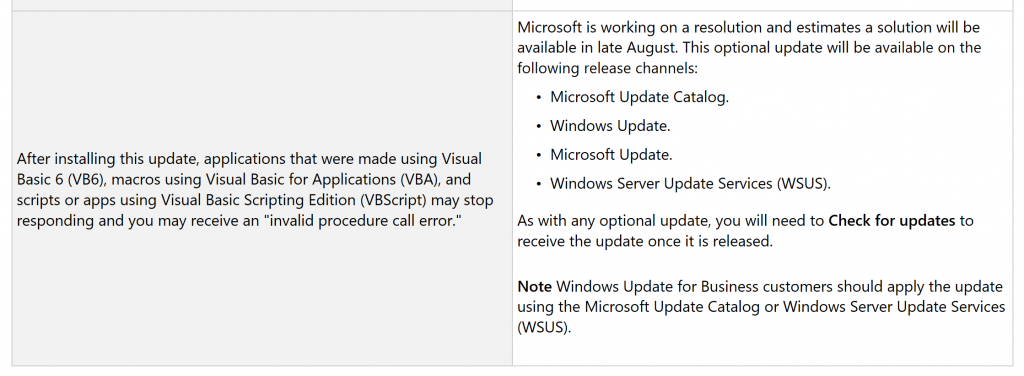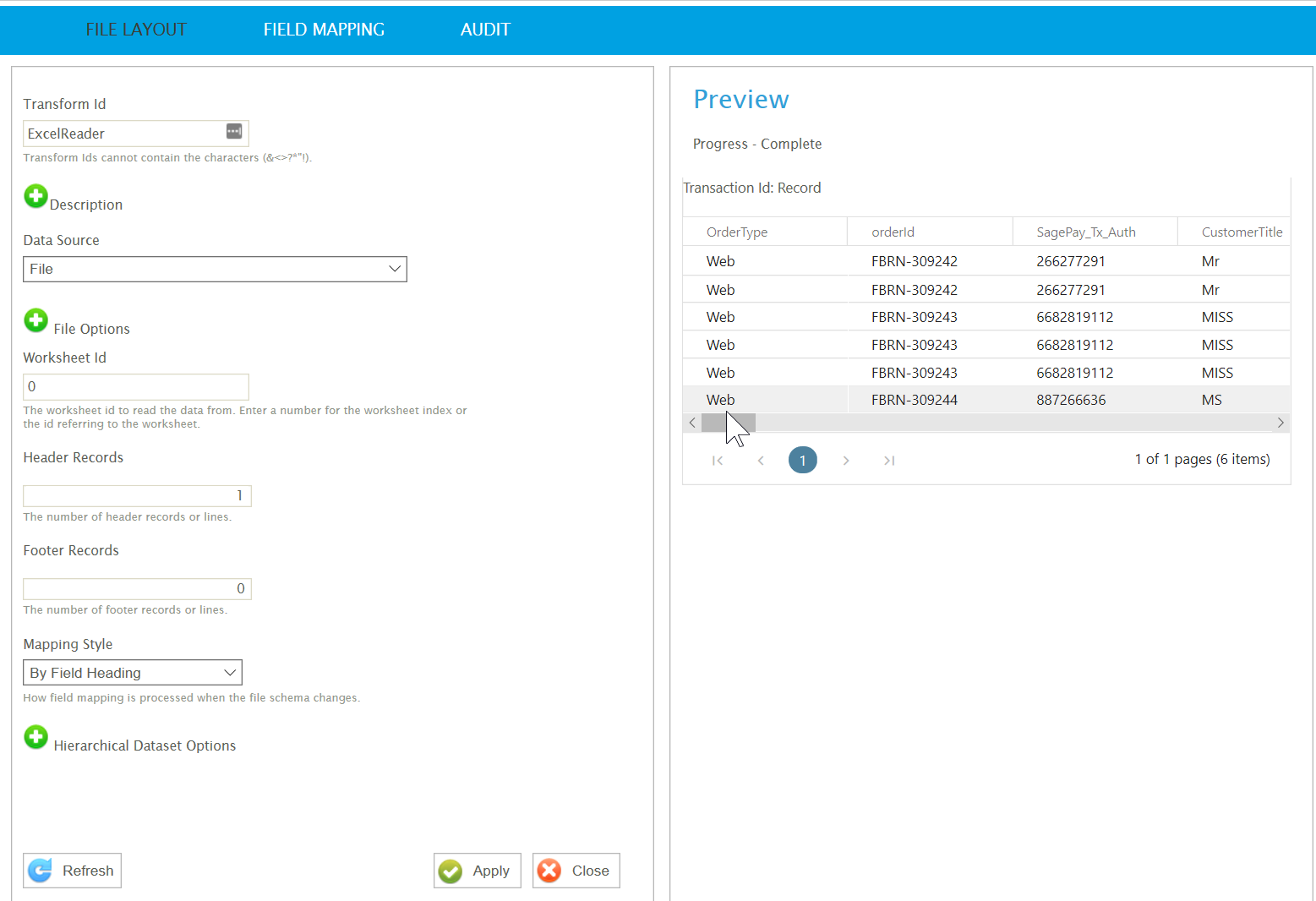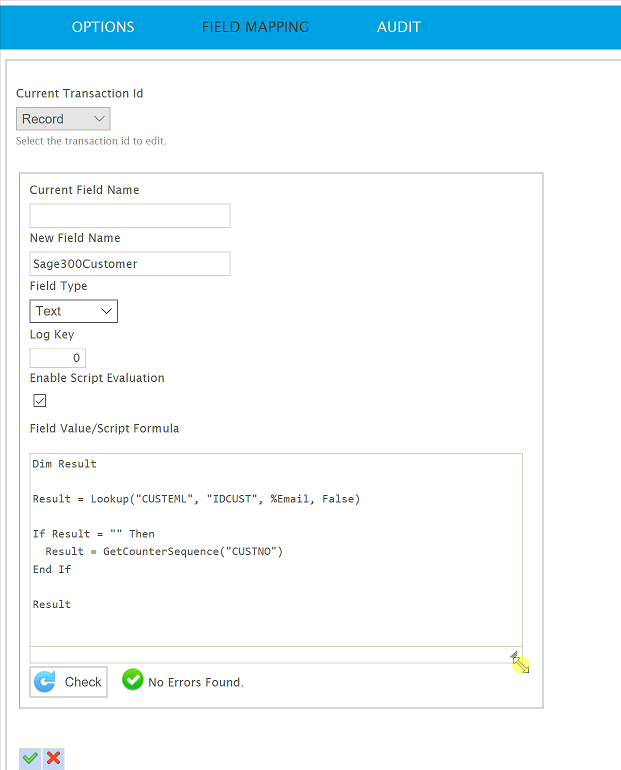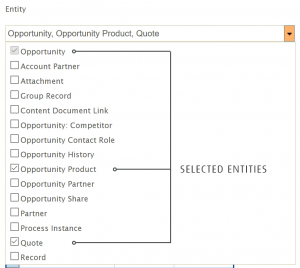The following fixes, enhancements and changes have been made in version 4.1 product update 5.
There is one critical issue resolved in the previous update. If you are upgrading from a version other than v4.1 PU2 please read the breaking change section below.
Check out the updates in the previous updates:
Enhancements
- IMAN-1846 – Sage300 – The Sage300 connect now has the ability to print A/R Statements.
- IMAN-1839 – Changes the default transform id from the internal hashcode to a readable form, representative of the transform type.
- Confirmed support for the new Chromium Edge Browser. Seriously quick, check it out!See the full list of supported browsers.
Fixes
- IMAN-1853 – OAuth Setup – Fixes an issue where the Username field would truncate values over 30 characters.
- IMAN-1852 – Scheduler Page – Would occasionally crash out, not being able schedule new integrations, requiring the IIS Application Pool to be reset. This fix also improves error handling on the page.
- IMAN-1851 – Connector Mapping – Fixes several issues with the connector field mapping: fields not updating, fields could not be swapped, and spurious delete messages.
- IMAN-1849 – Sage300 – Service Manager Documents – Fixes two issues around the update handling on Service Manager documents.
- IMAN-1848 – Sage300 – Purchase Order Import – Fixes an error if a field was not mapped to the Line Number (PORLSEQ) field. This fix also improves the handling of writing line numbers back to the IMan dataset.
- IMAN-1847 – Designer – Fixes/improves the Zoom calculation. In previous versions the area provided to the Design area wasn’t properly scaled to size of the screen for certain browsers. This improves the handling so that the design surface is properly scaled.
- IMAN-1843 – Filter Transform – Fixes an issue where the script/filter expression is clearing the value assigned to the ‘changed’ to drop down value when a Filter expression has an error.
- IMAN-1842 – VBScript – Fixes an issue on the VB Script Control where the expression/script wasn’t saving after an error.
- IMAN-1840 – Sage200 – PLInvoice – An error occured whilst creating the Purchase Invoice. The entry will be discarded. Contract Failure: Instrument must be a PurchaseInvoiceInstrument.
- IMAN-1839 – Fixes an issue where the priority wasn’t properly being set for new transform.
- IMAN-1838 – Email Task – Fixes an issue where a stack overflow/infinite loop would cause the Data Service to crash.
- IMAN-1832, IMAN-1833, IMAN-1834, IMAN-1850 – Auditing – Fix several issues with multithreaded connectors.
- IMAN-1831 – Database Reader – Fix issue where DB Reader would return all records in Preview. The new functionality limits the amount of records.
- IMAN-1829 – Sage200 – P/C Adjustment – Fixes an Object Reference Error.
This (breaking) change is resultant of the issue fixed in Product Update 2.
Flatten, Hierarchy, Translate transforms – In version 4.0 & 4.1 any field in these transforms without a value set would set the field to the it’s default value.
This change reverts pre v4.x functionality so as not to set the field’s value.
The issue caused the following behaviour:
- Integer & Decimal Fields – Unset fields would be set to default value of 0.
- Boolean Fields – Unset fields would be set to default value of False.
- Text & Binary Fields – Not affected (due to the default handling of Text fields).
The following affects would have been seen:
- Expression Based Transforms (Map, Filter, Aggregate) – Not affected.
- Write Transforms – Not affected.
- Connectors – Unexpected fields would have been set/updated causing unexpected errors since the fields will be set with default values.
We believe the impact is low.
If an expression has been added through a Map or Aggregate transform to counter the unknown affects, this logic should still work, due to default field value handling. We recommend however, that you check this still works following installation of this update.
The following fixes, enhancements and changes have been made in version 4.1 product update 4.
The majority of the enhancements centre around functionality used to integrate with different webservices. There are two new functions for performing adboc GET requests outside of the Reader and WebserviceLookup function and four functions encoding and decoding values to and from Base64 format.
These functions combined expand IMan’s webservice capabilties for use with shipping services, handling of document transfer, and the like.
There is one critical issue resolved in the previous update. If you are upgrading from a version other than v4.1 PU2 please read the breaking change section below.
Check out the updates in the previous updates:
Breaking Change
This (breaking) change is resultant of the issue fixed in Product Update 2.
Flatten, Hierarchy, Translate transforms – In version 4.0 & 4.1 any field in these transforms without a value set would set the field to the it’s default value.
This change reverts pre v4.x functionality so as not to set the field’s value.
The issue caused the following behaviour:
- Integer & Decimal Fields – Unset fields would be set to default value of 0.
- Boolean Fields – Unset fields would be set to default value of False.
- Text & Binary Fields – Not affected (due to the default handling of Text fields).
The following affects would have been seen:
- Expression Based Transforms (Map, Filter, Aggregate) – Not affected.
- Write Transforms – Not affected.
- Connectors – Unexpected fields would have been set/updated causing unexpected errors since the fields will be set with default values.
We believe the impact is low.
If an expression has been added through a Map or Aggregate transform to counter the unknown affects, this logic should still work, due to default field value handling. We recommend however, that you check this still works following installation of this update.
Enhancements
- IMAN-1828 – Improves error handling on generation of the audit report.
- IMAN-1827 – Adds several functions to facilitate different webservice interactions.
WebserviceGetBinary, WebserviceGetText – Allow you to perform GET requests against a webservice to obtain Binary (images, rich-text documents, pdfs) and Textual (files) resources. Base64DecodeText, Base64EncodeBinary, Base64EncodeFile, Base64EncodeText – These functions allow you to encode and decode values to and from Base64 format. This set of functions help faciliate interactions with webservices to be able to retrieve images, documents and files from webservices and also be able to post to a webservice where a value (image, document, file) has been encoded in Base64.
- IMAN-1819 – Sage200 – The Project Cost Adjustment import has been expanded to allow both cost and revenue adjustments.
- Improvements to the Integration Cookbook, adding several articles for common transformation & design patterns, using the different readers and writers.
Fixes
- IMAN-1820 – Functions – Adds missing function ChrW.
- IMAN-1818 – Sage200 – Nominal Journal Import – Adds missing Goods Amount field.
- IMAN-1817 – Webservices – OAuth Authentication – Fixes an issue where parameters not being escaped on Form URL Encoded type body/request.
- IMAN-1817 – Sage200 – SLInvoice – Fixes the following issue when creating Project Line Items for a Sales Ledger Credit Note. “An error occured whilst creating the Sales Invoice. The entry will be discarded. Contract Failure: Instrument must be a SalesInvoiceInstrument.”
- IMAN-1815 – Sage300 – Adds missing IDRATETYPE field to Customer imports.
- IMAN-1814 – Webservices – Stepped JSON Reader – Fixes an issue where the stepped JSON reader was querying the entry point URL on each transaction. This fix changes the behaviour to query the entry point URL list once.
- IMAN-1811 – Sage300 – Bank Reversals – Fix ‘Record already exists.’ error.
- IMAN-1808 – Scheduler – Fixes an issue where the Schedule Setup interface would fail if a non-administrative user did not have any permitted jobs assigned.
The following fixes, enhancements and changes have been made in version 4.1 product update 3.
The majority of the fixes and enhancements centre around the scheduler, but there is a major improvement to Preview refresh speed and confirmed compatibility for Sage300 2020.
There is one critical issue resolved in the previous update. If you are upgrading from a version other than v4.1 PU2 please read the breaking change section below.
Check out the updates in the previous updates:
Breaking Change
This (breaking) change is resultant of the issue fixed in Product Update 2.
Flatten, Hierarchy, Translate transforms – In version 4.0 & 4.1 any field in these transforms without a value set would set the field to the it’s default value.
This change reverts pre v4.x functionality so as not to set the field’s value.
The issue caused the following behaviour:
- Integer & Decimal Fields – Unset fields would be set to default value of 0.
- Boolean Fields – Unset fields would be set to default value of False.
- Text & Binary Fields – Not affected (due to the default handling of Text fields).
The following affects would have been seen:
- Expression Based Transforms (Map, Filter, Aggregate) – Not affected.
- Write Transforms – Not affected.
- Connectors – Unexpected fields would have been set/updated causing unexpected errors since the fields will be set with default values.
We believe the impact is low.
If an expression has been added through a Map or Aggregate transform to counter the unknown affects, this logic should still work, due to default field value handling. We recommend however, that you check this still works following installation of this update.
Enhancements
- IMAN-1806 – Confirmed compatibility for Sage300 2020.
- IMAN-1802 – Improves performance on preview by several times on first Refresh of a particular transform. This change also considerably reduces memory usage of the Data/Preview service.
- IMAN-1801, IMAN-1800 – Introduces new facility to either pause a schedule or pause all schedules without having to delete the schedules/stop the Scheduler service.
Fixes
- IMAN-1799 – Connector – Fixes an issue on versioned connectors when an Duplicate column ‘import’ when attempting to edit field mapping.
- IMAN-1798 – Scheduler – Fixes an issue on preventing Daily schedules being created when the number of days to a value greater than 255.
- IMAN-1796 – Scheduler – Fixes a long standing issue preventing some schedules from being modified.
- IMAN-1794 – Sage300 – Fixes “Accpac API Error 1023 – Tax Tracking Item Classes. Record already exists.” error when creating Tax Entries.
- IMAN-1792 – Sage300 – Adds missing STATUS fields to Canadian and US Payroll Employee imports.
- IMAN-1791, IMAN-1797, IMAN-1807 – Fixes an issue where large jobs with many transforms (100+) would take too long to load and/or convert. This fix also improves general performance in the designer.
- IMAN-1752 – Fixes an irregular, but critical issue with the authentications/logins which would crash the IIS Application Pool, and lose any unsaved work.
The following fixes, enhancements and changes have been made in version 4.2 product update 2.
The majority of the fixes and enhancements centre around connectors, but there is one critical issue resolved in this patch. Please read the breaking change section below.
Numerous updates and improvements have been made to the documentation, specifically the SageX3, Sage300 and Shopify connectors.
Breaking Change
This (breaking) change is resultant of the issue fixed in IMAN-1776
Flatten, Hierarchy, Translate transforms – In version 4.0 & 4.1 any field in these transforms without a value set would set the field to the it’s default value.
This change reverts pre v4.x functionality so as not to set the field’s value.
The issue caused the following behaviour:
- Integer & Decimal Fields – Unset fields would be set to default value of 0.
- Boolean Fields – Unset fields would be set to default value of False.
- Text & Binary Fields – Not affected (due to the default handling of Text fields).
The following affects would have been seen:
- Expression Based Transforms (Map, Filter, Aggregate) – Not affected.
- Write Transforms – Not affected.
- Connectors – Unexpected fields would have been set/updated causing unexpected errors since the fields will be set with default values.
We believe the impact is low.
If an expression has been added through a Map or Aggregate transform to counter the unknown affects, this logic should still work, due to default field value handling. We recommend however, that you check this still works following installation of this update.
Enhancements
- IMAN-1789 – Webservice Lookup – Adds the ability to cache the results, vastly improving performance for lookups which make numerous calls to the same resource.
- IMAN-1787, IMAN-1785 – Some miscellaneous improvements to Serial and Lot Number handling, incorporating improved documentation.
- IMAN-1783 – Sage300 Connector – Added ability to receipt multiple purchase orders.
- IMAN-1781 – Sage300 Connector – Added ability to issue the clear lot and serial numbers on O/E Shipments, O/E Invoices & O/E Credit Notes.
- IMAN-1775 – Sage300 Connector – Added ability to create process I/C Dayends.
- IMAN-1774 – Sage300 Connector – Added ability to post prepayments with A/R Invoices.
- IMAN-1768 – Sage300 Connector – Added ability to process specify serial and lot numbers for BOM & Kit components on O/E Shipments.
- IMAN-1745 – Sage200 Connector – Added ability to specify project details on Sales Ledger invoices.
- IMAN-1746 – Sage200 Connector – Added ability to create Project Cost Adjustments.
- IMAN-1744 – Sage200 Connector – Added ability to create/update Project Accounting Projects.
Fixes
- IMAN-1784 – Sage300 Connector – Added missing (Request Date) field to O/E Order Import.
- IMAN-1778 – Flatten Transform – Fixes an Object Reference error on complex flatten transforms when using either V3 or Cartesian flatten logic.
- IMAN-1776 – Flatten, Hierarchy, Translate Transforms – Fixes an issue with transforms where non-set fields would be processed as default values (see breaking change).
- IMAN-1767 – CSV Reader – Fixes an issue reading data with embedded html.
- IMAN-1767 – SageCRM Connector – Fixes a null reference error on the Opportunity import.
- IMAN-1763, IMAN-1751 – SageCRM Connector – Fixes an issue where the id field not being included on job, resulting in an null reference error.
- IMAN-1741 – Sage300 Connector – Adds missing SYS.CONNECTID field to P/O Contract Costs Import.
- IMAN-1740 – Sage300 Connector – O/E Shipments – Fixes subscript out of range error when updating shipment.
- IMAN-1739 – Sage300 Connector – Fixes/improves optional field handling to insert/set optional fields without having the optional field set to Auto-Insert.
- IMAN-1737 – Fixes a null reference error when upgrading from v3.x to v4.x integrations.
- IMAN-1735 – Fixes an issue when fields with multiple values.
- IMAN-1733 – Sage200 Connector – Fixes ‘Unable to cast transparent proxy to type ‘Realisable.Connectors45.Sage200.IsolatedSage200Logon”.
Issue
Last Updated: 09:00 GMT 11th Sep 2019
Any IMan users that have installed the latest updates from Microsoft may experience errors in their integration. The following error will be logged in your audit report and the itegration will halt.
Error occurred whilst processing transform [Transform Name]. Invalid procedure call or argument.
This is a known issue from Microsoft, has been logged in the update, and an optional patch will be released late August 2019.
The following IMan functionality is affected:
- Sage300 Connectivity – Login is failing with the ‘Invalid procedure call or argument error’.
- Map, Filter, Aggregate Transforms – May fail with the ‘Invalid procedure call or argument error’, though at the moment we haven’t seen any reported issues.
We urge affected users to check back to this page regularly for updates.
Systems Affected
- Fixed with Optional Update KB4517297
- Fixed with Optional Update KB4512478
- Windows 10 (1507): 4KB512497
- Fixed with Optional Update KB4517276
- Windows 10 (1607) and Windows Server 2016: KB4512517
- Fixed with Optional Update KB4512495
- Windows 10 (1703): KB4512507
- Fixed with Optional Update
- Windows 10 (1709): KB4512516
- Fixed with Optional Update kb4512494
- Windows 10 (1803): KB4512501
- Fixed with Optional Update kb4512509
- Windows 10 (1809) and Windows Server 2019: KB4511553
- Fixed with Optional Update KB4512534
- Windows 10 (1903) and Windows Server 2019: KB4512508
- Fixed with Optional Update kb4512941
Steps to Resolve
You will need to install the optional Windows update per the section above. The update can be found by the update number starting with KBxxxxxx.
The following fixes and enhancements have been made in version 4.1 product update 1.
The fixes are exclusively to resolve issues surrounding the 4.1 release.
Breaking Changes
None
Fixes
- IMAN-1732 – Fix several translation issues.
- IMAN-1731 – CRM Connector – Fixes issues with the SageCRM functions. They wouldn’t execute nor raise an error.
- IMAN-1729 – Resolves two issues where new & deleted Transaction Types on the Connector Reader would not be propagated.
- IMAN-1728 – Installer – Fixes an issue with permissions requiring IMan to run with a specific user; this fix allows reinstates existing functionality to run IMazn under the Local System (installed) permissions.
Welcome to the v4.1 release, almost (we’re putting the final changes to the documentation). This release continues our overall modernisation of IMan, with key enhancements to:
- The User Interface, including a new Preview area.
- Major enhancements to our webservices capabilities.
- A new streamlined installer.
- A raft of minor improvements, fixes & version compatibility.
User Interface & Usability
New Preview Area
On our release the preview grid was pretty revolutionary, but it has had no changes since.
In V4.1 the Preview area has undergone a major rework.
- The preview area now auto-refreshes – just one Refresh click, making design much quicker.
- The new grid control used in the preview area is much quicker to expand child transactions.
Other UI Improvements
- General performance improvements across the UI, making the Transform UIs snappier.
- Modernisation of several controls used across IMan.
- Usability improvements to the Script control such as resizing, better font and auto-check on edit.
Webservice Improvements
We’ve made another set of large enhancements to our webservice capabilities.
- A new writer transform allows you to integrate with webservices requiring values to passed to it in key value pairs. The key/pair values can either be sent as URL or ‘body encoded’ parameters. Parameterised requests are typically found with older or simpler (web) services, in particularly payment processing gateways.
- Paging Capabilities – Extensive capabilities to ‘page’ through data on Readers. Paging provides provides the ability to consume data from a webservice needing several requests (pages) to obtain the full dataset.
- Response Handling – Textual and binary responses from write operations (POST, PUT, etc) can be consumed and written back onto the IMan dataset. This is key for any roundtrip integrations needing the values from generated from an insert/update to be written back to source data. Binary responses give you the capability to integrate with shipping services to produce labels.
- Improved JSON Document Capabilities – Allowing complex elements of JSON data to be queried.
- Extended Authorisation Capabilities – Additional capabilities on request headers have been added to the Basic Authentication providing integration with wider range of webservices.
- Both JSON & Xml Readers have ability to post content with request. The post request can either be specified with a file path or with the post content itself.
- New Training & Articles – To help you learn IMan webservice capabilities. These will be updated to the site on release.
Simplified Installation
The new installer simplifies the installation process. Missing windows pre-requisites and the IMan IIS Application Pool are now automatically added during the install.
Connector Readers
Connector Readers such as SageCRM, Salesforce, Magento now have the ability to deselect the transaction types from being imported. This greatly simplifies integration of connectors such as Salesforce, since unwanted transaction types can be removed from the IMan dataset yielding a simpler dataset.
Continued Performance Improvements
Continued performance improvements across IMan especially across the CSV, Fixed Width & JSON writers.
Sage300 Connector Improvements
Several key improvements have been made based on your feedback.
- Ability to append to existing A/R Receipt batches when creating prepayments in O/E Order, Shipments, Invoices; much needed for eCommerce integrations.
- Ability to delete empty or erroneous batches for A/R Invoices, A/R Receipts, A/P Invoices, A/P Payments & G/L Batches.
- Ability to post A/R Receipt and A/P Payment batches.
- New imports for Orchid Bin Tracking Transfers and P/O Requisitions.
Other Connector Improvements
- Shopify – Additional fields added to Order download for discounts, taxes and shipping.
- Shopify – Handling of multicurrency stores.
- SAGE EM – General compatibility with latest versions.
- SAGE EM – Ability to connect over an HTTPS connections.
- SAGE CRM – General compatibility with latest versions.
- SAGE CRM – Ability to connect over an HTTPS connections.
- Salesforce – Massive performance improvements when working in the designer.
Other Transform Improvements
- Ability to specify field headers on the CSV, Excel & Fixed Width writers; this rounds out the functionality made to the other writers.
- Write out binary fields to a binary file using the WriteBinaryField function – Particularly useful for integrating shipping type webservices producing labels.
Compatibility
- Ability to run IMan over an HTTPS connection.
- Compatibility with SQL 2017 & SQL 2019.
- Compatibility with Windows Server 2019.
Breaking Changes
Enhancements
- IMAN-1151 – Sage300 Connector – Added ability to create I/C Contract pricing.
- IMAN-1147 – Sage300 Connector – Added PJC support to the A/R Receipt import.
- IMAN-1144 – SageCRM Connector – Added version comment interface.
- IMAN-1036 – GetValue function allow invalid field names. An empty string will be returned when an invalid field name is supplied as an argument.
- SageCRM Connector Documentation is now available online.
Fixes
- Fixes build related issue causing the following error for connector based readers: ‘Could not load file or assembly ‘file:///C:\IMan\Addins\Realisable.Connectors.SageCRM.dll’
- IMAN-1170 – Sage300 Printing – Fixes permissions issue when running IMan under user other than LocalSystem.
- IMAN-1167, IMAN-1166, IMAN-1165, IMAN-1161, IMAN-1141, IMAN-1036 – CSV & Excel Readers – Fixes various issues and improves logic related to field detection implemented in initial 3.2 release.
- IMAN-1164 – Email Task – Email task was not saving the Send Data option.
- IMAN-1163 – Sage300 Form Printing – Fixes an issue whereby printing would lock up under certain scenarios when multiple jobs were simultaneously printing.
- IMAN-1162 – Fixes several issues where the Preview function was not refreshing correctly.
- IMAN-1160 – VBScript Parser – When a field is renamed in the Map Transform, the check function would incorrectly report that a field does not exist.
- IMAN-1158 – Fixes a licensing issue with the connector count following 3.2 release.
- IMAN-1035, IMAN-1156 – Sage200 Connector – Pricebook Selling Price could not be updated with zero price.
- IMAN-1153 – XmlWriter – Fixes several issues with static fields and templated xml.
- IMAN-1152 – The ValidateSettings method was not being called for not being called for .net 4.5 connectors.
- IMAN-1149 – Sage200 Connector – Fixes an issue whereby the allocation function was failing for Sales Ledger payments.
- IMAN-1145 – Sage200 Connector – Alter exception handling to discard line changes when an error occurs.
- IMAN-1142 – Sage300 Connector – Service Manager Document Import – Fixes line numbering issue when updating existing documents.
- IMAN-1138 – Sage200 Connector – POP Invoice/Credit – Add ability to override totals.
- IMAN-1133 – Fixes a database creation issue.
- IMAN-1127 – Sage200 Connector – SOP Order – Fixes an issue with reserved quantities.
- IMAN-1034 – CSV Reader – Fixes an issue with carriage returns embedded in quoted strings.
- IMAN-713 – Sage300 Connector – O/E Order – Add Ship Via Description (VIADESC) field.
- IMAN-352 – When uploading integrations with the same id as a previously deleted one, the audit report's next increment reset to 1. This fix checks for any previous audit reports so that the next increment is at least one ahead of the last audit report.
- IMAN-5 – Excel Reader – Excel files can now be opened in Excel whilst Previewing in the designer. This change also applies to other file based readers, but it most prevalent in Excel.
The following fixes and enhancements have been made in version 4.0 product update 1.
Breaking Changes
None
Enhancements
- IMAN-1478 – Sage300 Connector – Added ability to create US Payroll History Import.
Fixes
- IMAN-1489 – Format Function – Make function consistent between old & new architectures.
- IMAN-1488 – System Connector – Fixes issue where incoming fields could be mapped to same field on connector causing a duplicate.
- IMAN-1485 – Flatten Transform – Fixes an EOF error incurred on where the Flatten Transaction Id is not the top most and where there’s no data.
- IMAN-1484 – System Connector Transform – Fixes several existing issues and one issue introduced in V4 on field mapping tab.
- IMAN-1483 – Fixes issues with discover of hierarchical data on CSV, Database, Excel & Fixed Width Readers. This also fixes an error ‘Key not present in dictionary’ caused when Apply is pressed prior to any of the meta data being defined.
- IMAN-1479 – Webservices – Fixes several issues with GET requests where Accept-Type header was not specified.
- IMAN-1477 – Fixes issue with Excel Writer to resolve hard crash.
- IMAN-1475 – Sage300 – Fixes V4 merge issue for PJC Allocation on A/R Receipts.
- IMAN-1473 – Fixes several bugs where IMan would hang. The hangs may have been experienced in prior versions (though we’re unsure).
- IMAN-1471 – Fixes an issue with SSH (FTP over SSH) on directory change when connecting with servers purporting to implement v5 & v6 of the SSH protocol.
- IMAN-1466 – Fixes an issue on a component used on some connectors to support TLS 1.2.
- Also includes several fixes around licensing.