project accounting
Project Setup
Allows you to create and update projects.
Update
Insert & Update
Limitations
- Resource List type Additional Information fields are not supported.
- Project Setup supports project structures up to four levels deep.
Extender Field Support
No
Writeback Fields
| Code | The Project Code - Only populated when auto numbering is enabled. |
Implementation Notes
Updating Projects
To update an existing project set the Code field to an existing value.
Project Levels
The import supports up to 4 child levels of project phases or items, where Child1 is a child to the main Project and Child2 is a child to the project item or phase in Child 1, and so on.
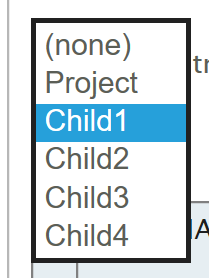
Project Code
The project item code is the textual project item code. When updating existing projects the code is used to look for an existing phase/item on the level. If the particular phase/item cannot be located, a new phase/item is created.
Project Item Type
Corresponds to the type of document to create:
- 1
- Creates a Project Phase
- 2
- Creates a Project Item
Additional Information Fields
Additional Information fields are presented inline with the primary fields.
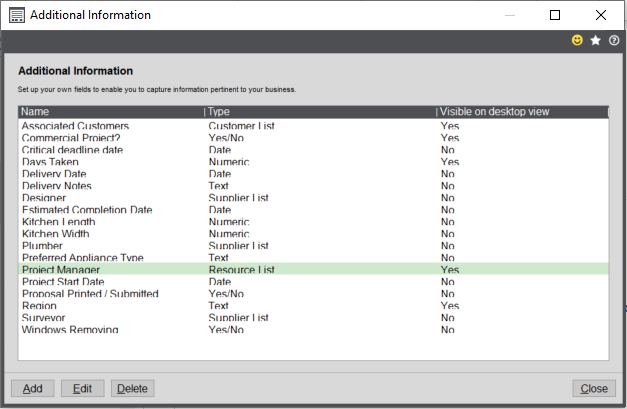
The Additional Information fields are presented at the bottom of the field list, prefixed with 'Additional - '. Customer, Supplier and Item type Additional Information fields accept the relevant reference i.e. the customer reference, the item code.
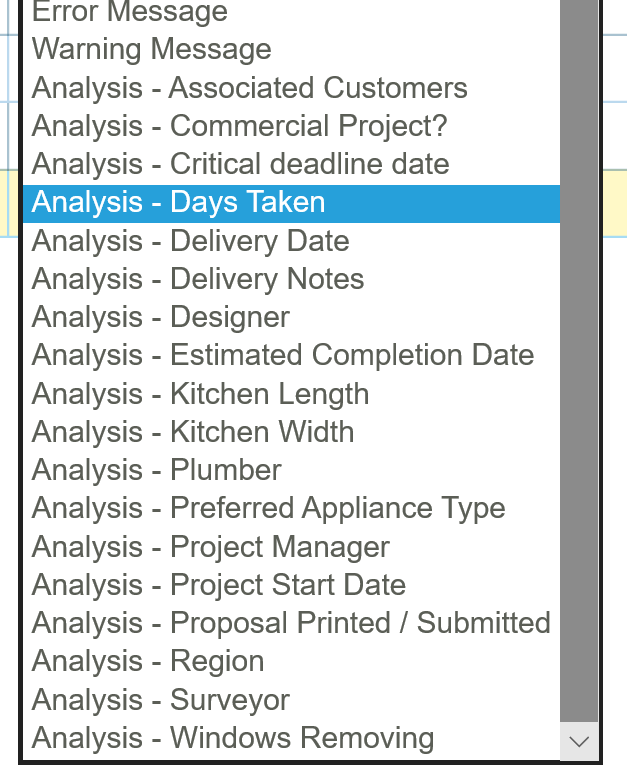
Project Adjustments
Allows you to create both cost and revenue adjustments.
Update
Insert Only
Limitations
None
Extender Field Support
No
Writeback Fields
| Journal Number | When Use Journal Number is set to true, this will catch the Journal Number field. |
Implementation Notes
CreateRevenueAdjustment
By default the import will create a revenue type adjustment.
- 'False' or '0'
- Creates a Cost Adjustment
- True' or a non-zero value
- Creates a Revenue Adjustment
UseJournalNumber
Set to True to let Sage200 generate a Journal Number. When set to False the Reference field can be populated.
Project Code & Project Item
Corresponding to the relevant project values.
Timesheets
Allows you to create timesheet records.
Update
Insert Only
Limitations
None
Extender Field Support
No
Writeback Fields
| URN | Unique Reference Number |
|
RecordNumberString |
The auto-generated timesheet number |
Implementation Notes
A single timesheet is created per entry as if you are entering a line in ‘Batch’ mode.
TimesheetUserWorksNumber
The timesheet user works number.
Project Code & Project Item
Corresponding to the relevant project values.