Serial & Lot Number Handling
This section describes how Serial and Lot Numbers are handled through IMan.
IMan supports two ways for handling serial and lot numbers:
- Detail Level - Analogous to using the auto-allocation/generation fields and buttons.
- Specific entry of serials and lots.
If the specific serials and lots are not specified IMan will fallback to using the auto-allocate/generate fields on the detail level. If those fields are not set it is likely you will likely receive an error.
Please note that serial & lot number handling does not support the ability to set optional fields, stock date, recall date, or any contract field.
Detail Level
There are a series of fields for each import type supporting serial and lots. These fields allow you to trigger auto-allocation and generation features.
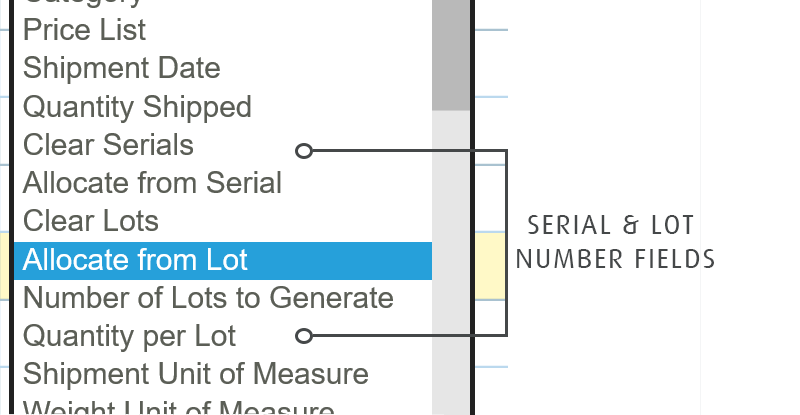
|
Field Id |
Name |
Description |
|---|---|---|
|
CLEARSERIAL |
Clear Serials |
When set to True will clear any existing serials set to the detail record. This field may need to be used when updating existing documents OR when the serial numbers need to be replaced. This field is present only in several O/E imports. |
|
SALLOCFROM |
Allocate from Serial |
Will allow you to specify the starting serial number to allocate to the detail record. |
|
CLEARLOTS |
Clear Lots |
When set to True will clear any existing lots set to the detail record. This field may need to be used when updating existing documents OR when the lot numbers need to be replaced. This field is present only in several O/E imports. |
|
LALLOCFROM |
Allocate from Lot |
Will allow you to specify the starting lot number to allocate to the detail record. |
|
XLOTMAKQTY |
Number of Lots to Generate |
When the 'Allocate from Lot' is specified this field indicates how many lots to use when allocating the quantity. |
|
XPERLOTQTY |
Quantity Per Lot |
When the 'Allocate from Lot' is specified this field indicates the quantity per lot. |
Specifying Serial Numbers
Specific serial numbers can be specified by mapping a transaction type to the relevant 'Serials' import type. This means serial numbers would be a child to the detail level.
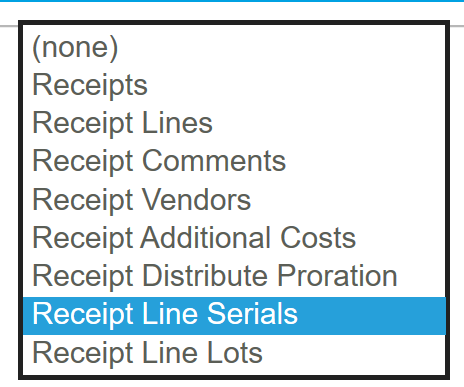
To specify the serials map a transaction type. The transaction type has a single field, Serial Number which will accept the formatted serial number.
Specifying Lot Numbers
Specific lot numbers can be specified by mapping a transaction type to the relevant 'Lots' import type. This means lot numbers would be a child to the detail level.
The 'Lots' import type allows you specify the quantity for each lot.
If the stock movement is inbound transaction type also allows you to specify the expiry date.