Line Comments in Sage 300 (10 replies)
JFrench, simply setting the comments/instructions (which is a detail to the order details) will automatically flip the field indicating a line has comments/instructions.
If you having issues, can you please post a screenshot of the mapping.
Thanks
Hello Realisable Support, thanks for replying to my post. I'm still not exactly sure what you mean, I don't see a comments/instructions option in Order Details, I have configured the mapping like this. (I will add another field in the Map to map the comments in Sage 300 when I figure out how to do it) I'll also attach in another post the screenshot of how I set up my Comments in the Sage 300 connector. Or is there something specific in the Map I can use to get the comments?
(Sorry for the double post, but it seems I can't attach two files to one post) This is how the Comments section is set up for me
JFrench, this looks correct.
So, that we're 100% on the same path, can you please post a screenshot of the Preview area where the transactions are expanded (so that I can see the relationships).
Thanks
Absolutely, attached is an image of the preview screen expanded for you to view.
OK....the reason the comments aren't inserting is that they are not a detail to the order detail. The comments (for all import types...Shipments, Invoices, Purchase Orders) are arranged logically and not the way the views are implemented, where they are a detail to the header.
What you need to do is to get your data in a state where you have three levels: Order -> Order Detail -> Order Detail Comment.
From your screenshot you already have a two level hierarchy. In the hierarchy delete the comment the level, and then follow the steps below. The following steps assume the comment in your source data is inline with the detail itself.
- Add an additional hierarchy transform, add it after the hierarchy which creates the header/detail (assuming you have one). You (probably) wouldn't be able to create the necessary structure in a single hierarchy since it will push your details down to the bottom most level which would be the comment.
- Set the level to hierarchise to OrderDetail.
- Press the Edit button and set the keys to be a unique combination across the whole dataset. In this instance the OrderId and LineNo make the uniqueness. (Please note this is improved in the forthcoming version V4, so that the key uniqueness is relative to the level).
Press the save button. - Create an additional level (Comment) and press the edit button. Mark the keys accordingly and press the save button.
- Press Refresh and your hierarchy will contain three levels.
Map the levels to the Order connector.
Hope this helps.
FYO The images are in reverse order.
I had 3 levels, including the comment level, but I did it all from one Hierarchy Transform, I'll take a look at adding a second Hierarchy and I'll get back to you shortly, thanks!
Hello Support, I added a second Hierarchy but had an error (Said that the Details don't have a comment field even though there is no comment mapped to details) . Your assistance got me on another line of thinking though, and from my single Hierarchy transform I just enabled Details to be the parent of Comment and that seems to have fixed the issue. Is this approach not correct? It seems to be working but you mentioned that if I had it all in one hierarchy there could be an issue.
"You (probably) wouldn't be able to create the necessary structure in a single hierarchy since it will push your details down to the bottom most level which would be the comment. "
Or did this case not apply (Hence the probably) ? Thanks for your assistance again.
Good to hear you have this resolved.
If you can do everything with a single hierarchy, then great, but it will depend on the data being hierarchised.
On the following page you will see for the second example the two rows with the values A, C will push the details to be bottom most level of the hierarchy.
https://www.realisable.co.uk/support/documentation/iman-user-guide/DataConcepts/HierarchicalData.htm
So you just need to be aware of your source data.

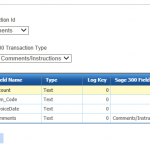
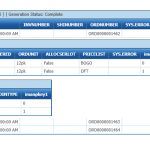
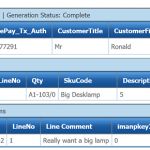
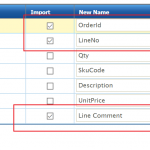
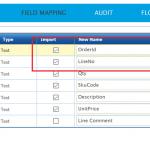
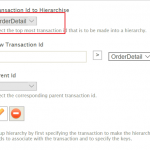
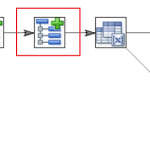
Hello all, I am trying to add comment to Order Details line in Sage 300 but seem to be unable to. My Current approach was to add a reference to the Sage 300 Comment details (OE0180) to add a comment, and then to indicate on the detail level (OE0500) that there is a comment coming from the lower level. This is not working because the field Commist (where it indicates if the line has a comment or not) is not available for me to map anything to. Am I missing something, or is this unsupported? Thanks for your help.