As we do more Magento integration work, we thought we’d put together a list of tips, tricks and the various issues we’ve faced.
The API
Use the API! Others may disagree, but working with the API is far easier than ‘integrating’ at the database level. There are many reasons to use the API:
- The database schema is an awful Entity-Attribute-Value (EAV) design, resulting in rather awful queries and transaction statements.
- Magento Extensions hooking onto events within the API will work. For example, sending Sales/Transactional emails when an order is changed to a particular status (see Workflow below).
- Better security, since you’re not opening the database to the internet.
There are a few points to be aware of:
- Slowness: An issue common to all is the lack of performance of the API. For normal day-to-day integration this is not an issue, but be careful of master data takeon for items, inventory and customers using the API. For large amounts of data it may be better to use the Import/Export functions.
- If you’re planning a new integration you should use REST over the Xml-RPC.
- Be careful of product differentiation between the Community and Enterprise editions. Some fields such as ‘Gift Comment’ are not available through the API in Community edition.
- Shipping data is located in the Order Header of the Magento schema. Accounting/ERP typically record shipping data as an item line, so you will need to transform the Magento order data accordingly.
Configurable Products
One of Magento’s key strengths is the ability to handle configurable products.
- Because there are two ways of handling configurable products, there are different methods within the Magento API to access the configurable product information. These resources need to be queried in order to get pricing, description and quantity if you plan to download this data as part of an order import into your Accounting/ERP system.
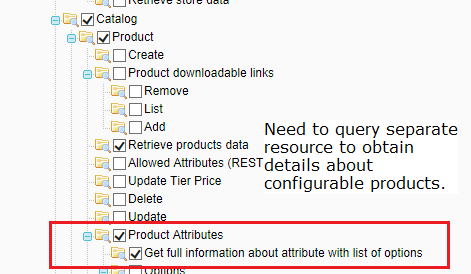
- You will need to address how configurable products will be handled/mapped to the items in the ERP/Accounting system. Consideration needs to be given to how an order line is to be imported i.e. just the primary item, or all items, and for the same reasons how inventory will be uploaded from the accounting system to Magento.
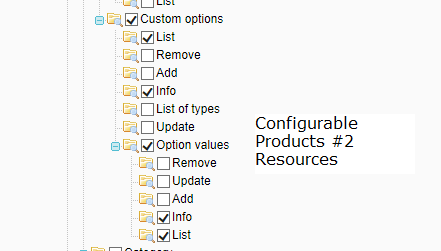
Master Data Considerations
- Since most ERP/Accounting systems don’t have facility to store the extended data required for eCommerce, you will most often have to dual manage item master setup in both the ERP system and Magento.
- Conversely, pricelist management is probably best performed within the ERP/Accounting system and uploaded to Magento.
Magento Extensions
One of the great things about Magento is the breadth and depth of third party add-ons or extensions.
- Be watchful of extensions which modify the Magento data schema such as Aitoc’s multi-location and Innoext’s advanced pricing as you will need to integrate with the custom resources/interfaces to upload and download data from Magento.
Workflow & Order Status
Another of the useful parts of functionality within Magento is the ability to control order workflow through the use of Order Statuses.
- One of the great extensions for Magento is the Amasty Order Status extension which allows you to send transactional emails against any order status.
Conclusion
I am sure there are probably others, so we’d be interested to hear other people challenges or tricks.
Introduction
Integrating any Warehouse Management System (WMS) or Third Party Logistics (3PL) with an ERP product such as Sage300, Sage200 or X3 is a complex task. Consideration needs to be given to a variety of issues such as:
- Synchronisation of stock systems
- Integration touch points
- Volume & frequency
This blog post draws on our experience of integrating a number of WMS systems with ERP products, and while not necessarily offering any definitive answers, hopes to highlight the potential questions and issues affecting most WMS integrations.
Stock system
Unless a WMS has been purpose built to utilise the ERP’s stock system, most WMSs maintain their own stock system, each affected by transactions. The transactional nature of the interaction means the two systems will have natural and unnatural differences brought about by the latency in processing transactions and processing errors.
The integrator’s job is to make the ERP and WMS stock systems as synchronised as possible, or at least highlight the possible points of difference.
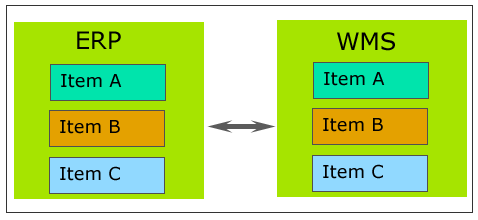
Logical Partitioning
Segmenting a warehouse (or ERP) into areas such as the receipt dock, quarantine and pick face makes perfect sense in both the WMS and the ERP. There are two key integration questions which need answering:
- Mapping: how do the locations in the ERP and WMS map to each? How does this mapping affect the stock position and availability of stock in the ERP?
- Stock movements: when stock is moved in the WMS from one logical area to another, does the movement also need to be reflected on the ERP? Typically, ERPs treat a location as a boundary for sales and purchase order purposes, thus a movement from quarantine to the pick face will need to trigger a corresponding movement in the ERP.
Time sensitive
- Transactions should be processed in the order they were processed on the WMS. If batching groups of transactions for processing, an alternative is to process all the transactions that add stock to the ERP system before those that decrement stock which limits the scenario where a transaction removes stock required by another operation.
- Transactions such as P/O receipts can affect the available to sell value in your ERP, and thus affecting potential sales.
Decide the integration points
The obvious candidates for integration are:
- Item Master download to the WMS.
- Sales Order download, followed by the upload of picking information creating a shipment/invoice in the ERP. Consideration should also be given to the way back orders will be handled.
- Purchase Order download, followed by upload of receipt confirmation creating a purchase receipt in the ERP.
- Adjustment upload from the WMS to the ERP. Adjustments can take several from write-offs of damaged or end-of-life stock to adjustments made through cycle counts. Be prepared for some heavy debate around the ‘should cycle count adjustments be immediately uploaded/treated as gospel’ question. (They should, but some warehouse managers/business owners seem to have other ideas).
Less obvious or more exotic transactions need some thought:
- Transfers: if there are multiple warehouse(s) or the warehouse is partitioned (see logical locations above) a corresponding transfer in the ERP solution will need to be performed.
- Customer and supplier returns: typically these are handled manually as the volume and workflow complexity usually means the cost for integration outweighs the benefit.
- Kitting: kitting, or light manufacturing, can involve workflow, and the frequency may be too low to warrant integration.
- Packaging operations: anything to do with packaging is usually met with a degree of complexity. The purchasing process involves a PO, receiving is done typically at the warehouse door, but thereafter it becomes complex: the receipted goods are consumables, so they cannot be booked into stock, and because of this stock control and management can become more difficult.
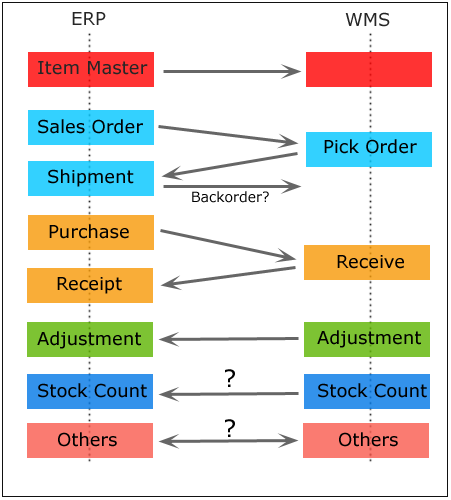
Locking and recall
Consideration may be given to both the workflow of the WMS and ERP products. If for example a sales order starts to be picked in the WMS, does the change in status also need to affect the ERP preventing it from being modified?
Similar considerations need to be given to modifications made to, or deletions of sales and purchase orders in the ERP.
Inventory transactions
Inventory transactions by their very nature are more difficult to handle.
- Stock is sensitive: invalid stock levels can trigger exceptions, stock costs particularly for adjustments need to be considered.
- Shipments and receipt transactions need to be mapped back to their original order documents. That is, when a line is picked, the same line on the sales order needs to be affected.
Volume
Due to the volume and different types of the transactions, the integration must work! Attempting to unpick issues when things go wrong is time consuming, costly and sometimes impossible.
Batch and serial numbers
Batch and serial number integration adds complexity as they increase the number of reconciliation points between the WMS and the ERP solution, where each batch or serial number in the WMS must also be present in the ERP. For example, a warehouse managing 200 batch controlled items may be made of a 1000 discrete batches.
There are some variants on batch and serial number processing which can reduce complexity:
- Record batches and serials only on the WMS.
- Record only batches and serials only on some operations i.e. picking or goods out.
Methods to integrate
As described in a previous post, we recommend staging tables for data exchange. However, when integrating a 3PL, your method for exchange will be file exchange via FTP/SSH.
When using a staging table, you have the option of using a single table for all transactions or a table for each transaction type. A single table does introduce some degree of abstraction (each field needs to be named FIELD1, FIELD2, etc. which is then logically mapped depending on the transaction type), but it has the major advantage that it can be reconciled more easily and transactions can be easily ordered by date/time.
Reconciliation
The ability to reconcile the ERP and WMS stock systems is paramount. We would recommend creating a report which can be run daily, at a time when no-one is using either the WMS or the ERP, comparing the WMS & ERP stock levels.
Test, test, test
It goes without saying that all integrations should be tested, but WMS integrations more so. The number of transactions, the time sensitive nature, and the variety of transactions makes it a difficult beast. Try to cover the following when testing:
- Performance: try to mimic the load and volume of transactions performed throughout the day.
- Concurrency and multi-user environment: test for scenarios where transactions may be locked by the ERP or the WMS.
- Check your audit points and controls: if you need to unpick an error, ensure you’re capturing all the necessary data from the outset.
Conclusion
Integrating any WMS is not simple. Consideration needs to be given to a wide variety of issues and integration points where cost is often a factor. With careful planning however, it can be very rewarding: seeing all the transactions tick through is quite nice!