Symptom
Integrations can be run, data is processed, but the audit report is not received via email.
Debug
To ascertain the problem, run an integration from the scheduler tab. This will allow you to view the audit report and any errors in the right hand half of the screen.
At the bottom of the audit report, following completion entry in the detail section of the audit report (green square), there will be an error indicating an issue with the sending of the audit report.
The error can be a little difficult to understand but the key is to find the section which records the actual error message (red square), where the example below has an authentication problem.
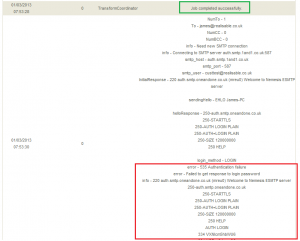
The same error is also logged to IManDebugerrors.txt.
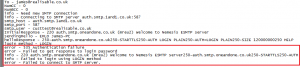
WSAEWOULDBLOCK Error
This error occurs whenever IMan cannot make a connection with the SMTP server, and may occur in the following circumstances:
- A firewall at either the client or server side is blocking the connection.
- There is no server listening at the remote host:port to accept the connection.
- Some other software, such as an anti-virus or anti-spyware program is blocking the connection (see below).
- The server was too slow in accepting the connection. IMan has a 10 second connection timeout which cannot be changed, if the connection cannot be made within this time, an error will be raised.
SMTP Server/Exchange Server Requirements & Tips
This section will not discuss the step-by-step setup required for any particular email server/relay, but provide you with a list of tips and generic setup.
- IMan sends all mail via an SMTP host; the server defined in the SetupEmail Servers must accept inbound SMTP connections from the server/workstation on which IMan is installed.
- SMTP Authentication – We recommend that IMan authenticates with the SMTP server using a username and password. I.e. The Email Server specifies a username and password. Anonymous authentication is not just unsecure, but can be difficult to debug due to the sometimes confusing error messages.
- For simplicity the send-from address (as defined in the Email Group) should match the authenticating user id (as defined in the Email Servers). Attempting to send an email with a different from address to the authenticated user can be disallowed on some setups.
- Proxies – Unless the proxy is transparent IMan does not support connections to SMTP servers via a proxy.
Antivirus
Some antivirus software actively blocks outgoing SMTP connections where you may receive a WSAEWOULDBLOCK error (see above).
Allow the SMTP Mail to be sent from the IMan processing engine (inetpubwwwrootIManbinIntEngine.exe).