Fixed Width Text Writer
This transform will generate a Fixed Width Text file.
The field values are designated by their position in the file, as opposed to a CSV file where the fields are designated by a character separating them.
Transform > File Layout
The file layout tab defines the options such as the Target, and padding details.
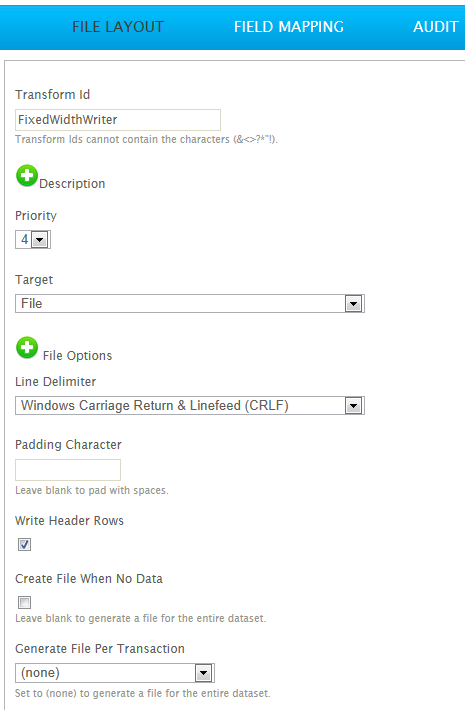
Transform Id
The unique user-defined name for the transform.
Target
The controller type is defined here. This is the destination to where the Fixed Width Text files will be written, which can be File or Http.
See Input/Output Controllers (IO Controller) for more information.
Controller Options
This is the expandable options section beneath the Target drop-down. These options change according to the data destination selected.
See Input/Output Controllers (IO Controller) for more information.
Line Delimiter
The character(s) to separate each record. The line delimiter is selected from a fixed list of:
|
Name |
Character(s) |
Unicode Value |
|---|---|---|
|
Windows |
CRLF |
U+000D & U+000A |
|
Unix |
LF |
U+000D |
|
Mac (up Os 9) |
CR |
U+000A |
|
Form Feed |
FF |
U+000C |
|
Next Line |
NEL |
U+0085 |
|
Paragraph Separator |
PS |
U+2029 |
|
Line Separator |
LS |
U+2028 |
Padding Character
The character used to pad a field when a field’s value length is less than the field's length.
By default this value is set to the space.
Write Header Rows
Hierarchical datasets will produce a separate line of headers, one for each transaction type.
- If selected
- Header rows will be written.
- If deselected
- Header rows will not be written.
Create File When No Data
When set to true will create a file irrespective of whether there is data available.
The file created when there’s an empty dataset will include field headers if they are also enabled.
Generate File Per Transaction
When a transaction Id is selected here, a file will be generated for each instance of that transaction, e.g. if an invoice transaction is selected, a file will be created for every invoice generated.
When the field is left blank a single file containing the whole dataset will be created.
Transform > Field Mapping
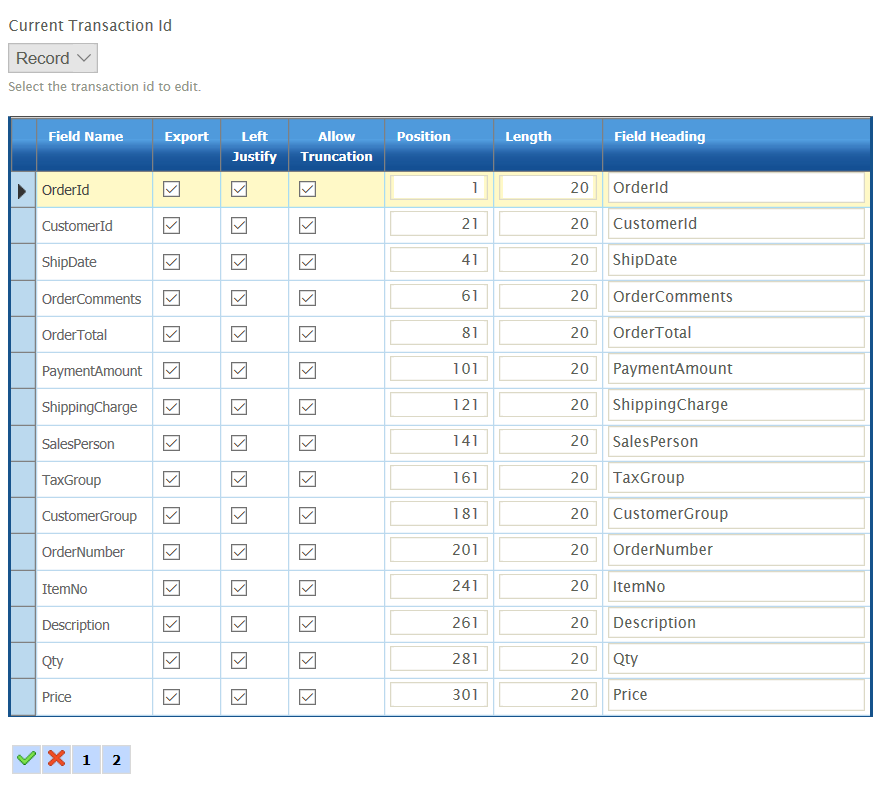
Current Transaction Id
The transaction type being edited.
Export
When selected, includes the field in the resulting file.
Left Justify
When selected, will left justify the field value.
Otherwise the field will be justified right by default.
Allow Truncation
When selected will allow a field’s value to be truncated when its length is greater than the length of the field.
Position
The column position of the field within the file being created.
Length
The maximum number of characters (or length) of the field. Where a field’s length is less than this number, it will be padded with the character specified in the Padding Character field.
Field Heading
The Field Header if fields heading are exported.