Field Mapping Tab
Field mapping is an essential step in configuring an IMan integration, and surprisingly flexible.
The field mapping tab tells IMan which data to import and how to organise it; if a field is not mapped, IMan will not import it.
Transform > Field Mapping
This is where a Keyed Hierarchy can be defined, to organise the hierarchical relationships between the data fields that are being imported.
Example
The screenshot below shows the field mapping tab of an excel reader that is open for editing.
These are the fields that are being mapped from the Excel spreadsheet into IMan. The Import check box, the Field Types and the Key Fields are all adjustable.
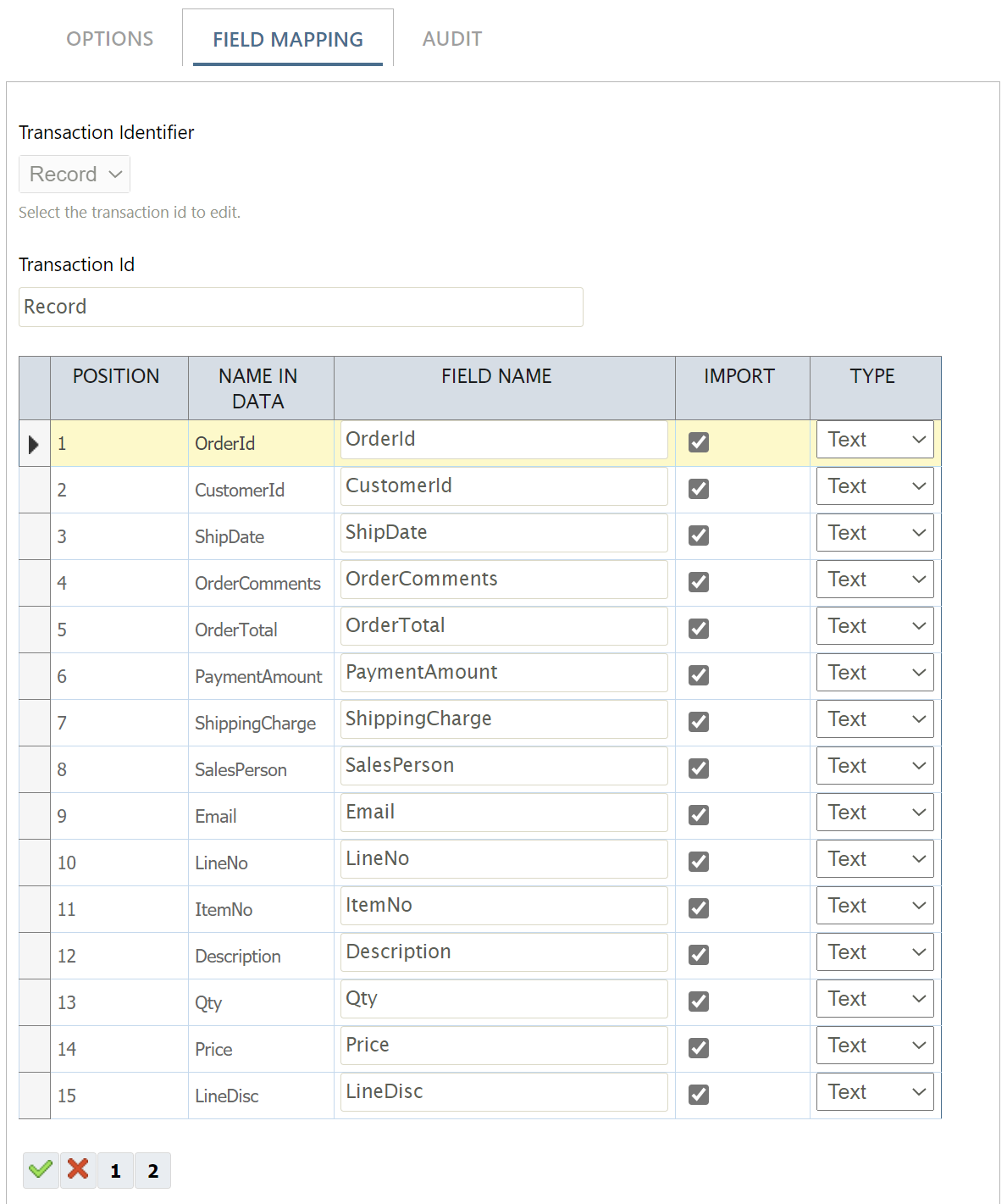
VBScript Functions
It is also possible to create new fields of data, that can be auto-generated by IMan (such as, sequential customer Id's which are created using the GetCounterSequence function).