Transform Setup Interface
The Transform Setup screen opens once a transform is dragged from the transform palette onto the design surface and double-clicked. This is where the transforms are configured.
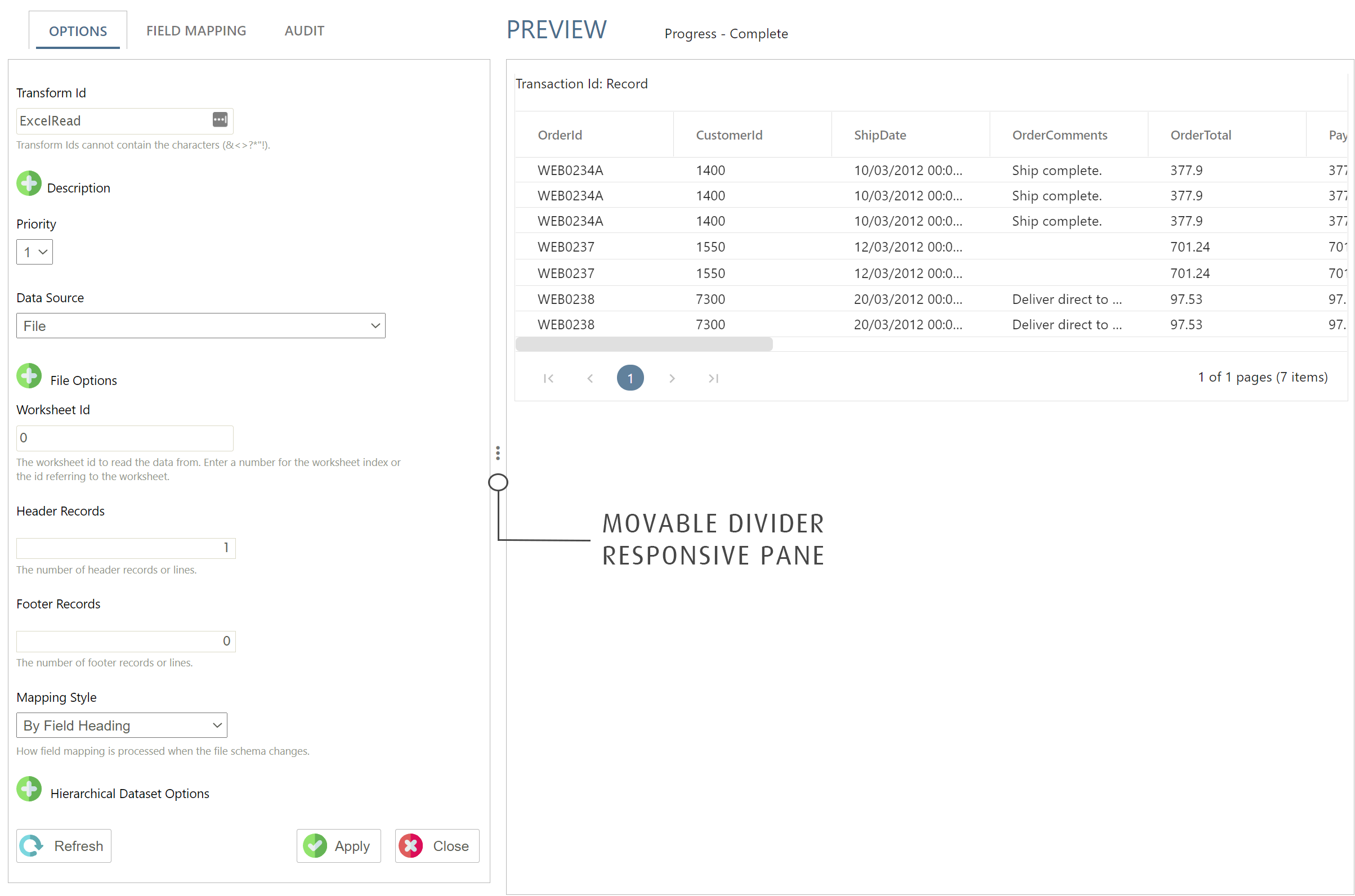
Options (File Layout/Query Setup) Tab
The area where settings not specific to transactions and data fields are defined; for Reader Transforms the File Layout tab is where file paths and SQL queries are written.
Field Mapping Tab
Essential to the setup of any integration, field mapping denotes what data should be imported, and where it belongs (i.e. header or detail) once it is within IMan.
Audit Tab
Important step in the configuration process where Report and Email groups are assigned, error handling is defined as well as what is to be included in the audit summary which will form the report sent out after the integration process. Essentially, organising the way to keep track of what is going on within that transform.
Preview Area
This is the section on the right hand side of all setup tabs. The preview area shows the results of current transform configuration.