General navigation
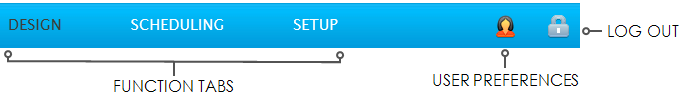
All navigation within IMan is between tabs located at the top of the active screen. All tabs and their functions are explored in detail throughout this manual.
However, to begin with, the primary tabs are discussed here.
The blue strip across the top of the main screen holds the primary navigation tabs.
top left TOOLBAR
Integration Creation (Design Tab)
This tab holds the capacity for Integration Creation.
From dragging the initial transform onto the design surface to configuring audit reports, the design tab is where it will happen. The majority of integration setup occurs within this tab.
Scheduling tab
Once an integration is configured, the Scheduling tab is where IMan can be instructed to run the integration, either immediately or with a specified frequency.
The results will display in the window on the right hand side and, if emails are requested, the user will receive an audit summary of the integration as well.
Setup & Administration
Within this primary Setup & Administration tab, many of the fundamental details for an integration can be saved.
These include lookup references, database connection strings, SMTP servers, email groups, system connectors and more.
top right TOOLBAR
User Preferences
Current user details and password can be changed here.
Logout
Logs out of IMan immediately, without confirming.