Intacct Reader
The Intacct Reader provides the ability to extract data from/query Intacct.
The Intacct reader is 100% meta data based meaning it queries your Intacct company to build the available objects entities and fields which can be queried.
Key features provided by the Intacct Reader:
- Custom Object and Custom Field support.
- Dynamic querying of metadata, allowing you to query any Intacct record.
- All data returned by the Intacct Reader is flat - parent/child relationships are not supported.
- Ability to filter records using a simple query expression.
Jump To
Reader Setup
The Intacct Reader is found in the Readers group of the design palette on the left hand side of the Transform Setup tab.
To add it to the job, click & drag it onto the design area on to the right hand side.
![]()
File Layout Tab
Select System
Select the Intacct IMan System Connector Setup you wish to query data.
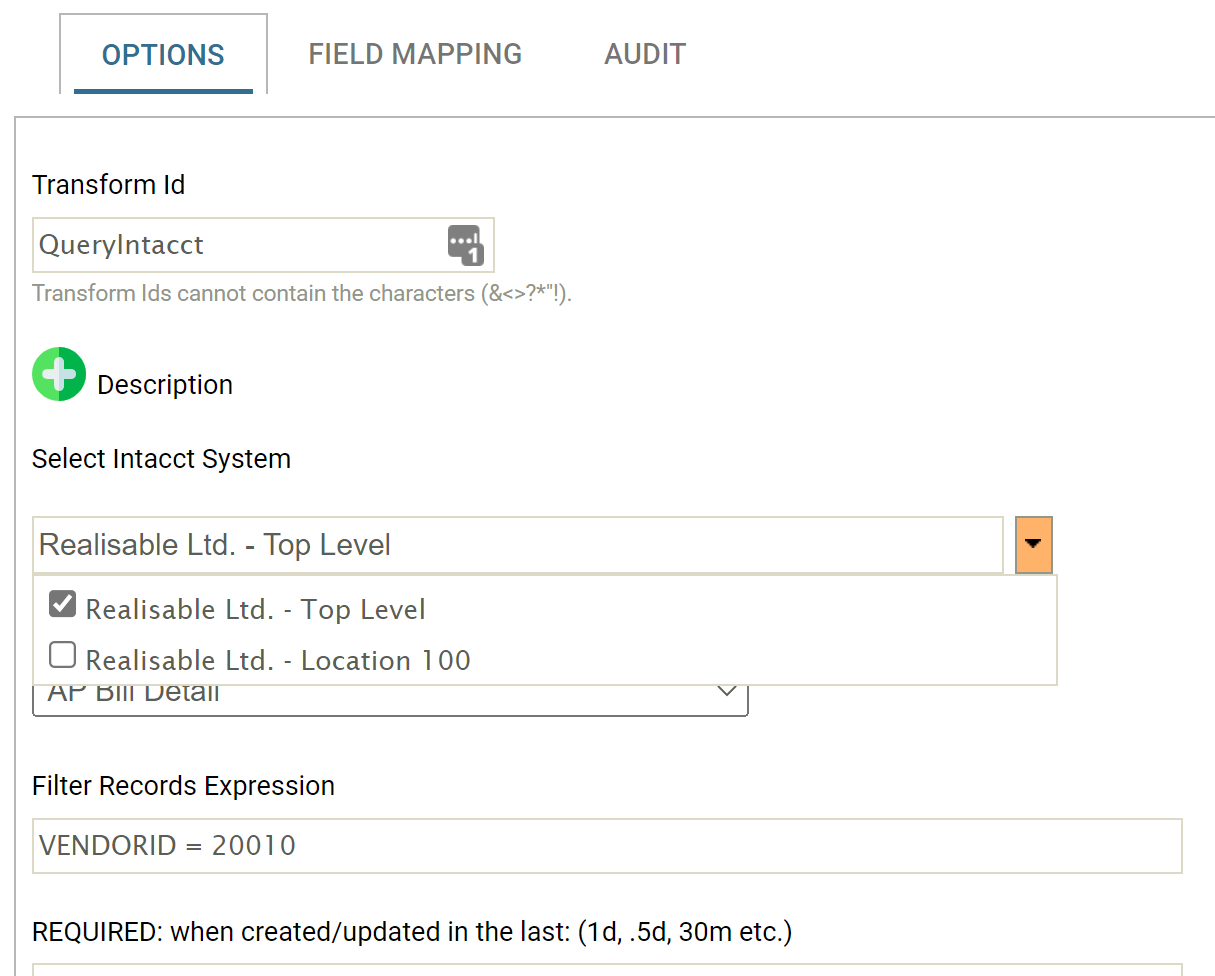
After selecting the desired system connectors press the Refresh button to refresh the Export Entity drop down.
This may take anything up to 20-30 seconds to complete.
Multiple Intacct Instances
Multiple Intacct instances can be queried as part of a single Read operation. This allows you retrieve data from these multiple instances (or entities) using the same Reader Options (Filter, etc).
Reader Options
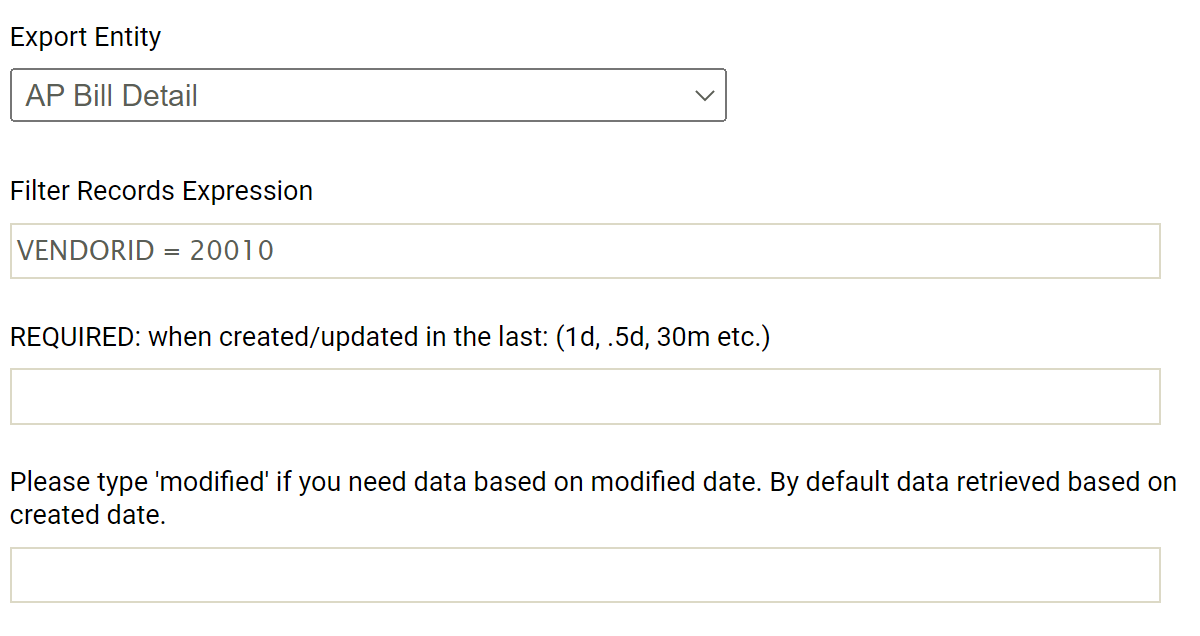
Export Entity
All entities where the Intacct user (as specified by the System Connector) has access to the object are listed in this drop down.
This drop down denotes the top level entity to query.
Filter Records Statement
This is the statement used to filter the result set. See Filtering Records for the syntax.
Required: when created/updated (Design Only)
When working in the designer this allows you to specify what date range of records to retrieve. For example:
- 2d - last 2 days
- 30m - last 30 minutes
It is important to note this is combined with the Filter and modify/create status (below) options.
When the integration is run from the scheduler this value is ignored, and the Reader Last Run Date is used.
Query using Modify/Create
This option controls whether the reader will query using the records created date or last modified date.
By default i.e. empty the reader will use the create date as a parameter in the query. I.e. Any records created on or after the date will be returned.
If modified is entered into this option, the reader will query records using the records last modified date.
Preview Area
At any time the preview area may be refreshed. Nested records can be expanded by clicking the expand arrow against the record.
Field Mapping Tab
The field mapping tab allows you to select which fields to include in the resultant dataset.
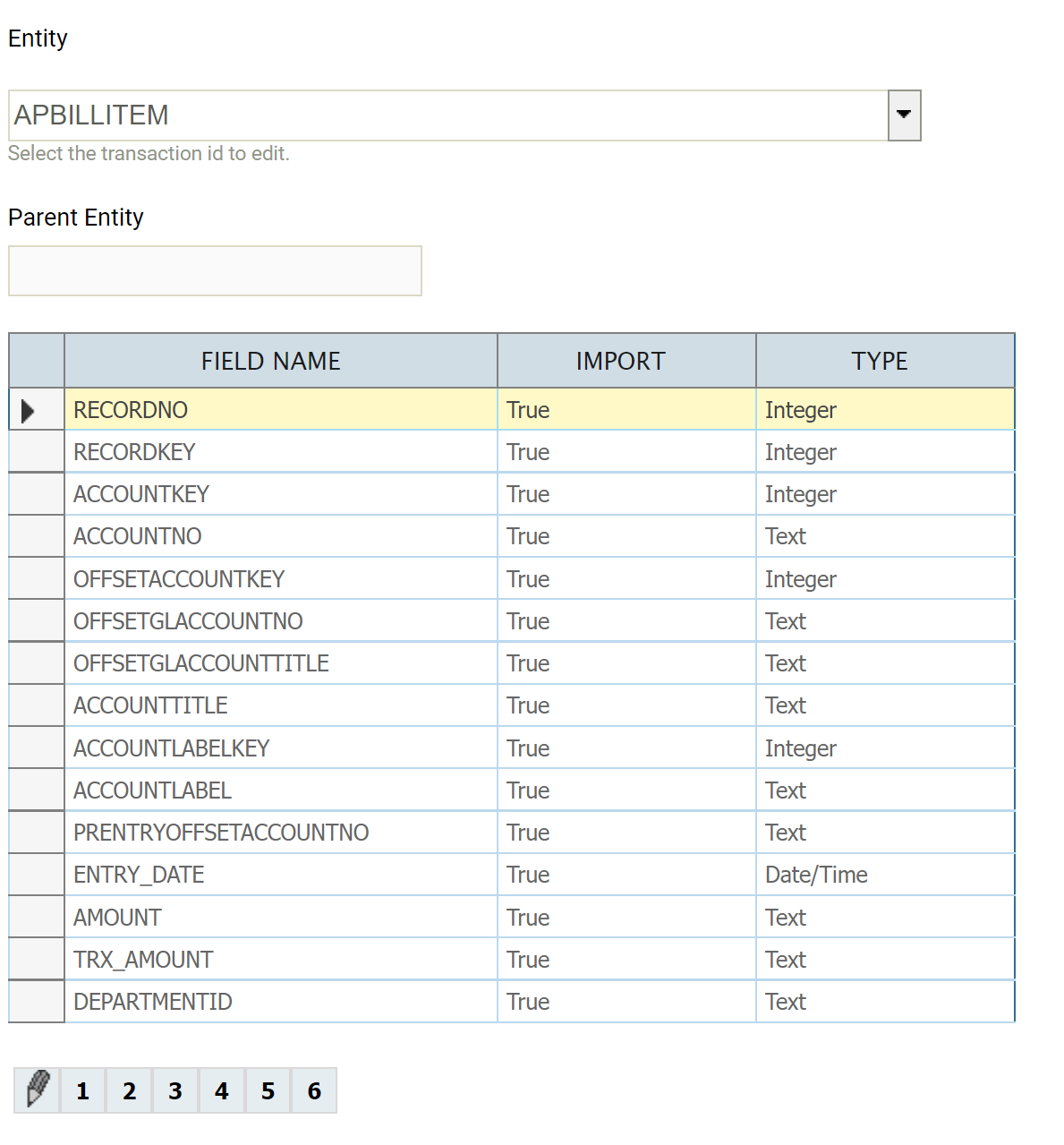
Entity
All data returned from Intacct will be in a flat form. Therefore the entity drop down will only ever have the top-level entity.
Parent Entity
Will also be black.
Grid Edit Button
Click to change the grid into edit mode.
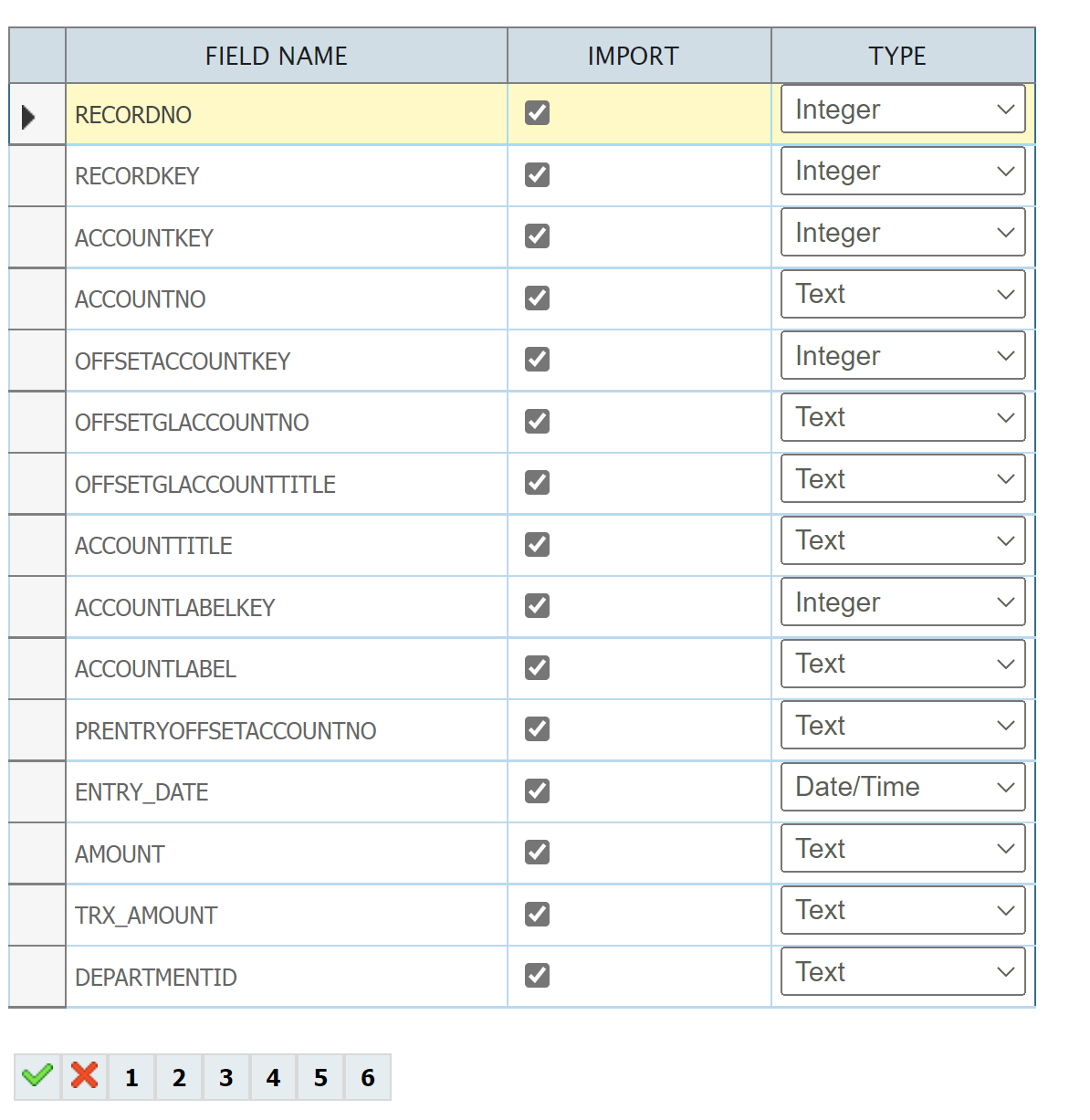
When in edit mode selecting/deselecting the Import field will include/exclude the field from the resultant dataset.