Intacct Setup
This page describes the various Intacct setup and security considerations. The setup consists of:
Once the Intacct setup is complete continue to the IMan System Connector Setup.
Add Realisable Web Services Authorisation
This allows the 'Realisable' application to connect with your Intacct instance.
- Login to Sage Intacct and go Company, Configuration, Company.
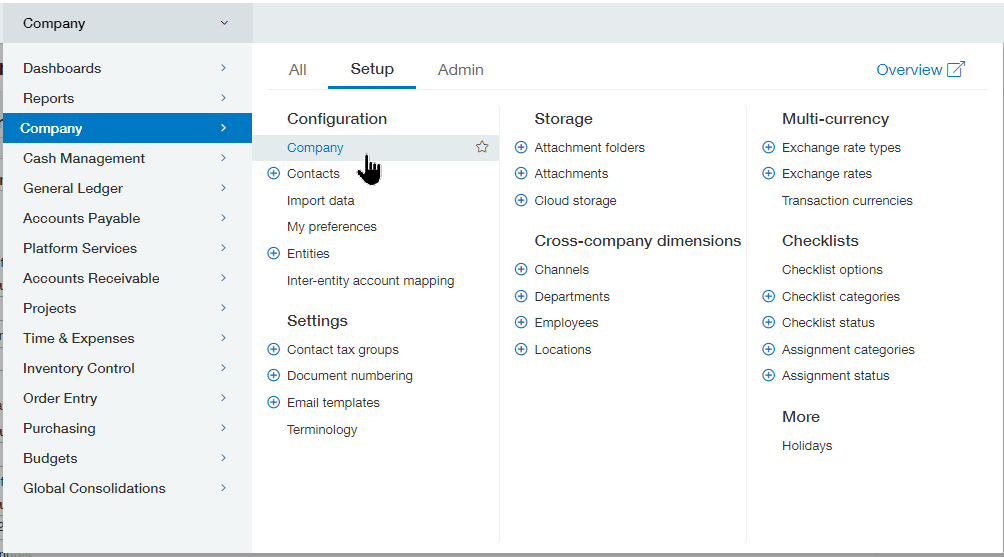
- Click on the Security tab and scroll towards the bottom of the screen until you see the Web Services Authorisation section.
- Add the 'Realisable' sender id as shown.
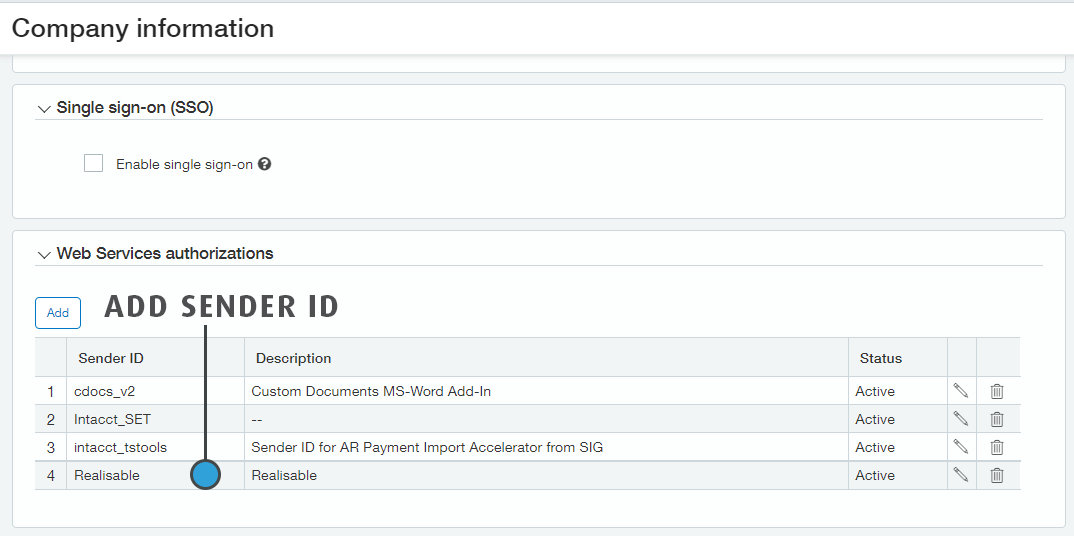
Webservice User Setup
IMan also requires a webservice user to connect to Intacct (it is also possible to integrate using a standard user, but is not recommended).
To create a webservice user:
- Login to Sage Intacct and go Company, Admin, Web Services users.
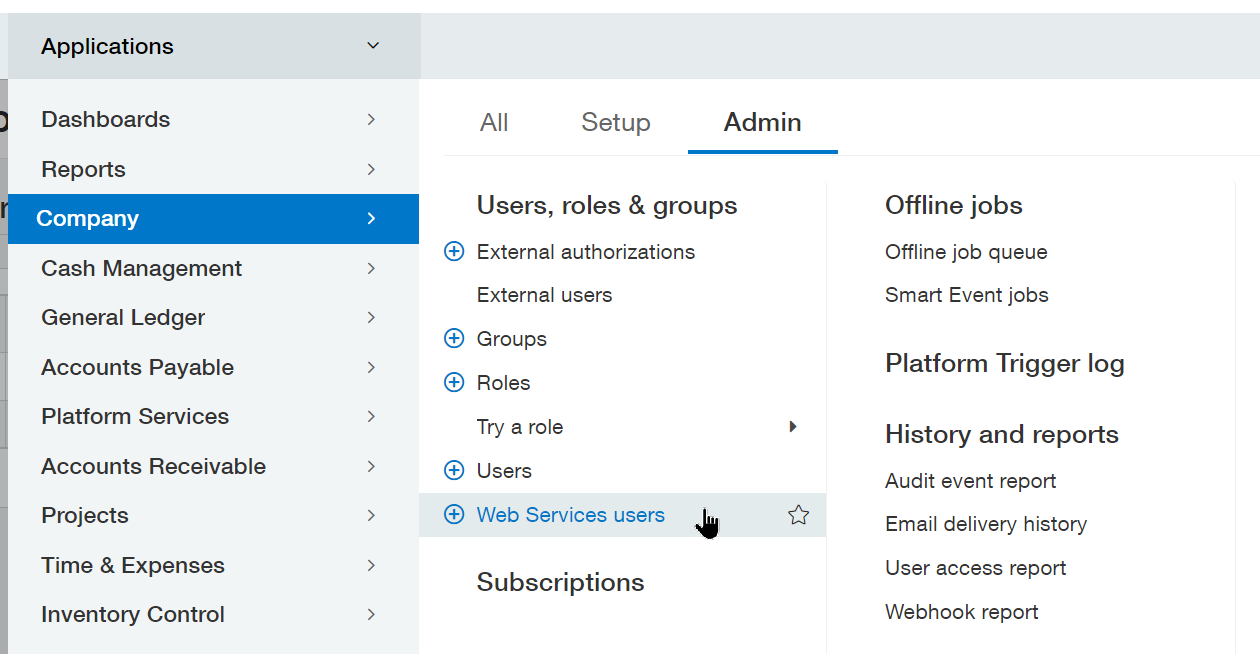
- Enter the details on the User Info screen. The following considerations should be made:
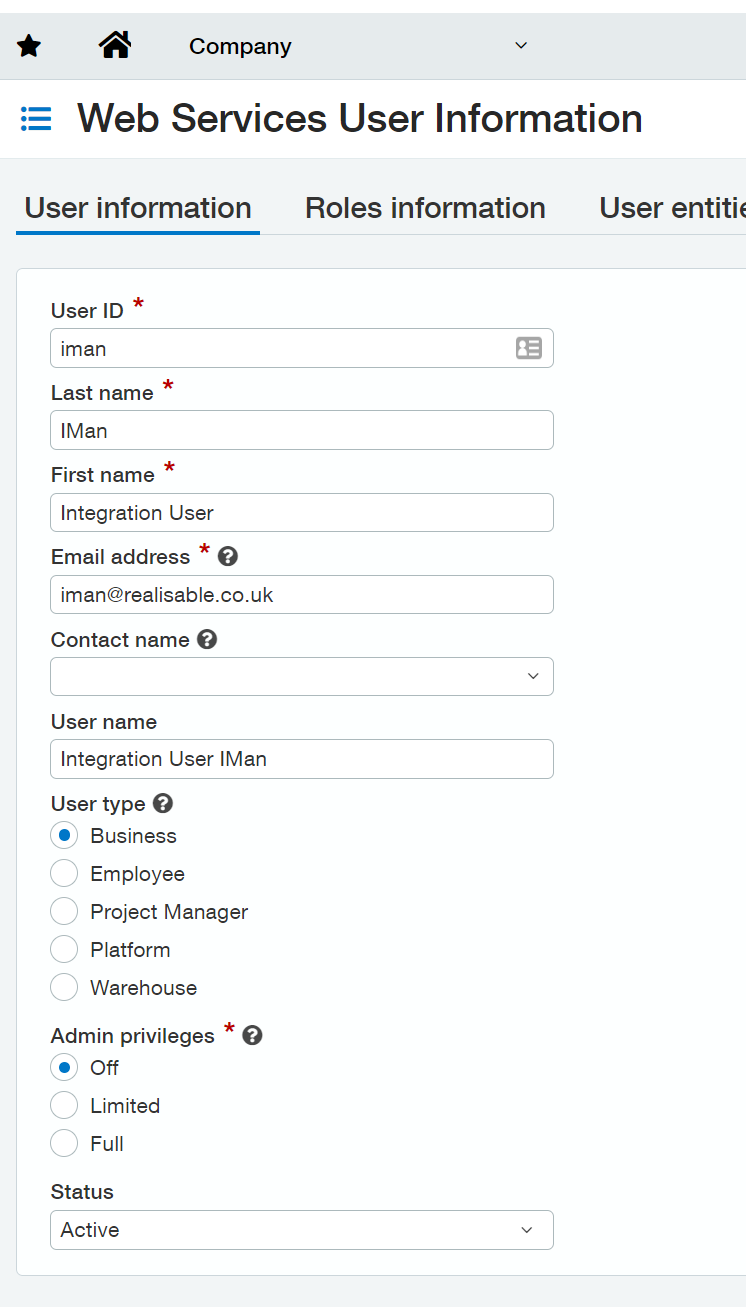
- The email address should be valid it will need to receive the password.
- The user should not be setup with Admin priveleges (unless absolutely necessary).
- Add the necessary roles which allow the Webservice user the necessary access for the integration.
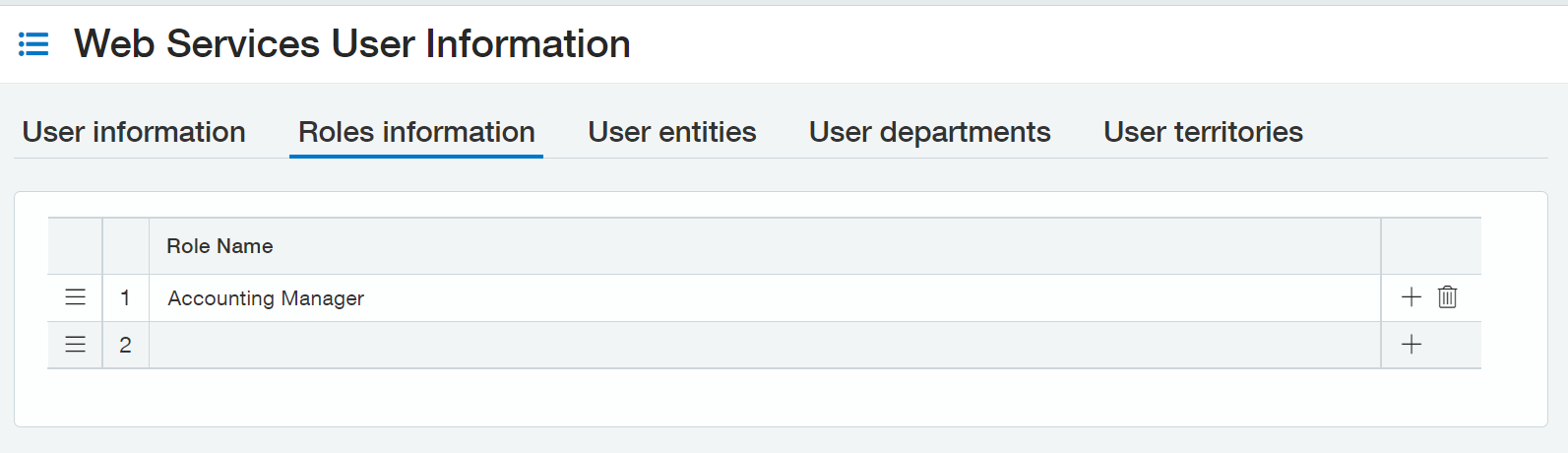
- Add the allowed entities the webservice user will need access to.
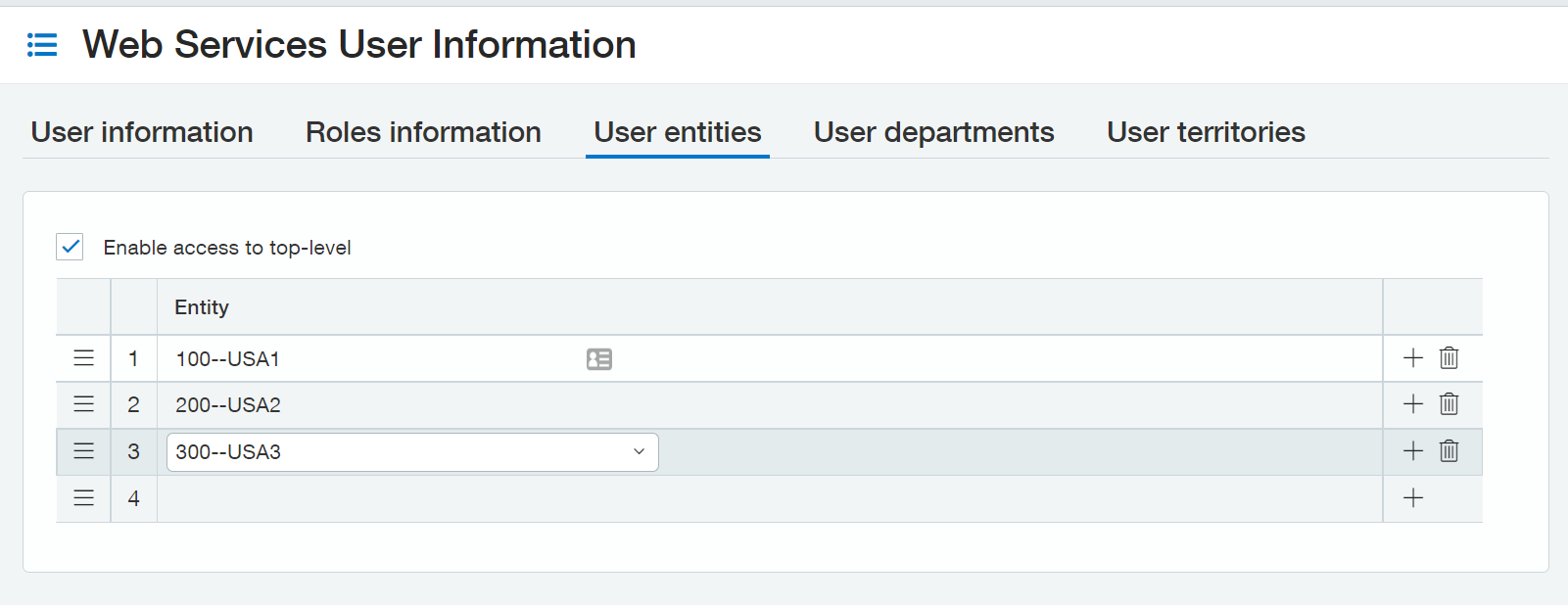
- Save the user.