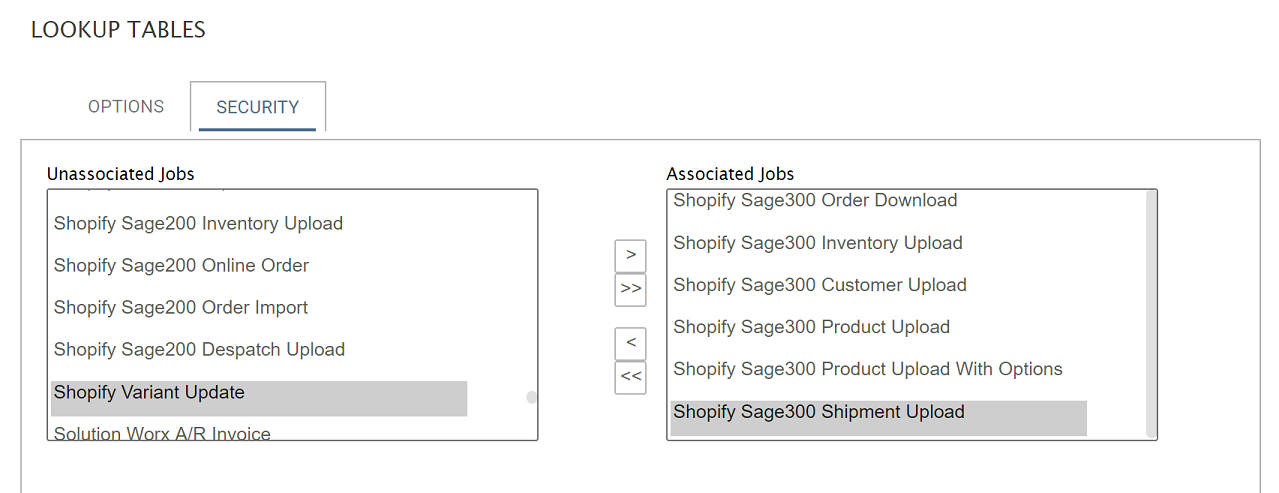Lookup Tables
Introduction & Uses
Lookup Tables are a feature which allow you to store data within the IMan database. Lookup Tables can be used for:
- Translating data, if the target database has no extra space for creating new fields against a record.
- For collating data that may be spread across several databases or instances of a system.
- For storing Using Lookups for Settings & Defaults used within an integration.
To access to the records stored in a lookup table you must first define a Lookups Setup. You then use the Lookup Function to recall and access the data.
Record maintenance is performed in the Lookup Table Maintenance setup screen.
Lookup tables are highly configurable:
- They can hold between 1 and 21 values against any record where the first value is a mandatory (translated) value and an additional 20 optional fields.
- Each of the fields can have their own friendly name (but the underlying database column remains the same).
- The 20 optional fields can be configured to be of type text, numeric or checkbox entry where each type has its own formatting configuration.
Lookup Table Database Fields
- Lookup ID (LKUPKEY) - This is the unique value used to identify a record.
- Description (LKUPDESC) - A description to record against the record.
- Value (LKUPRESULT) - The default result field.
- FLD01-FLD20 - These are the fields used to store the optional fields.
Lookup Table Setup
Lookup Tables are configured within the Setup tab.
- Select the Setup tab from the primary navigation strip.
- Choose Lookup Tables from the left-hand panel to open their setup screen.
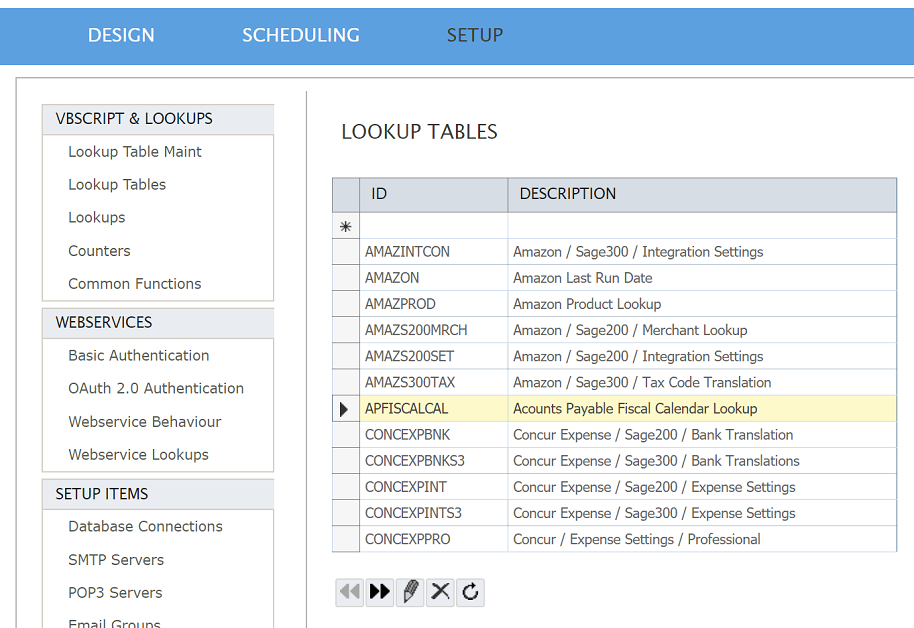
- To create a new table double click the empty row at the top of the grid. Existing tables can be edited by double clicking the corresponding row.
setup > Lookup Tables > Options
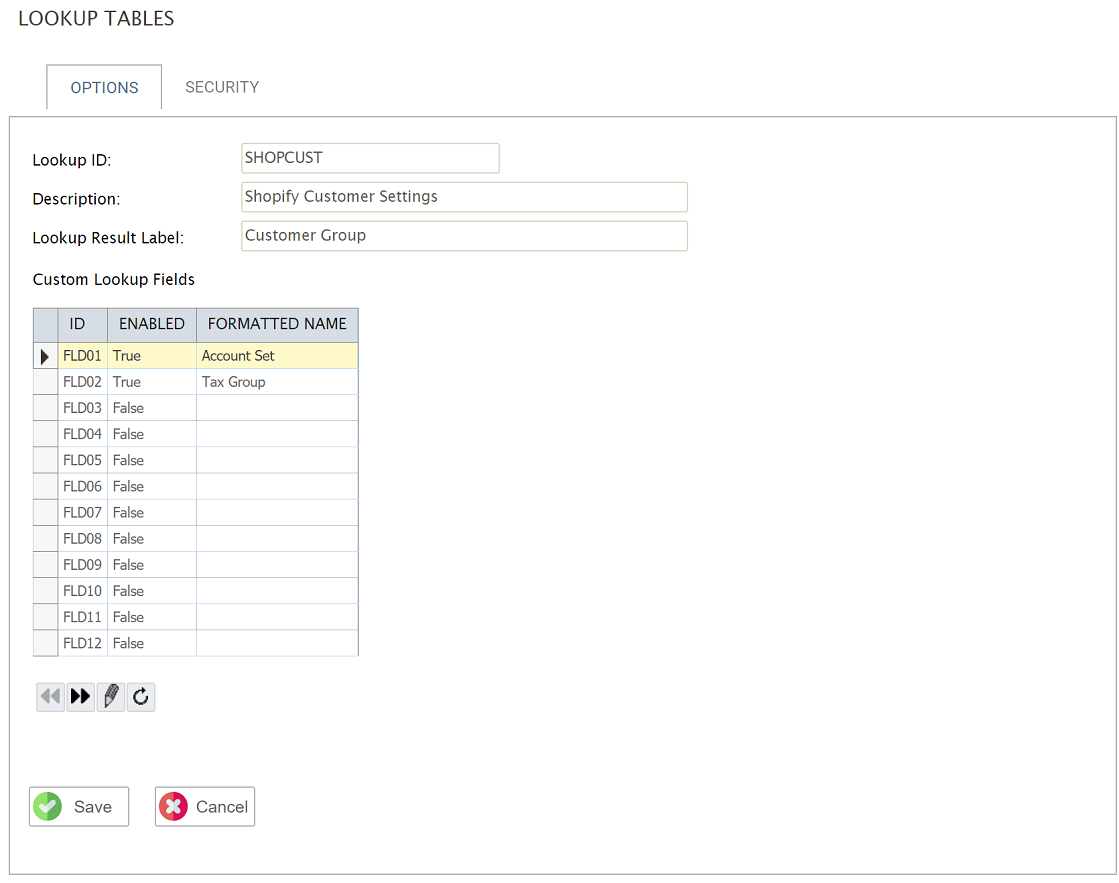
Lookup Id
The unique Id of the internal lookup table. This value is used to reference the lookup from the Lookup Function.
Description
The description of the Lookup Table.
Lookup Result Label
This is the name or label which is displayed on the Lookup table maintenance screen.
Custom Lookup Fields
To add/edit/remove custom fields double click the relevant row in the grid below.
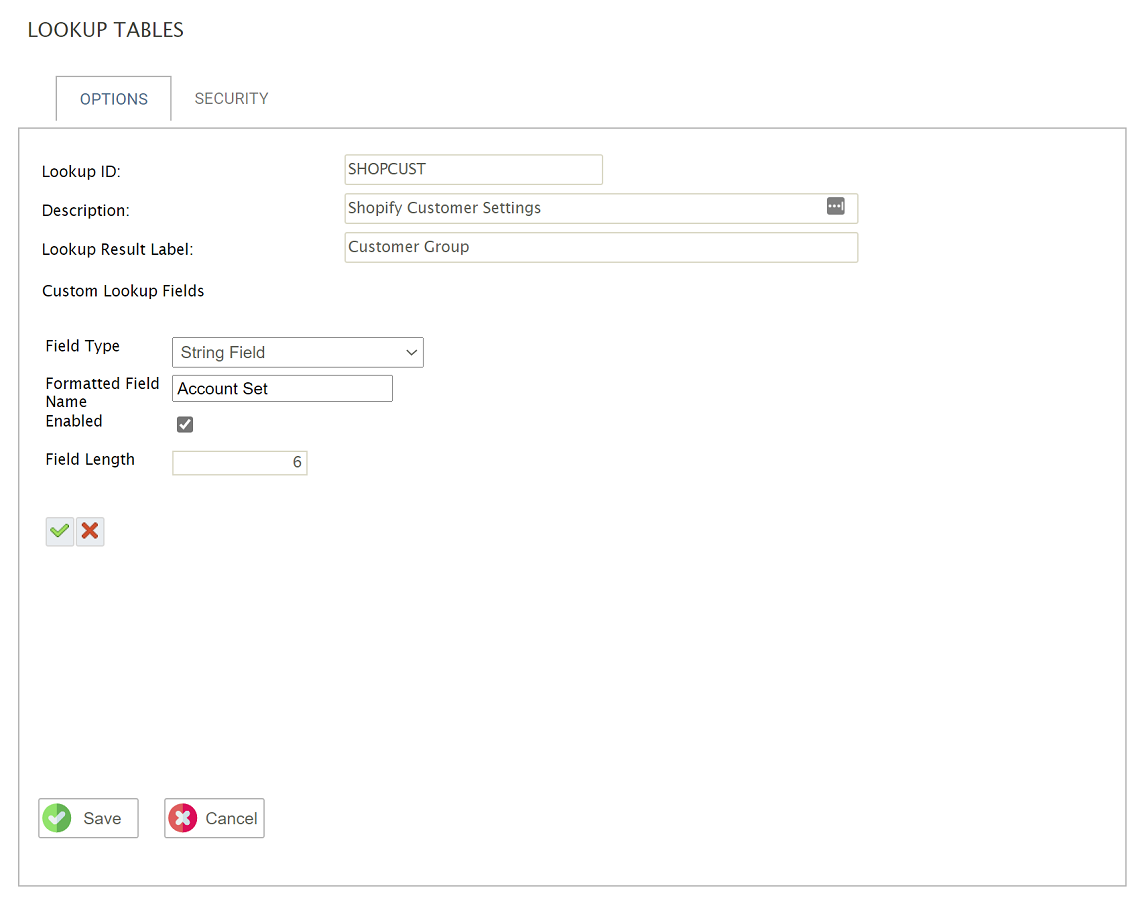
Field Type
Select from either String Field, Numeric Field or Checkbox field. The field type will specify several options specific to the display and entry of the values.
Formatted Field Name
This is the friendly name which is displayed when editing the value.
Enabled
When checked will enable the custom field, and allow values to the edited.
Field Type Specific Options
One or more options will be displayed which are specific to the Field Type:
- Field Length (String Field) - This is the maximum length of a string/text field.
- Number of Decimals (Numeric Field) - The number of decimals for any value.
- Minimum Value (Numeric Field) - The minimum value.
- Maximum Value (Numeric Field) - The maximum value.
- True Value (Checkbox Field) - The value to store when a Checkbox field is checked.
- False Value (Checkbox Field) - The value to store when a Checkbox field is unchecked.
Setup > Lookup tables > Security
Attached to each table is a set of permissions as to the jobs associated with the table. When a table is associated with a job, the users with the ‘Maintain Lookups’ permission for the job can maintain the table.