Writing To Salesforce
Introduction & Concepts
The Salesforce connector provides the capability to write data to Salesforce. The connector supports the following write capabilities:
- Ability to create new records (insert) and to update existing records (update).
- Can create/update flat datasets e.g. Products, Pricebooks and Accounts.
- Can create/update hierarchical datasets e.g. Opportunities with Line Items, Products with Pricebooks, Accounts with Contacts.
- The connector only supports hierarchical datasets of 1 child i.e. it cannot perform an update with a Parent -> Child -> Subchild relationship.
Salesforce APIs & Update Strategy
The connector makes use of two different Salesforce API methods: tree and composite. This provides the connector: the best possible performance; the least number of API calls; and the most flexibility.
The two different methods (tree and composite) have some peculiarities which don’t exactly fit the model IMan uses for ensuring data integrity and handling transactional commitment of data. The following two pages provide detail around the APIs and IMan's handling:
- Salesforce APIs used for Writing
- Details which Salesforce APIs are used and when.
- Salesforce Write CONNECTOR HANDLING
- IMan's transactional processing and error handling under different scenarios.
Insert/Updating Salesforce Records
The Salesforce connector supports Insert and Update operations.
The insert/update logic used in the Salesforce connector is per other connectors. Further information can be found on Push Connector > Options Tab.
An object will attempt to be updated by the mapping of a valid Object or External ID field (as described in Identifier Field Handling ).
Connector Setup & Use
The Salesforce Connector is found in the Connectors group of the design palette on the left hand side of the Transform Setup tab.
To add it to the job, click & drag it onto the design area on to the right hand side.
![]()
Options Tab
Select the Salesforce System you wish to integrate with from the drop down. Once selected the Entity drop down will be populated with all the Objects in Salesforce which the user associated with the Salesforce system has permission to.
The selected item represents the top-most object to be inserted/updated. For example, to create Opportunities with Line Items, select Opportunities from this list, as the Line Items are a child.
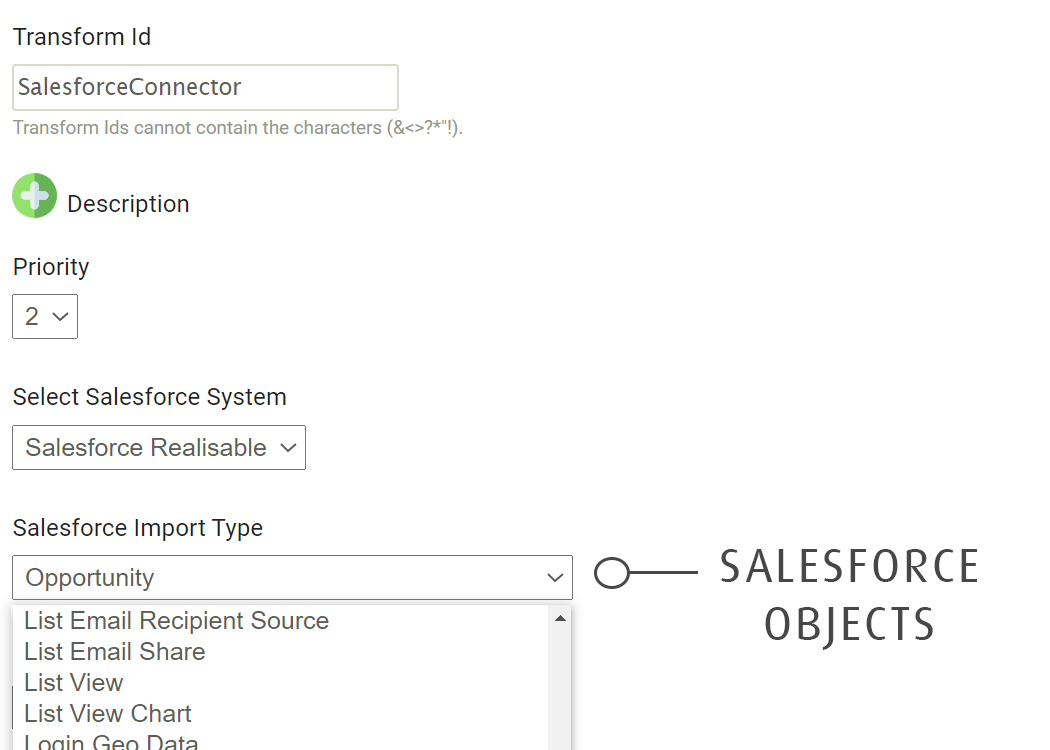
Select the relevant Update Operation (see section above).
Field Mapping Tab
The field mapping defines how the data in IMan is mapped to the objects in Salesforce, where the mapping process follows the Push Connector > Field Mapping guide.
Salesforce Transaction Type
The first item in the Transaction Type drop down is the primary Object selected on the Options tab.
The subsequent items in the list are the objects with one-to-many relationships with the primary object.
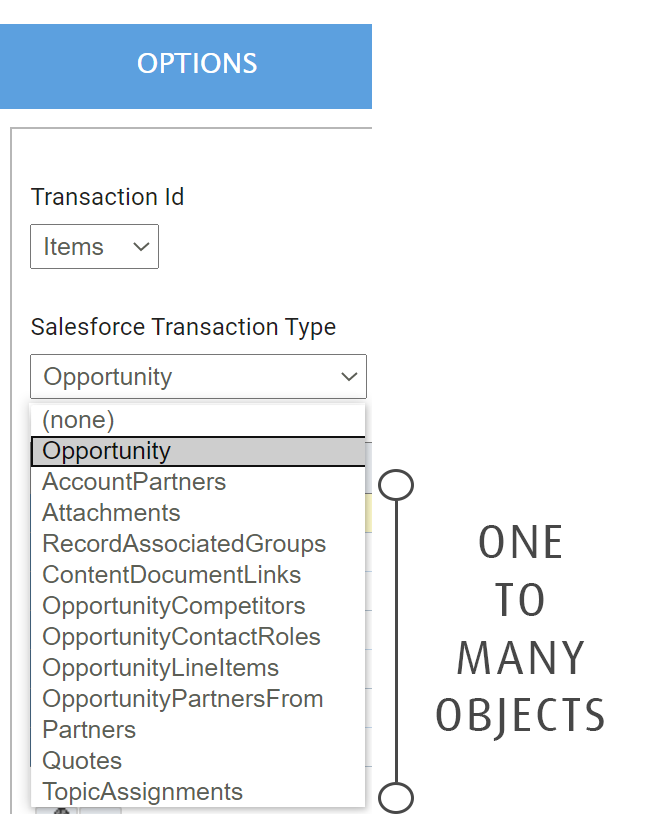
Field Mapping
The fields listed in the field drop down are only those where there is write permission.