Sage300 Form Printing & Exporting
IMan's Sage300 connector provides the ability to to print or export forms such as A/R Invoices, O/E Invoices, O/E Confirmations and others.
This guide describes how use the form printing capabilities and how to setup IMan.
Each form printing import type provides the same set of fields/capabilities.
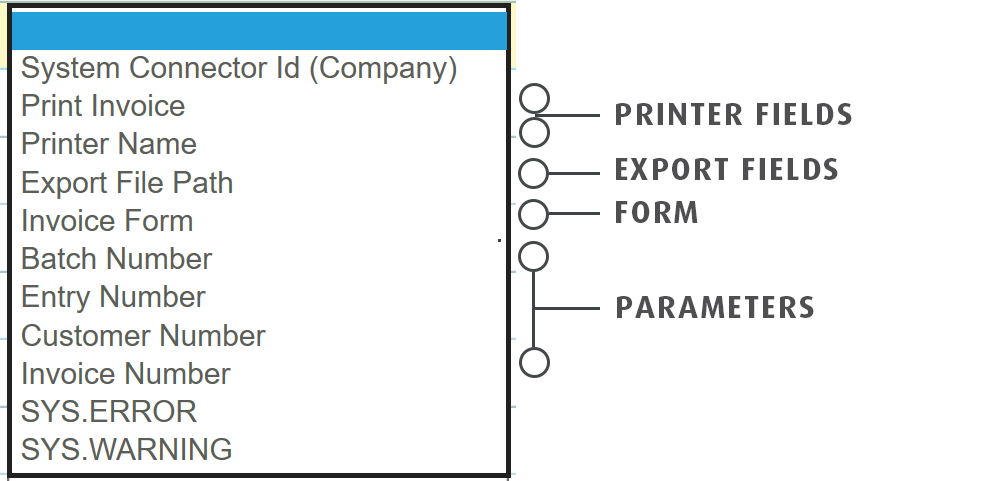
It is possible to both print and export using the same connector by specifying both sets of fields.
Printing
To print you must set two fields:
- Set to True will print the report to the specified printer.
- Printer
- The name of the locally installed printer.
A local printer may be attached physically, a TCP/IP port or bluetooth, wireless printer.
If the printer has just been added, the Realisable Services will need to be restarted. If printing still does not work it may be necessary to restart the server/workstation.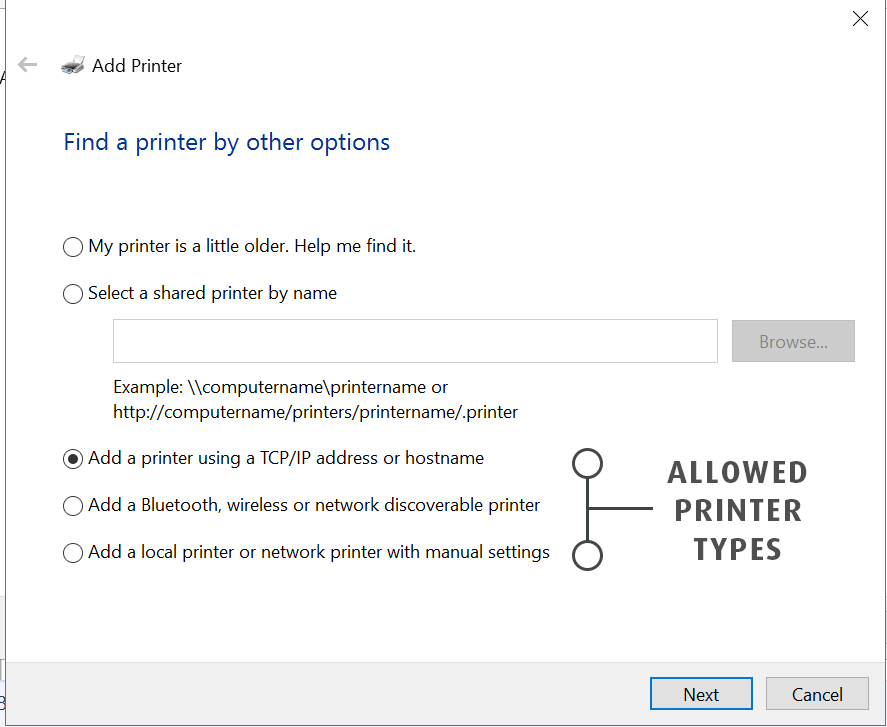
Exporting Forms
Forms can be exported to PDF or Rich-Text (RTF) formats, where the extension of the file name denotes the file type.
To export a form map the Expert File Path field.
The path may either be one which is local or it may be a UNC path.
Form
The Crystal Report form. This is just the short name, not the entire path.
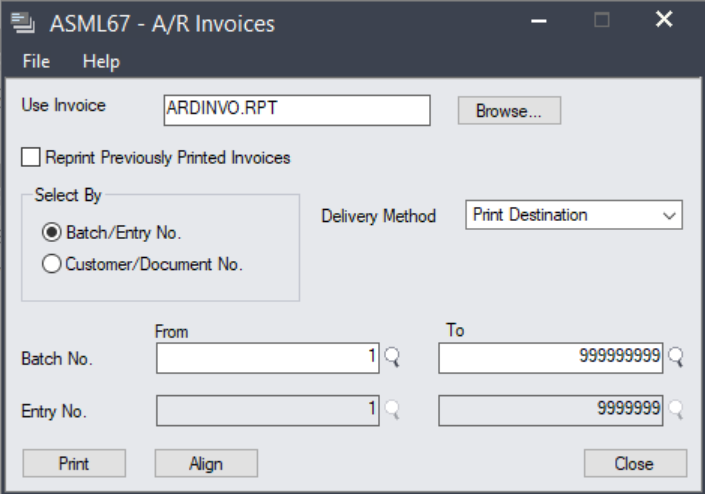
Parameters
These are the report/form parameters, specific to the form type.