6.3 - Filter Transorm
Clean Up the Dataset
Before we import the orders into Sage300, we want to filter out the miscellaneous charge lines without a value.
- Drag a filter transform and connect it to the Aggregate transform.
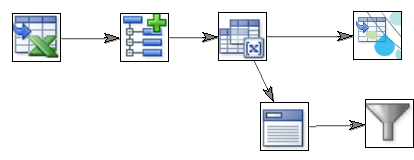
- Double click to open its setup.
- Rename its Transform Id to a recognisable name.
- For training enter: Filter
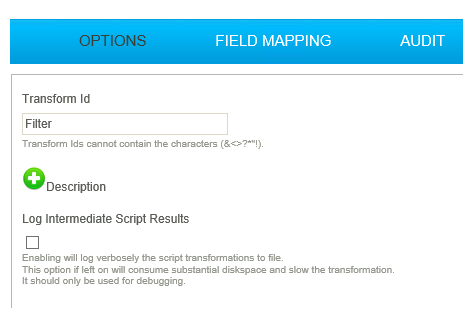
- Click on the Field Mapping tab, and select the OrderDetails transaction.
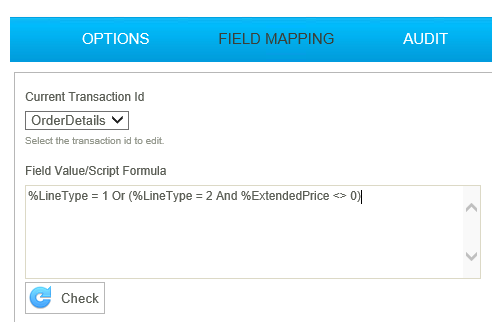
- Enter the field formula:
- %LineType = 1 Or (%LineType = 2 And %ExtendedPrice <> 0)
The result of the formula must evaluate to a True or False value, where a False value will mean the record is removed (or filtered) from the dataset.
- Refresh.
The first Order will have ‘Assembly’ and ‘TwoManSupplement’ charges removed, as their values were empty.
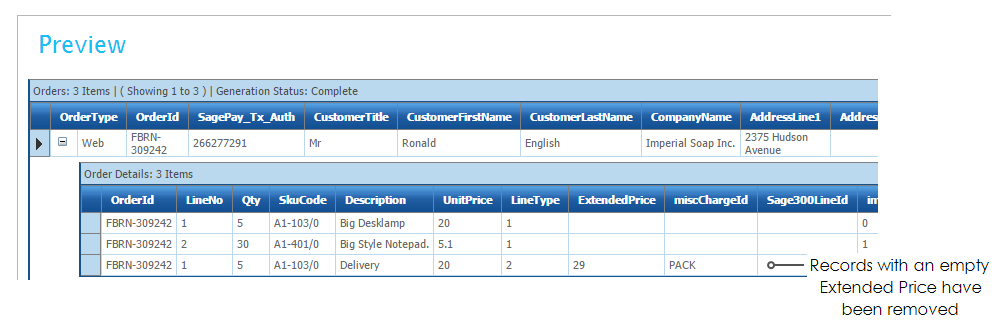
- Press Apply to save the transform and close.