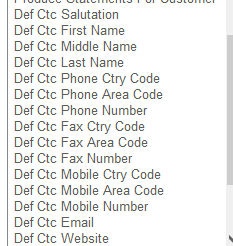Purchase Ledger
Purchase Invoices
Update
Insert
Limitations
None
Extender Field Support
Yes
Writeback Fields
| PurchaseInvoice.URN | |
| PurchaseInvoice.PostedDocumentTotal | The document total on successful posting |
Implementation Notes
Extender Field Handling
If the
Tax Handling
Tax may be posted in the typical fashion, but it can also be posted on a line-by-line basis per Nominal Analysis Line.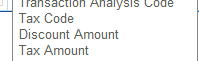
PurchaseInvoice.Instrument Type
Corresponds to the type of document to create:
- Invoice
- 1 or ‘INVOICE’
- Credit Note
- 2 or ‘CREDITNOTE’
- Opening Balance Invoice
- 6 or ‘OPENBALINVOICE’
- Opening Balance Credit Note
- 7 or ‘OPENBALCREDITNOTE’
PurchaseInvoice.CheckDuplicate Reference
- When set to true will perfom a check to ensure the document Reference field is a unique value.
- By default this is not enabled, and is set to false.
Project Items
Project Items can be added, in addition to Nominal Items.
Purchase Payments
Update
Insert
Limitations
None
Extender Field Support
No
Writeback Fields
| PurchasePayment.URN | Unique Reference Number |
| PurchasePayment.PostedDocumentTotal | The document total on successful posting |
Implementation Notes
PurchasePayment.Instrument Type
Corresponds to the type of document to create:
- Payment
- 5 or ‘PAYMENT’ (default)
- Refund/Receipt
- 3 or ‘RECEIPT’ (default)
PurchasePayment.GenerateDiscountInstrument
When set to true will generate the payment discount when an under-payment has been made.
PurchasePayment. Automatic Allocation
Will automatically allocate the documents as per Sage
Suppliers
Update
Insert & Update
Limitations
None
Extender Field Support
No
Writeback Fields
| Supplier.Reference | When auto numbering for new supplier is enabled, mapping this field will capture the auto-generated supplier number. |
Implementation Notes
The supplier’s Default Contact can be updated by the mapping of any of the following fields.