Sage 2013 to 2015
Please ensure that Sage200 has had the relevant user Security setup and that IMan has been set to run under the same user.
System Connector Setup
Sage200 introduced Windows Authentication in version 2013. This means IMan must be set to run under the windows user you wish to connect to Sage200 with.
Please consult the security section of the Administrator Guide to find out how to configure IMan to run as a particular windows user.
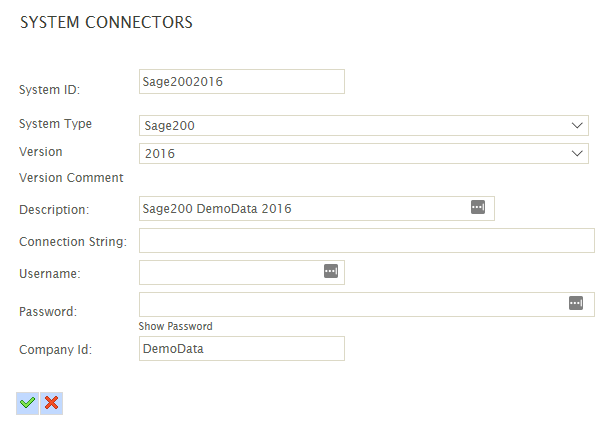
- System ID
- The internal id to assign the system connector.
- System Type
- Set to Sage200
- Version
- Select relevant version for the Sage version you are connecting.
- Description
- A description for the connection.
- Connection String
- Leave blank
- Username
- Leave blank (the username is controlled by the windows user IMan is configured to run under).
- Password
- Leave blank.
- Company
- The Sage200 Company Name (not the Database Name) as per the Sage System Administration.