Scheduling and Running Integrations
The following sections of this guide assume the sample jobs have been created.
Integrations may be run immediately or scheduled (to run in the background) from the Schedule area.
- Access the schedule area by opening the Schedule tab on the primary navigation strip:
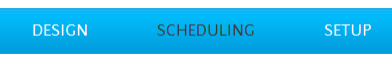
- Then to run or schedule an integration immediately:
- Select the integration from the drop down
- Double click the empty row in the schedule grid.
- Set the Frequency to ‘Now’ and leave the start and end times as defaults.
- Press the Green tick.
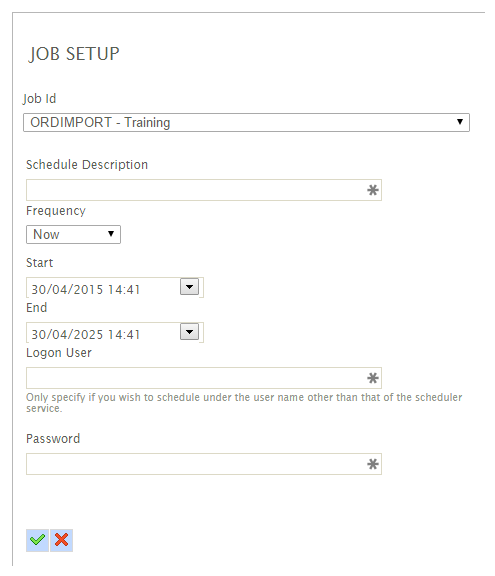
The Audit Report
- After a few seconds the Audit Report will start to be displayed in the right-hand area.
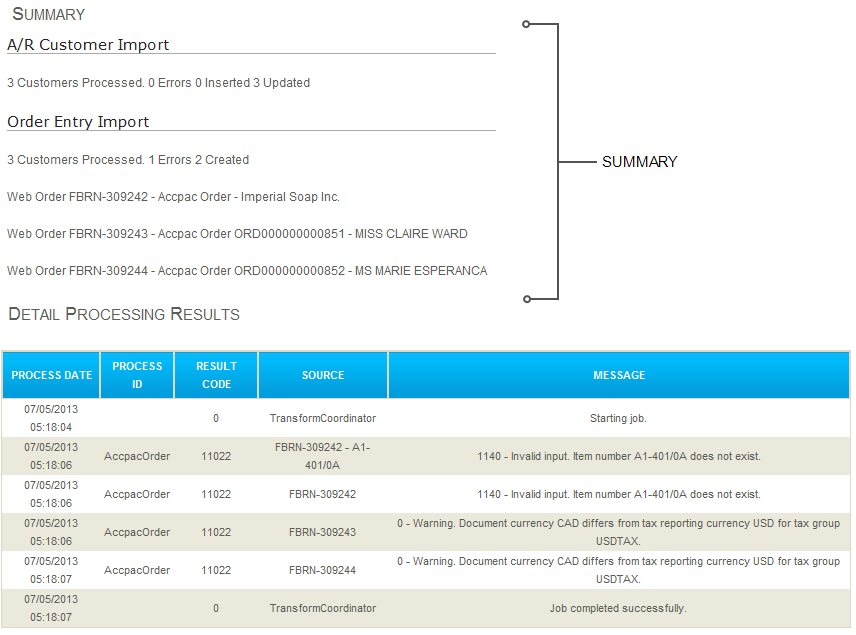
When the integration completes, this report will be sent via email to the email address specified in the Email and Report Group setup.