Receipt Import
Sage300 A/R Receipt Import (SAMACCARRCP)
This imports A/R Receipts from a CSV file into Sage300 as an A/R Receipt batch.
The integration has the flow of:
- Read
- Hierarchy
- Map
- Connector
Read
Pulls data from the CSV file.
Hierarchy
Transforms flat dataset into a hierarchical one consisting of three levels:
- Receipt batch (Receipts)
- Receipt header (Receipt)
- Receipt details (Allocation).
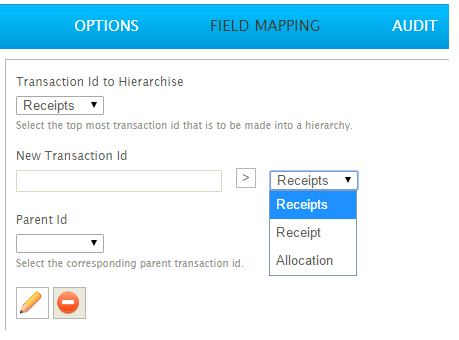
Map
Adds some fields (Bank, Description, Batch Total, Batch Count & Batch Number) into the Receipt Batch (Receipts) transaction type so IMan is then able to specify and capture those details.
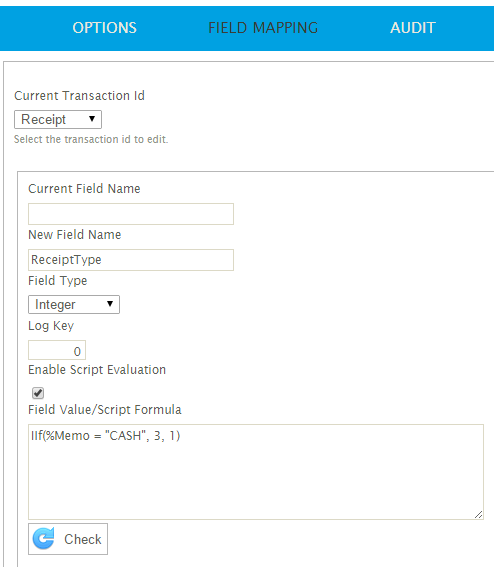
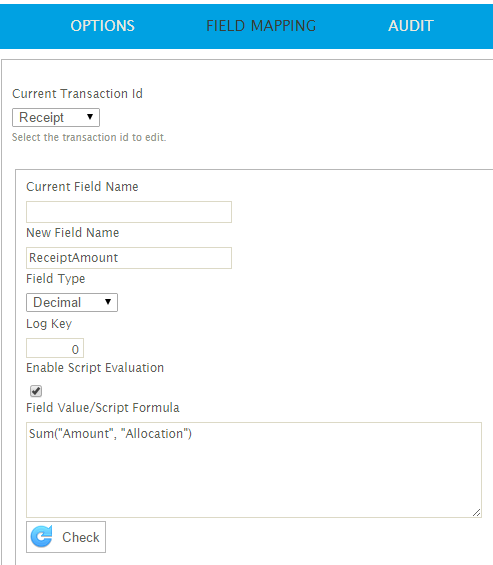
Connector
Maps the data into Sage300.