Script Task
The script task allows you to run a custom VBScript, which can handle bespoke file operations such as (un)encrypting files.
Typically Script Tasks are used to:
- Pre-Process Files which cannot be consumed natively by IMan.
- Perform bespoke file operations such as encrypting or decrypting files or compressing/uncompressing files in formats not presently supported by IMan (see File Task).
Transform > Options Tab
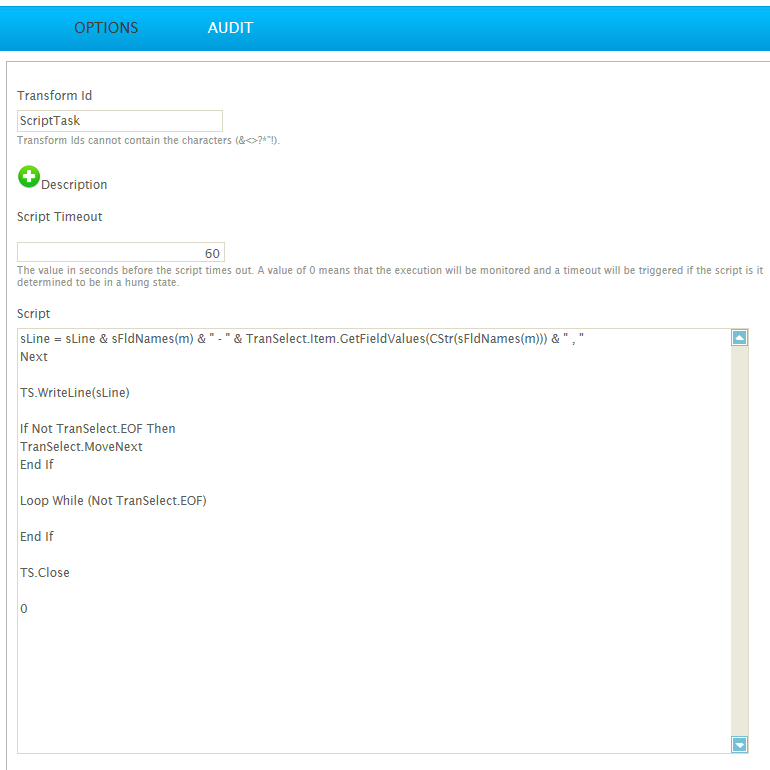
Script Time-out
The maximum time (in seconds) before a script will be deemed to have timed out and an error raised.
If the timeout is set to 0, the script will be monitored by the VBScript runtime engine and it will terminate when it determines the script has entered a ‘hung’ state.
The last line of the script must evaluate to a result. If your script does not naturally return a result, on an empty line simply have a zero ‘0’ (as shown) or an empty string “”.
Transform > Audit
Auditing & Error Handling
Supported Counters
Counters are not presently supported on the Script task.
Action on Transform Error
This setting is ignored. Any error will cause the error to be logged and the transform to Abort.