Process Task
The Process Task allows you to execute an external process.
Typically used to:
- Launch a report writer to generate/print reports such as Crystal Reports, or SSRS or Stonefield.
- Run a process or batch at completion of an IMan integration as part of a wider process automation.
Transform > Options Tab
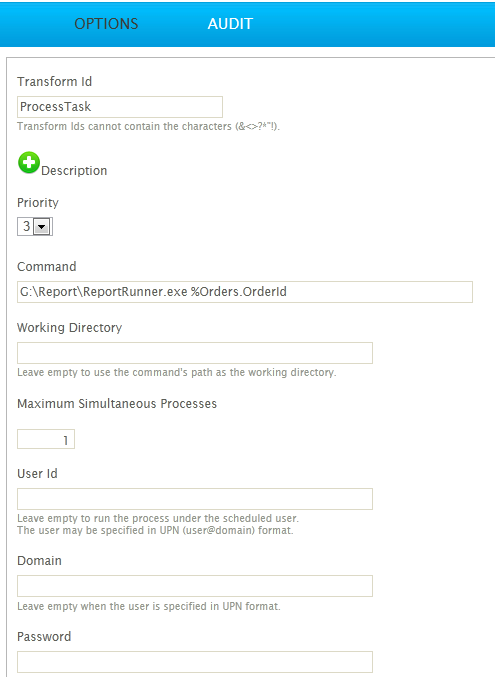
Command
This is where the command is defined, including any arguments to be executed.
The Command field supports Expando fields (see Expando Fields for more information), where each ‘expanded’ instance of the command will trigger a process.
The screenshot above shows an Expando field being specified as a command to the process.
Working Directory
The Working Directory for the process.
When left blank the process will use the executable’s directory.
Maximum Simultaneous Processes
If the command field includes field references and expands to more than one value, this field limits the number of processes that can simultaneously execute.
When set to one, each process will be executed one after another.
When greater than one, multiple processes will run at the same time.
User Id
The user id under which to execute the process. The User Id can be written in User Principal Name (UPN) format. E.g. [email protected].
When the user id is blank the process will be executed in the security context of the IMan integration. This is typically the security context of the Scheduler Service or the Data preview Service when working in the designer.
Domain
The domain of the user in the preceding field.
Leave this field blank if no user is defined or when the user is defined in UPN format (see User Id, above).
Password
The password of the user.
Leave blank when no user is defined.
Transform > Audit
Auditing & Error Handling
Supported Counters
Counters are not presently supported on the Process task.
Action on Transform Error
This setting is ignored. Any error will cause the error to be logged and the transform to Abort.