Lookup Table Maintenance
Introduction & Uses
The records for any Lookup Tables are maintained in this screen. You must first define the Lookup Table prior to it being maintained.
If the user is an administrative user, the screen will list all Lookup Tables, otherwise only the tables which are associated with a job, where the user has the Maintain Lookup’ permission are displayed.
Setup > Lookup Table Maint
The records stored in the Lookup Tables are maintained in this screen.
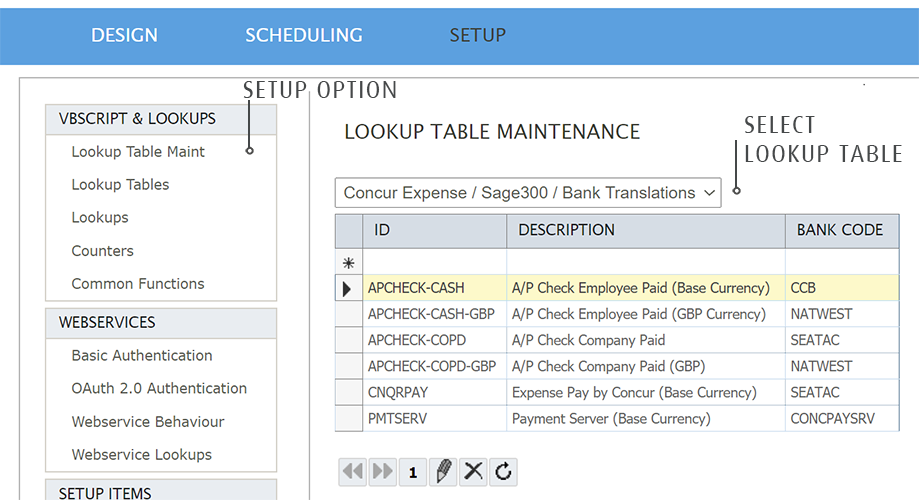
Lookup Table Drop Down
Select the Lookup Table from the drop down to display its records.
To add a new record double click the empty row at the top of the grid, otherwise to edit double click the desired row, and to delete highlight the row and press the delete button at the bottom.
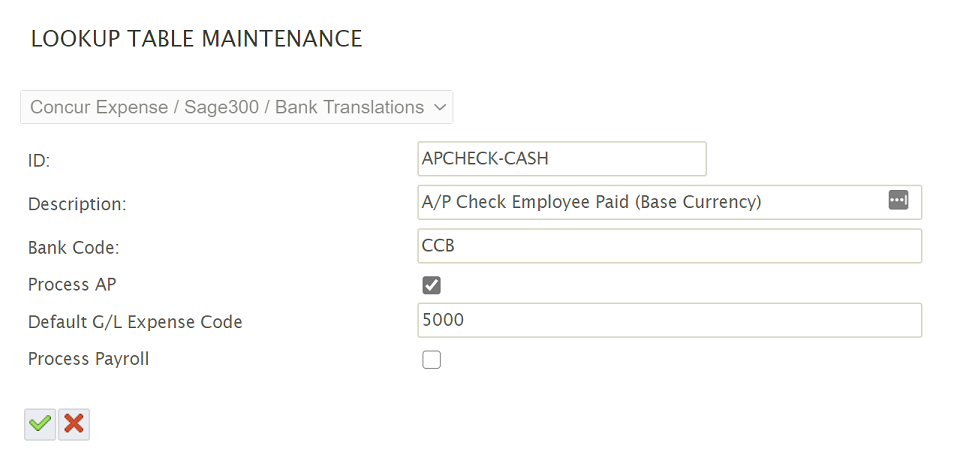
ID
This is the unique value for the record. This value will be used in the Lookup Function to identify a record. Once a record is saved this value cannot be changed.
Description
A description or comment to give the lookup value. This may be left blank. It is possible to have the description as a return value of the lookup.
Lookup Result & Custom Fields
There will be 1-21 fields displayed after the Description. The fields correspond in order to the Lookup Result (LKUPRESULT) and Custom Fields 1 -20.
In the screenshot above the 'Bank Code' field maps to the Lookup Result field, where the Process AP, Default G/L Expense Code and Process Payroll fields map to Custom Fields 1-3.