POP3 Servers
This describes the properties needed to configure IMan to read or access a Pop3 mailbox. Office365 users should use the Office365 POP3 Server specific instructions.
Setup > POP3 Servers
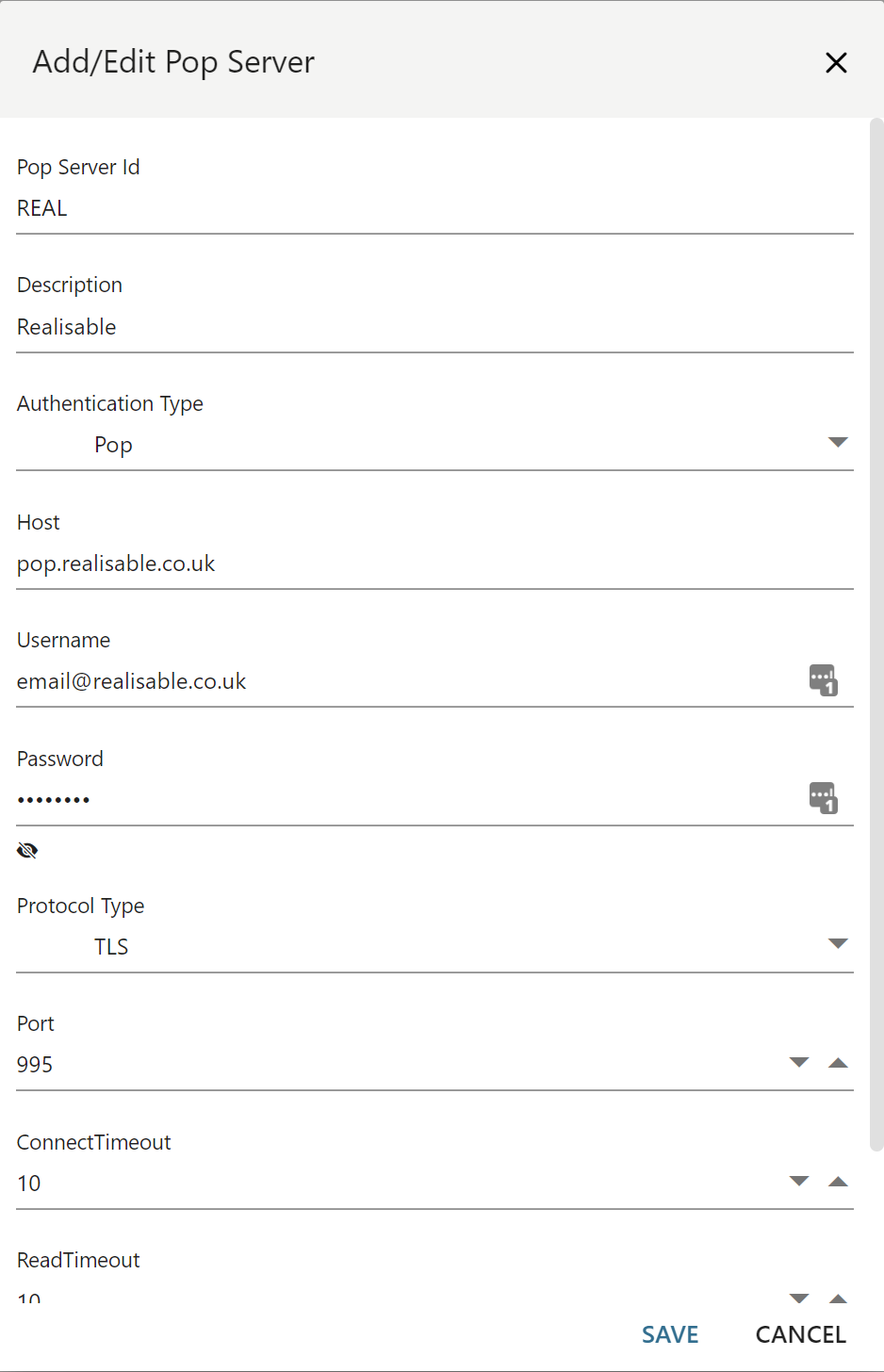
ID
The unique Id for the server.
Description
A useful description of the server to appear within the POP3 drop downs throughout IMan.
Authentication Type
Pop will be selected.
Host
The hostname or IP of the POP3 server.
Username
The username to authenticate.
Password
The accompanying password for the user.
Protocol Type
- Unsecured
- The connection made to the POP3 server will be unencrypted.
- TLS
- Connections will be made over SSL or TLS, typically TLS 1.2.
Port
The port on which the POP3 server is listening. Changing the Protocol Type will set to the Port to the default/standard value per protocol.
- POP3: 110
- TLS: 995
Read Timeout
The maximum time in seconds to wait for the POP3 server to response to a command before an error is raised.
Connect Timeout
The maximum time in seconds to wait to connect to the POP3 server before an error is raised.
Test
Click to test a connnection can be made to the POP3 server.