FTP Server
In order to use the FTP task, the FTP connection must be configured.
The FTP Server setup function is where FTP Server connections are defined. The FTP Connection supports standard, SSL, Implicit SSL and SSH (SFTP) connections.
Setup > FTP Servers
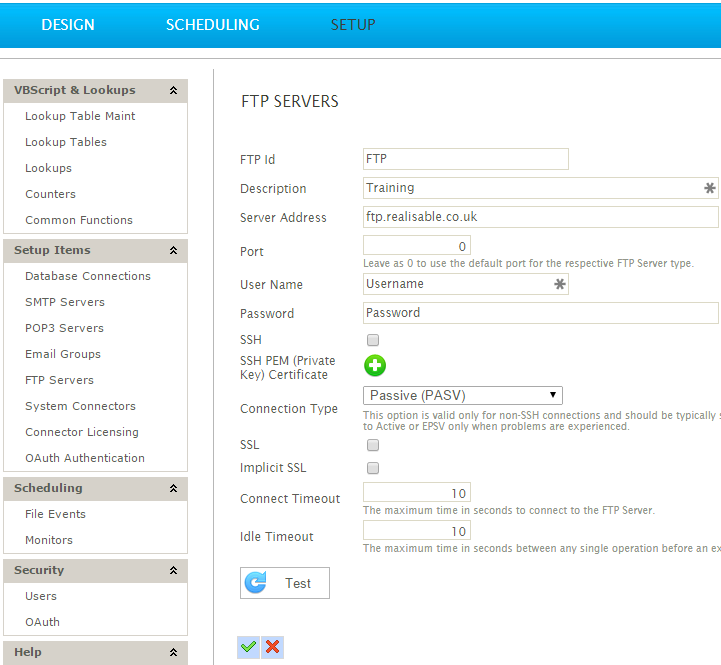
ID
The Id of the FTP Server connection.
Description
A useful description for the connection.
Server Address
The address of the FTP Server. The address may be either an IP or DNS Name.
Port
The port for the FTP connection.
The port number need only be specified when the FTP service is running on a port other than the default:
- Default port for standard FTP is: 21
- Default port for implicit SSL is: 990
- Default port for SSH is: 22
Username
The username for the server connecting to.
Password
The password for the server connecting to.
SSH
Enables an SFTP/SSH connection.
SSH PEM (Private Key) Certificate (Used only with SSH Connections)
When populated IMan will attempt to authenticate with the SSH server using public-key authentication. The corresponding public key must have been installed on the SSH server for the username being used.
Authentication will succeed if the matching private key is provided.
The authentication with public/private keys is typically used instead of a password, though it can be used in conjunction with a password.
SSL
Enables the FTP connection to use SSL.
Implicit SSL
Enables the FTP connection to use SSL connection.
Connection Timeout
The time in seconds a connection must be made before an error occurs.
Idle Timeout
The time in seconds that a connection can be idle before an error occurs.
Test
Click to test the connection string is valid and working.