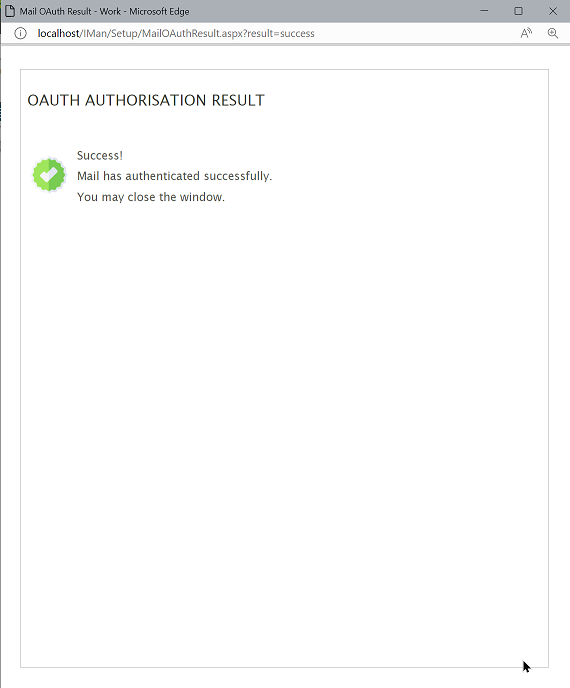Azure Authorisation
This page describes the Authentication steps.
-
From either the Smtp or Pop 3 configuration pages press Authorise.
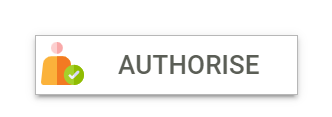
-
A pop screen will be opened and you will be directed to the Office365 login page.
-
Login as the user/email account that will either Send for Smtp or access the mailbox for Pop 3.
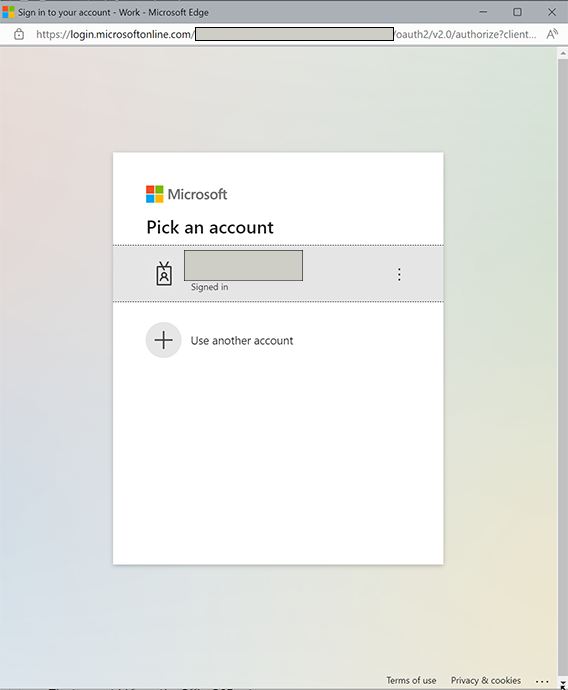
-
If successful, you will be redirected to a success screen.