User Setup
This is where the user details are first entered and later maintained by the Administrator.
Setup Tab
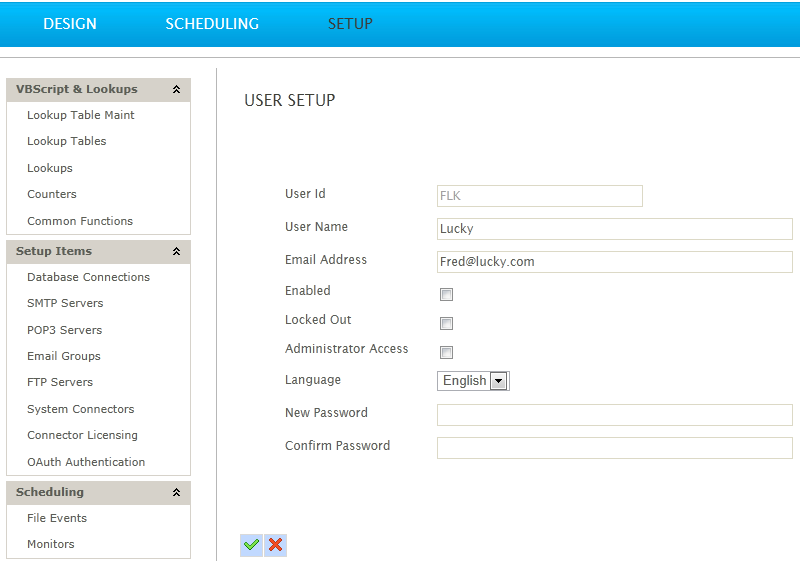
User Id
The unique User Id for the user.
This will appear in the Security tab options, when the user is enabled (and not given administrator access)
User Name
The user’s full name.
Email Address
The user’s email address.
Enabled
Indicates whether a user is enabled; when deselected the user is not able to login.
Locked Out
Indicates if a user is locked.
Users are locked when they fail to enter their password correctly 5 times in a 10 minute period.
Administrator Access
Gives the user Administrative access.
Which is, permission to perform all functions within IMan irrespective of any job permissions.
Language
The language preferred by the User.
Currently only English is available.
New Password & Confirm Password
When creating a new user the new password and the confirm password fields must be populated.
If modifying an existing user, this field need only be populated if the password is being reset.