File Events
File events can be used by the scheduler service to watch for specific file activity, and run integration jobs whena specified file event occurs.
Example
A file event can watch a particular directory on a local or remote server for any new files. The creation of a file in the directory triggers an integration using those new files as input to the reader transform.
Setup > File Events
Delay on Events
Any event raised on a particular File Event record within one second of another will be ignored. This behaviour smooths the somewhat erratic Windows behaviour where multiple Windows events are raised for the same action.
Adding/Modifying/Deleting Events
The Realisable Scheduler Service must be restarted after an event is added, modified or deleted for the change to take effect.
User Permissions
Integrations are triggered under the file monitor are scheduled to use the same security context as the Realisable Scheduler Service user.
File Event Setup
The file activity monitor is setup through the File Events screen found in the Setup tab of the primary navigation strip.
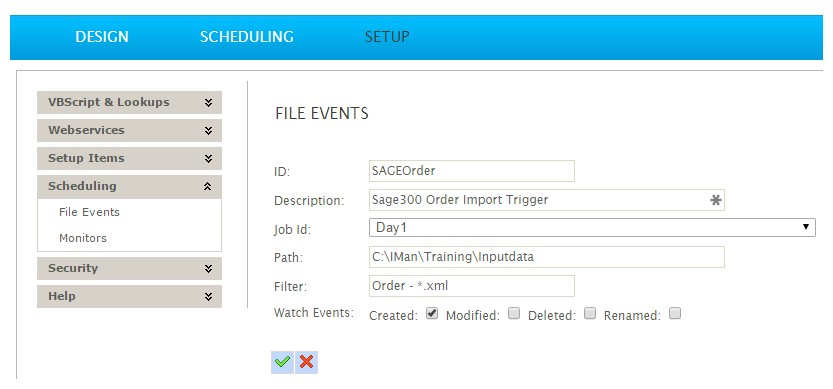
ID
The Id of the File Event
Description
The description of the File Event.
Job Id
The job to trigger when the event condition is met.
Path
The path to monitor the event for. The path can either by local or a remote path.
In the case of a remote path, a UNC path should be specified. Paths using mapped drives should be avoided due to the fragility and complications when running under a service.
Filter
The files which trigger the event. The filter may use the wildcards ‘*’ and ‘?’.
Example
*.csv
- Matches for files with a ‘.csv’ extension.
20??_??_??_Import.xml
- Matches the following: 2010_01_23_Import.xml and 2000_10_23_Import.xml but does not match 1999_12_11_Import.xml or 2010_02_23_Import2.xml
*
- Matches all files.
Watch Events
The file events to watch for:
- Created
- Newly created files.
- Modified
- Files whose contents are modified. Modifications which modify only the attributes of the file are excluded.
- Deleted
- When a file is deleted.
- Renamed
- When a file is renamed.