Decisions
Decisions control the execution flow of a script or one of its sections with one or more conditional statements.
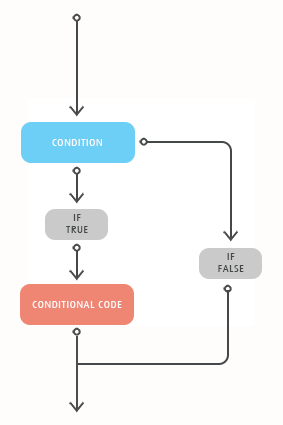
decision making statements
if statement
An If statement consists of a boolean expression followed by one or more statements. If the condition is said to be True, the statements under If condition(s) are Executed. If the Condition is said to be False, the statements after the If loop are executed.
Syntax
The syntax of an If statement in VBScript is:
If(boolean_expression) Then
Statement 1
.....
.....
Statement n
End If
Flow Diagram
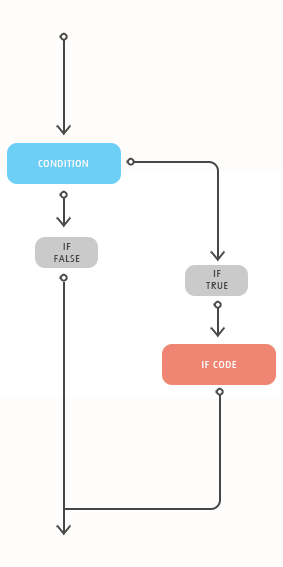
Example
<!DOCTYPE html>
<html>
<body>
<script language="vbscript" type="text/vbscript">
Dim a : a = 20
Dim b : b = 10
If a > b Then
Document.write "a is Greater than b"
End If
</script>
</body>
</html>
When the above code is executed, it produces the following result:
- a is Greater than b
if…else statement
An If statement consists of a boolean expression followed by one or more statements. If the condition is said to be True, the statements under If condition(s) are Executed. If the Condition is said to be False, the statements under Else Part would be executed.
Syntax
The syntax of an if statement in VBScript is:
If(boolean_expression) Then
Statement 1
.....
.....
Statement n Else
Statement 1
..... ....
Statement n
End If
Flow Diagram
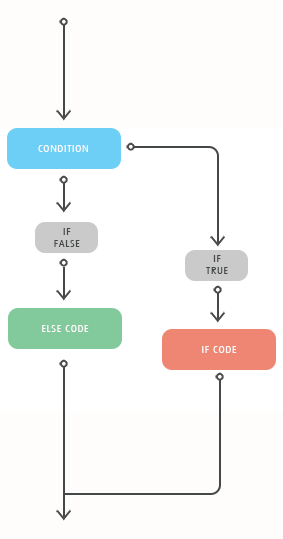
Example :
<!DOCTYPE html>
<html>
<body>
<script language="vbscript" type="text/vbscript">
Dim a : a = 5 Dim b : b = 25
If a > b Then
Document.write "a is Greater" Else
Document.write "b is Greater"
End If
</script>
</body>
</html>
When the above code is executed, it produces the following result:
- b is Greater
if…elseif…else statement
An If statement followed by one or more ElseIf Statements that consists of boolean expressions and then followed by a default else statement, which executes when all the condition becomes false.
Syntax
The syntax of an If-ElseIf-Else statement in VBScript is:
If(boolean_expression) Then
Statement 1
.....
.....
Statement n
ElseIf (boolean_expression) Then
Statement 1
..... ....
Statement n
ElseIf (boolean_expression) Then
Statement 1
..... ....
Statement n Else
Statement 1
..... ....
Statement n
End If
Flow Diagram
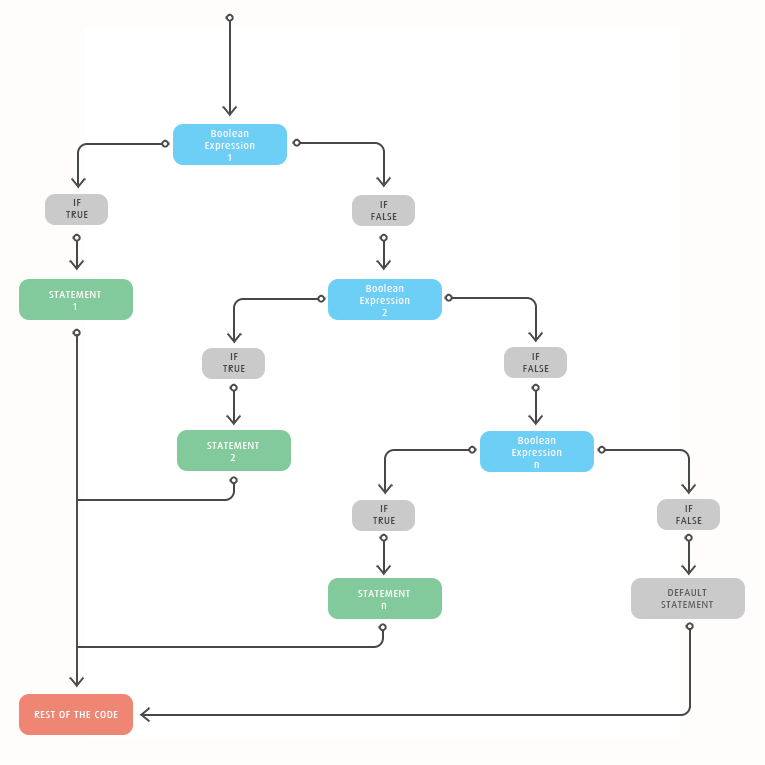
Example :
<!DOCTYPE html>
<html>
<body>
<script language="vbscript" type="text/vbscript">
Dim a a = -5
If a > 0 Then
Document.write "a is a POSITIVE Number" ElseIf a < 0 Then
Document.write "a is a NEGATIVE Number"
Else
Document.write "a is EQUAL than ZERO"
End If
</script>
</body>
</html>
When the above code is executed, it produces the following result:
a is a NEGATIVE Number
nested if statements
An If or ElseIf statement inside another If or ElseIf statement(s). The Inner If statements are executed based on the Outermost If statements. This enables VBScript to handle complex conditions with ease.
Syntax
The syntax of a Nested if statement in VBScript is:
If(boolean_expression) Then
Statement 1
.....
.....
Statement n
If(boolean_expression) Then Statement 1
.....
.....
Statement n
ElseIf (boolean_expression) Then Statement 1
..... ....
Statement n
Else
Statement 1
..... ....
Statement n
End If
Else
Statement 1
..... ....
Statement n
End If
Example
<!DOCTYPE html>
<html>
<body>
<script language="vbscript" type="text/vbscript"> Dim a a = 23
If a > 0 Then
Document.write "The Number is a POSITIVE Number"
If a = 1 Then
Document.write "The Number is Neither Prime NOR Composite" Elseif a = 2 Then
Document.write "The Number is the Only Even Prime Number" Elseif a = 3 Then
Document.write "The Number is the Least Odd Prime Number" Else
Document.write "The Number is NOT 0,1,2 or 3"
End If
ElseIf a < 0 Then
Document.write "The Number is a NEGATIVE Number"
Else
Document.write "The Number is ZERO"
End If
</script>
</body>
</html>
When the above code is executed, it produces the following results:
- The Number is a POSITIVE Number The Number is NOT 0,1,2 or 3
switch statement
When a User want to execute a group of statements depending upon a value of an Expression, then Switch Case is used. Each value is called a Case, and the variable being switched ON based on each case. Case Else statement is executed if test expression doesn't match any of the Case specified by the user.
Case Else is an optional statement within Select Case, however, it is a good programming practice to always have a Case Else statement.
Syntax
The syntax of a Switch Statement in VBScript is:
Select Case expression Case expressionlist1 statement1 statement2
.... ....
statement1n Case expressionlist2 statement1 statement2
....
....
Case expressionlistn
statement1 statement2
....
.... Case Else elsestatement1 elsestatement2
....
....
End Select
Example
<!DOCTYPE html>
<html>
<body>
<script language="vbscript" type="text/vbscript">
Dim MyVar
MyVar = 1
Select case MyVar case 1
Document.write "The Number is the Least Composite Number" case 2
Document.write "The Number is the only Even Prime Number" case 3
Document.write "The Number is the Least Odd Prime Number" case else
Document.write "Unknown Number"
End select
</script>
</body>
</html>
In the above example, the value of MyVar is 1. Hence, Case 1 would be executed.
The Number is the Least Composite Number