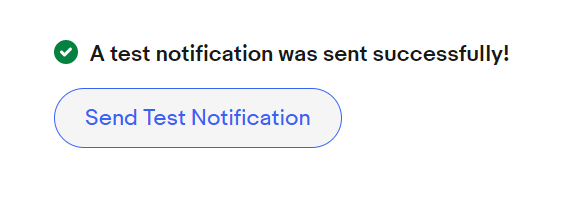uEBay Setup
You will need to signup to the EBay developer programme and obtain an application key.
This page describes the steps to required to setup your eBay developer for integration with IMan. The setup consists of three steps:
- Create eBay Developer Account
- Create Auth'N'Auth token to IMan Authentication
- Setup Notification Server
The below instructions, should be complimented with the eBay Quick Start Guide..
https://go.developer.ebay.com/quick-start-guide
- Create an eBay developer account:
- https://developer.ebay.com/
- Login to the developer account, Create a KeySet and then click on User Tokens.
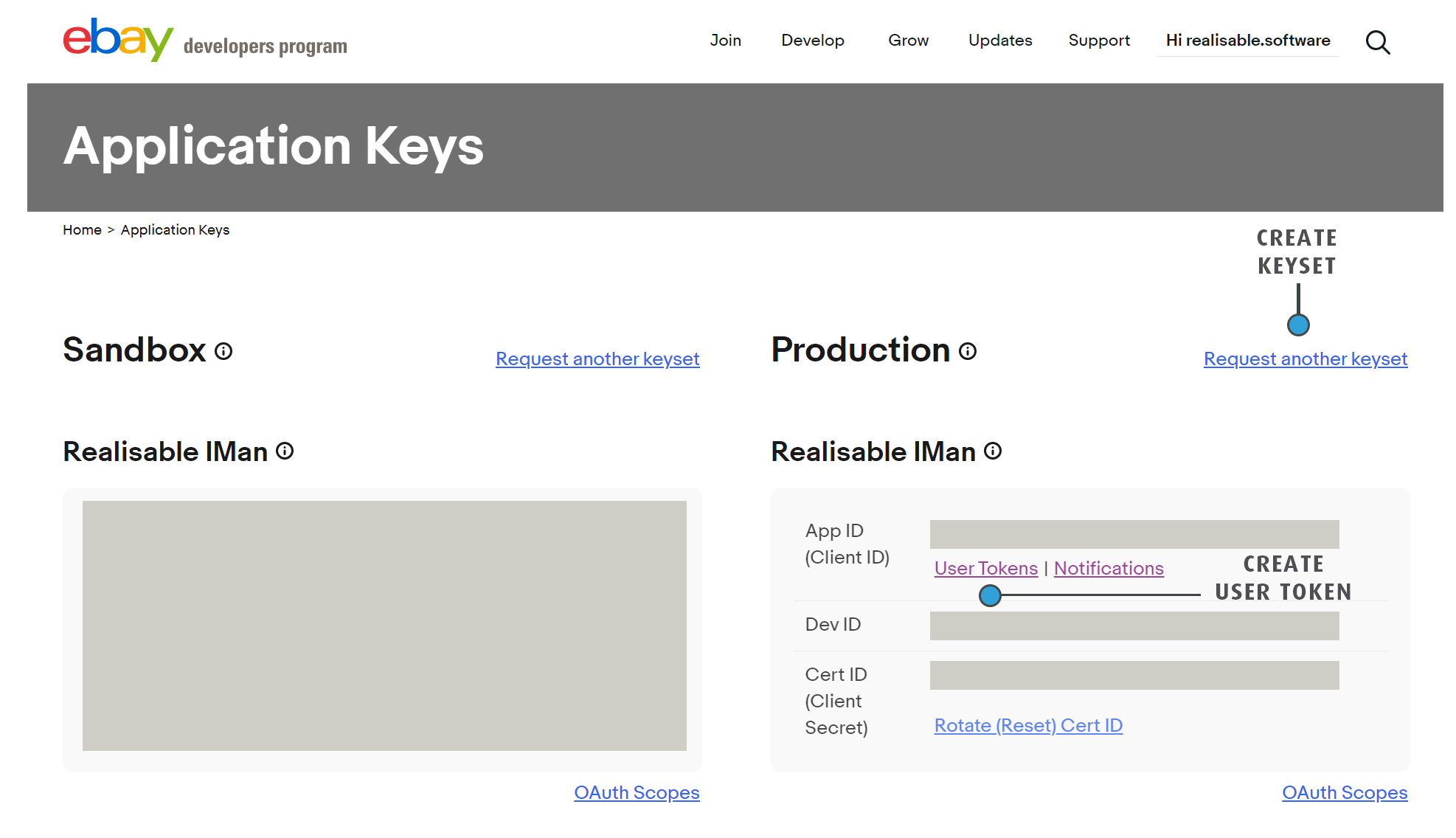
- Ensure the Production and Auth'N'Auth are selected then click the Login to Production button. This steps ties your eBay account to your developer account.
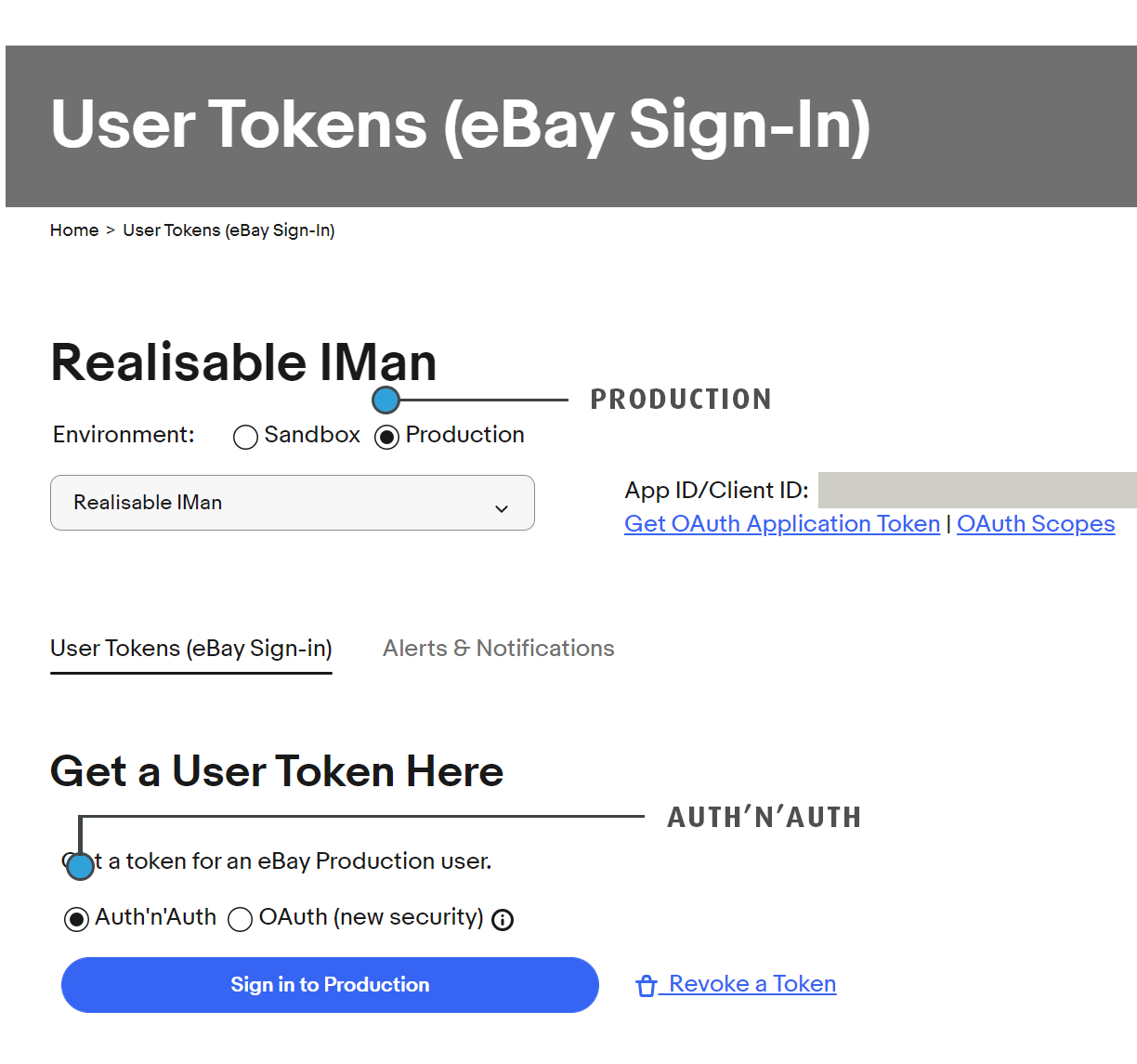
- Grant Permission.
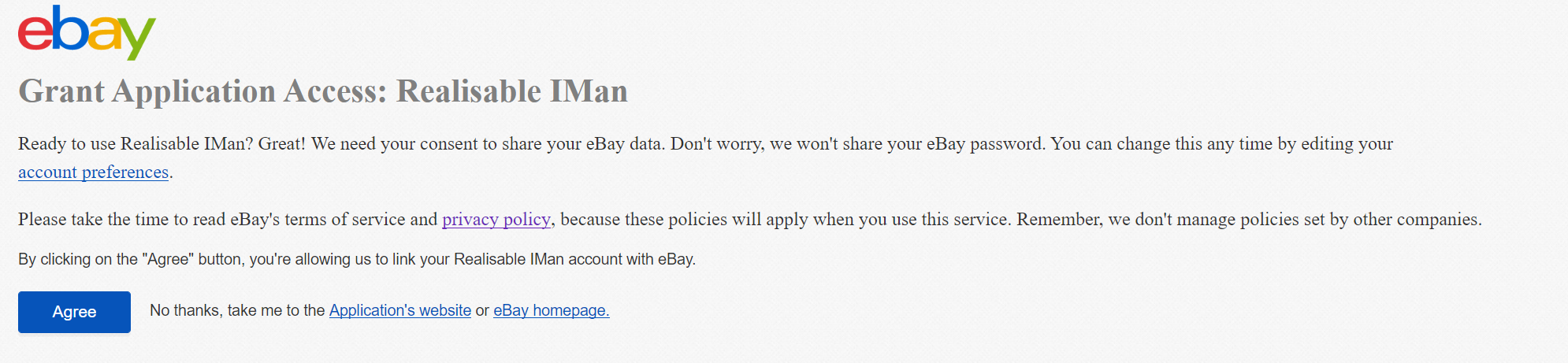
- On return to the eBay developer account page you will be presented with a token. Take a copy as this will be required to enter into the IMan System Connector.
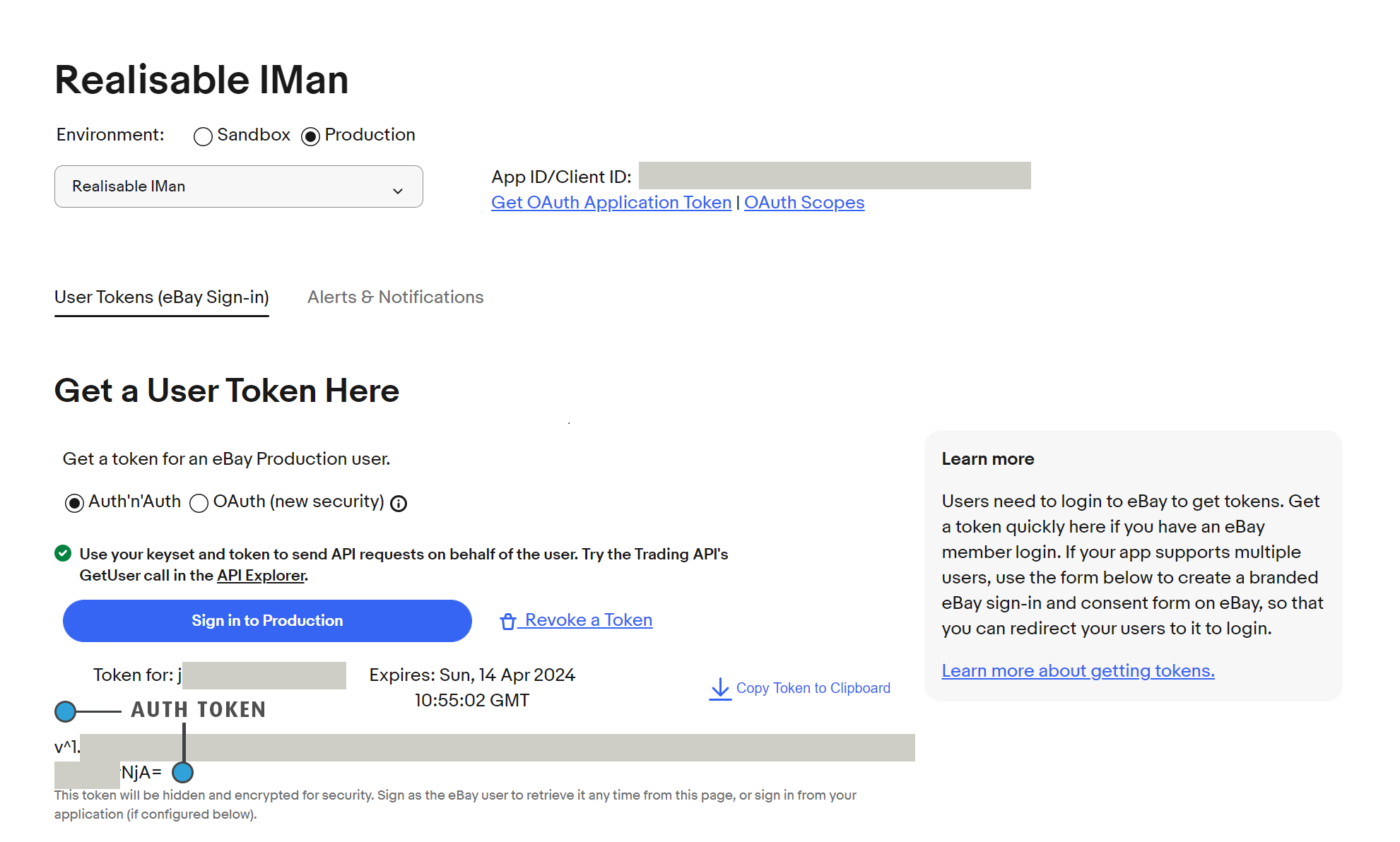
- Click the Alerts & Notification tab.
- Event Notification Delivery Method
- Marketplace Account Deletion
- Notification Email
- Enter an email for your company. This will alert someone the IMan service is down.
- Marketplace account deletion endpoint
- https://notifications.realisable.co.uk/IManHttpListener/eBayAcctDeletion/<COMPANY ID>
- Realisable will supply you with your Company ID
- Verification Token
- Realisable will supply you with this value.
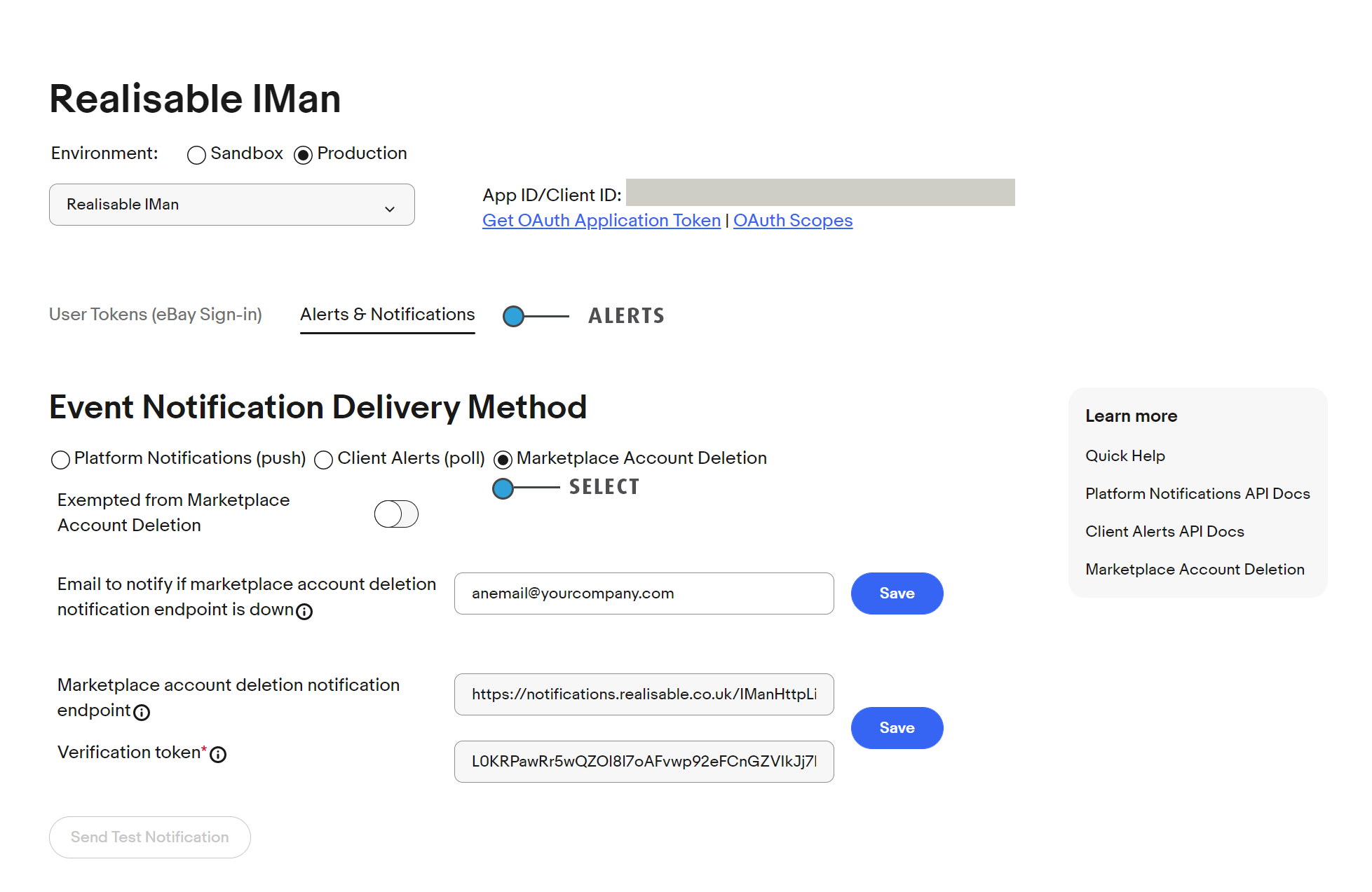
- Realisable will supply you with this value.
- Event Notification Delivery Method
- Press Save, then Send Test Notification.