Third Party Integration Key
The PC/ Server that IMan installed onto will need to have Sage installed.
IMan also requires a third party integration key to be activated prior to running any integrations. If this has not been installed the user will receive an error.
To activate the third party integration:
- Contact Sage to acquire a key: http://www.sage.co.uk/contact
- Open Sage and navigate to Tools > Activation > Enable 3rd Party Integration.
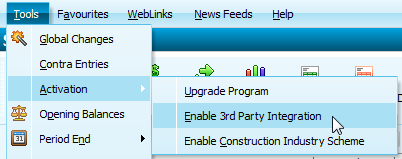
- Enter the activation key.
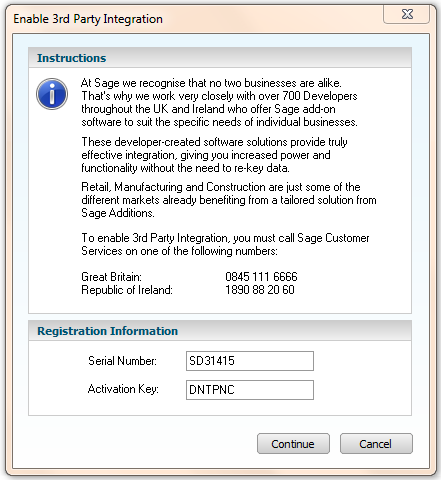
- Complete these steps on each workstation of a multi-user system.
Sage User
To perform the integration IMan will need a user to be setup in Sage, it’s best to dedicate this user to IMan, the integration will fail if this user is already logged in.
To create a user:
- Open Sage and navigate to Settings > Access Rights.
- Click “New”.
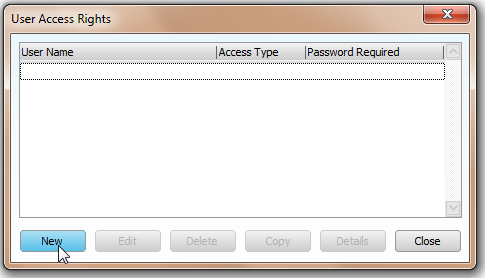
- Enter the user details, record these details as they will be required later. Ensure the user has a password set and has full access.
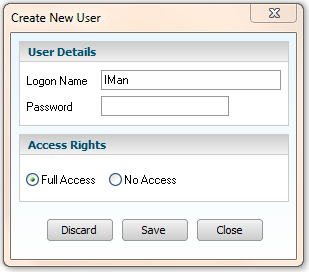
- Click “close” on both screens.