Security
To perform the integration IMan will need a user to be setup in Sage, it’s best to dedicate this user to IMan, the integration will fail if this user is already logged in.
To create a user:
1. Open Sage and navigate to Settings > Access Rights.
2. Click “New”.
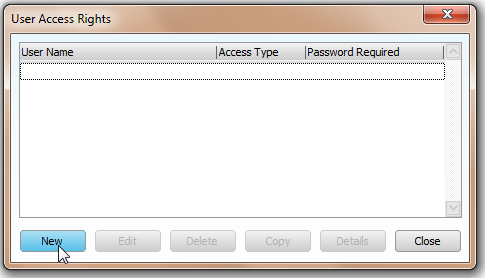
3. Enter the user details, record these details as they will be required later. Ensure the user has a password set and has full access.
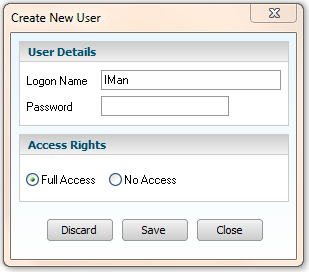
4. Click “close” on both screens.