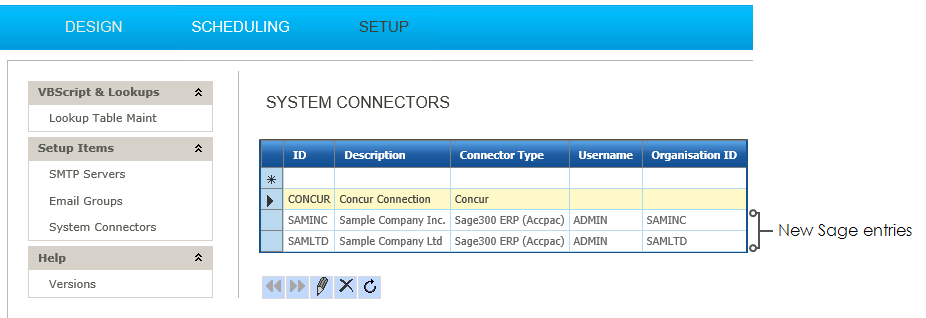Multi-Entity Posting
It is possible to post to multi-entity (Company) deployments of Sage. All transactions (Accounts Payable, General Ledger, & Payroll) support multi-entity posting.
To enable multi-entity imports of expenses:
- Enable the Entity field in Cost Tracking.
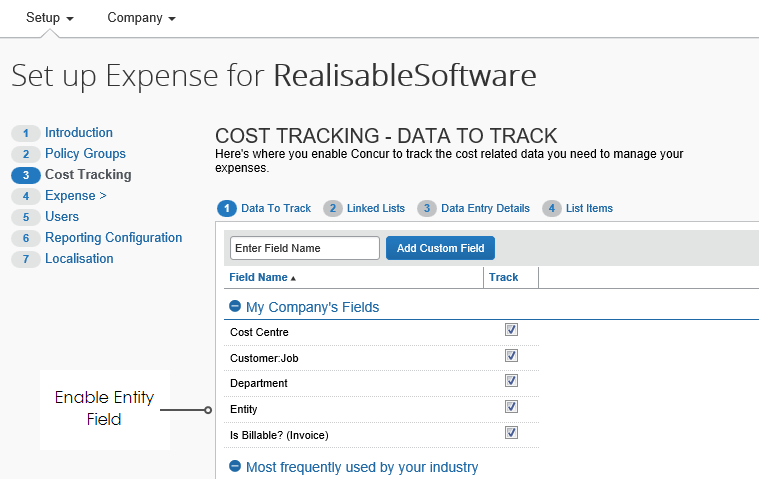
- Go to Data Entry Details and set the User Input to ‘Select from a list’.
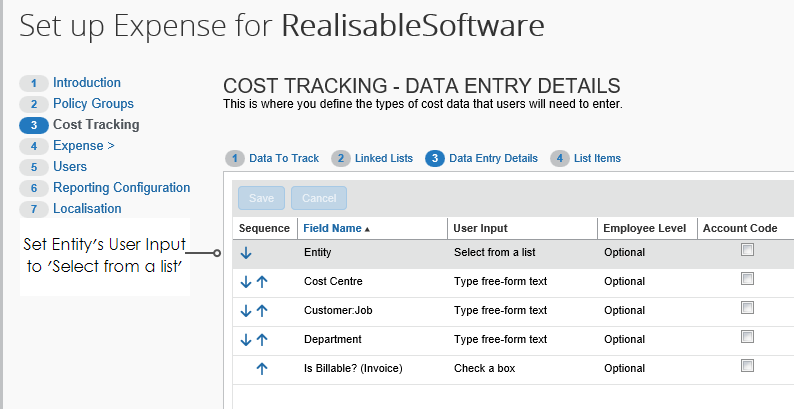
- Go to List Items and add each company as an item in the select list.
- When adding entries the Code values must be 12 characters or less.
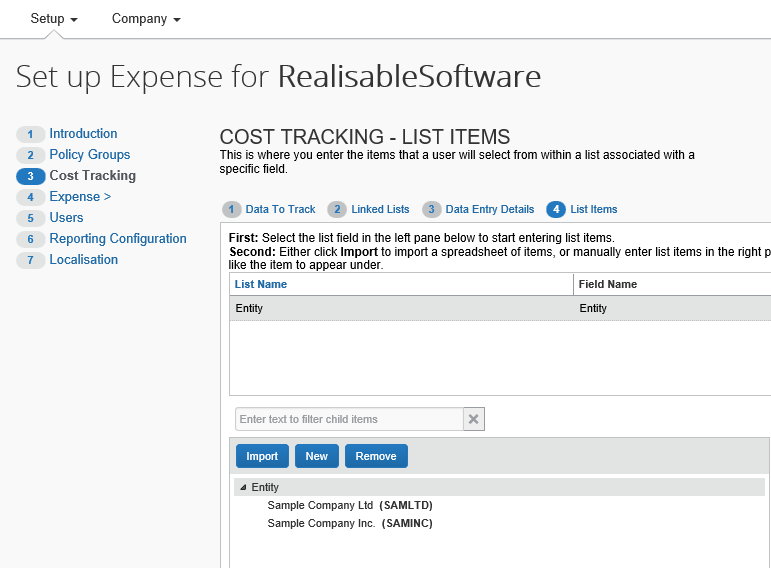
- Go back to IMan > Setup > System Connectors.
- Add entries for each company specified in the previous step, where:
- The Code from the list value matches the System Id (not the Sage300 Company ID) in the connector setup.
- The Company ID matches the Sage300 Company ID as specified in the Database Setup.