Expense Settings
The expense settings control how certain fields are generated and populated across each of the modules.
These settings apply to all transactions irrespective of their payment type.
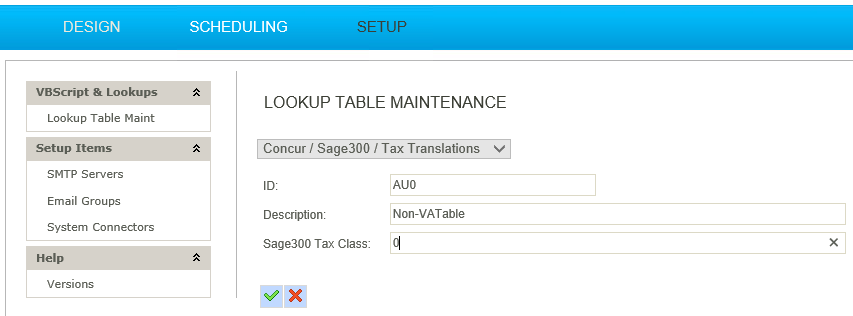
Base Currency
Enter the Base Currency of the primary company being integrated.
- Double click each lookup to edit:
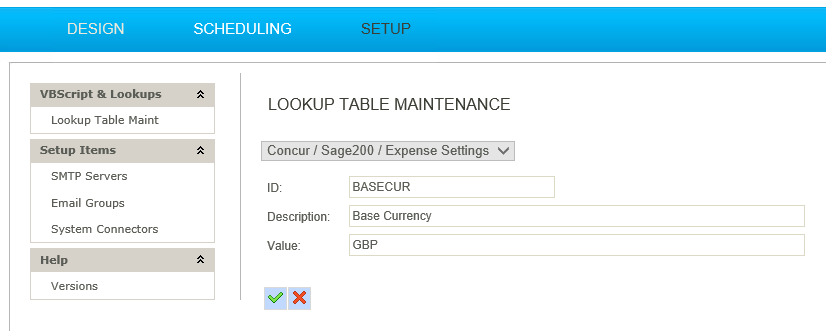
- ID
- Field within Concur.
- Description
- A recognisable description of the field.
- Value
- The currency.
Inv 2nd ref prefix
Allows the user to describe an invoice as an expense by applying a prefix.
- Double click each lookup to edit:
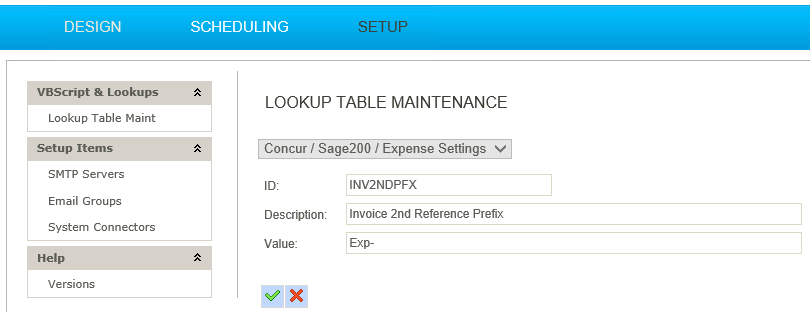
- ID
- Field within Concur.
- Description
- Recognisable description of the setting.
- Value
- Prefix to be added.
Nominal Account Code Format
The global token format for the Nominal Code. Account codes with Cost Centre and Departments can be dynamically generated in combination with Cost Tracking.
Example
To have a Nominal including Cost Centre & Department, which is assigned by the Expense Types, the Cost Centre & the Division enter: $JNLCODE-$CC-$DIV where the dashes “-“ mark the separators between each segment.
For accounts without a department leave the final segment empty i.e. $JNLCODE-$CC-
Expense supplier prefix
Allows the user to describe a supplier by applying a prefix.
- Double click each lookup to edit:
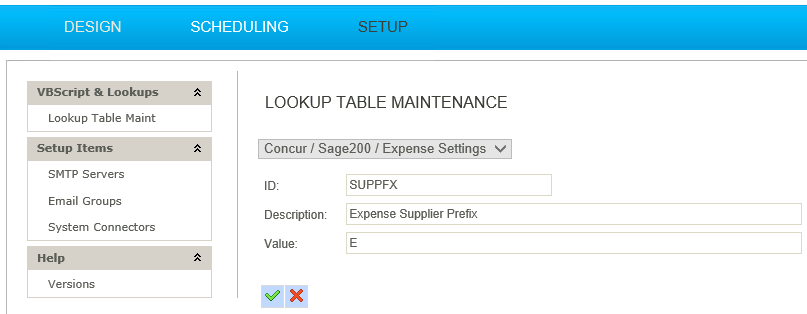
- ID
- Field within Concur.
- Description
- Recognisable description of the setting.
- Value
- The prefix to be added.
Project Accounting
When expenses are being allocated to projects, Field Tokenisationis used for these settings:
- Project Code
- This denotes the field which specifies the Project Code.
- Item Code
- This denotes the field which specifies the Item Code.