Bank Code translations
The Bank Translations provide the main control over how entries are posted from Concur to Sage 200. Each payment type in Concur requires an entry in this table, and each entry specifies which modules the expenses are posted.
Example
Company Paid entries can be processed through the Nominal Ledger module as Nominal Payments, whereas Employee Paid expenses could be processed through the Purchase Ledger.
It is paramount that each is entry is edited, so entries are posted to the correct module, and to the correct bank account where appropriate.
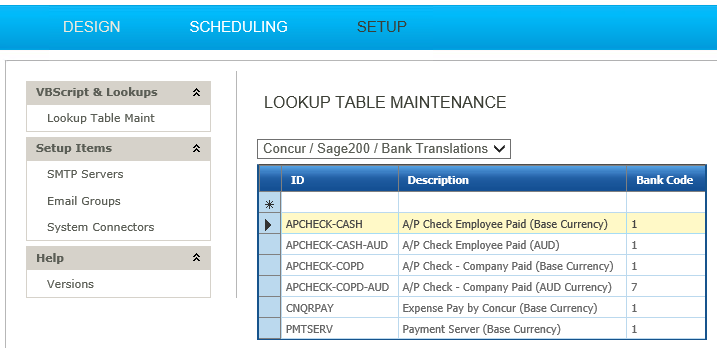
- Double click each lookup to edit:
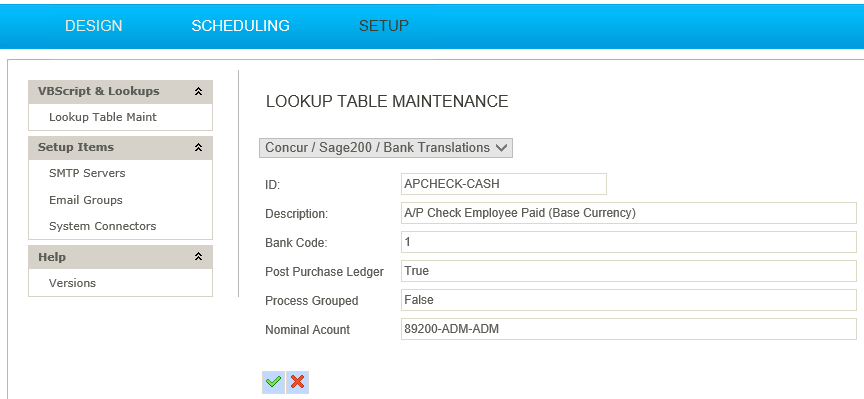
- ID
- Refers to the payment type.
- Description
- Recognisable description of the setting.
- Bank code
- The Bank being used. This corresponds to the bank account code field within Sage.
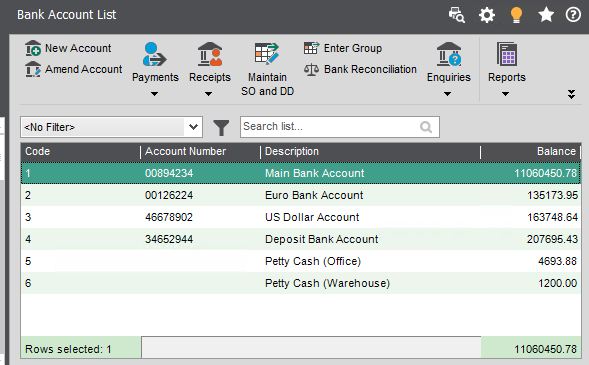
- Post Purchase Ledger
- True/False
- Designates whether an expense with this type will be processed through the P/L or not.
- Process Grouped
- True/False
- Denotes whether any payments made are part of a grouped transaction or not.
- Nominal Account
- default G/L Account or Nominal accountto post expenses to if an expense has not been assigned within concur.
If the G/L Account or Nominal account is assigned to a Cost Centre and /or Department, their codes must be included in this field.
For example: [Account Code]-[Cost Centre code]-[Department code]
As above: 89200-ADM-ADM
Additional Bank Translations
Additional Bank Translations may be required for additional company card payment types or when Multi-Currency is enabled
- To enter additional Bank Translations:
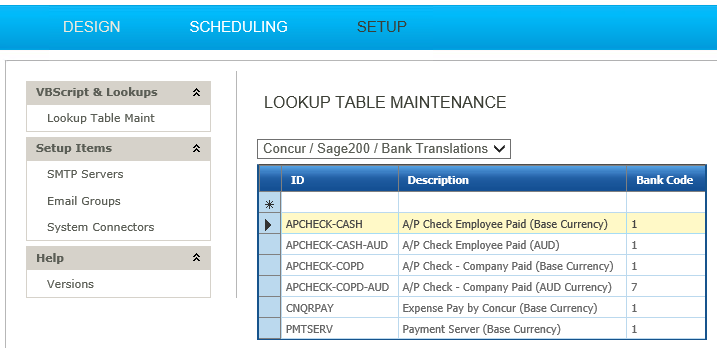
- Return to the Lookup Table Maintenance grid.
- Ensure that 'Concur Expense Bank Translations' is selected from the drop down.
- Double click the top row of the grid to create a new record.
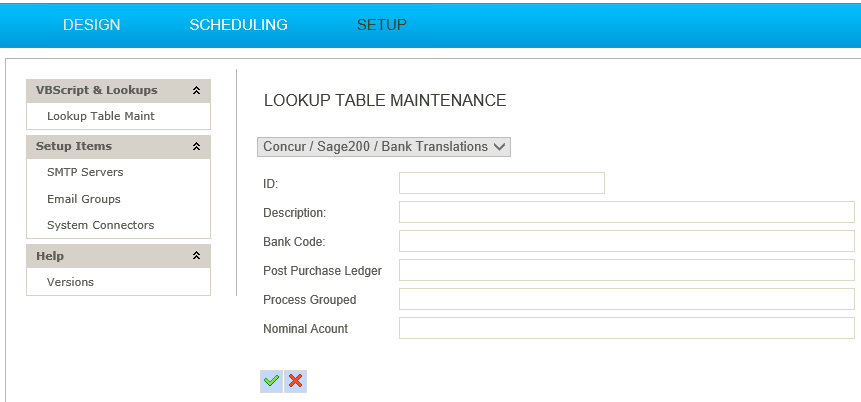
- Edit the new record accordingly.
- Press the green tick to save.