Sage200
- Go to Setup > Setup Items > System Connectors.
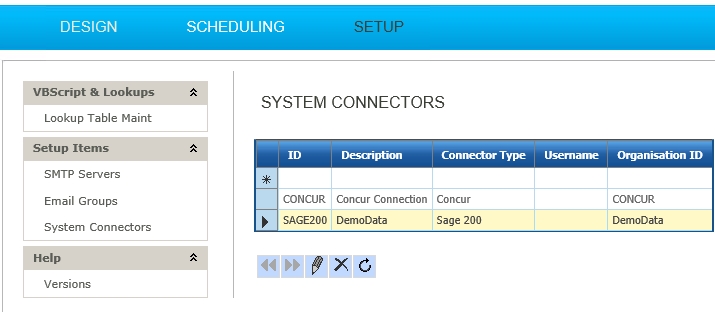
- Double click on the SAGE200 row in the grid to edit its settings.
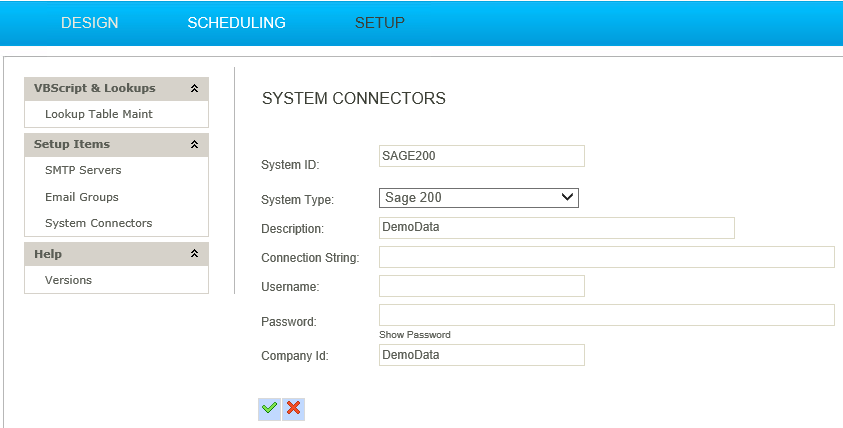
- Configure the connector as follows:
- System ID
- Name of the connecting application.
- SAGE200
- System Type
- Drop-down list of available connectors.
- Description
- The Company name.
- Connection String
- Ignore. Not applicable for the Sage 200 connector.
- Username
- Leave blank. IMan will use the default windows credentials, as configured in the Security security setup.
- Password
- Leave blank. As above.
- Company Id
- The Company Name (not the Database Id) as defined in the Sage 200 System Administration console.