Pull Data Touchpoints
This section describes each of the touchpoints for retrieving data from Amazon.
Multiple Marketplaces
Each touchpoint allows you to retrieve data from multiple marketplaces.
You will need to create a system connector for each and supply them as a comma delimited list on the individual connector configuration.
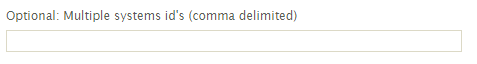
Orders
Description
Downloads orders from Amazon. Orders may be either Merchant Fulfilled (MFN) or Amazon Fulfilled (FBA) orders.
Configurable Options
The order entity requires two configuration options.
Order Status List
Orders can be filtered by their status. Multiple statuses can be entered, where each is separated by a comma.
Statuses must be input exactly as they appear in this document.
- PendingAvailability
- This status is available for pre-orders only. The order has been placed, payment has not been authorized, and the release date of the item is in the future. The order is not ready for shipment.
- Pending
- The order has been placed but payment has not been authorized. The order is not ready for shipment.
- Unshipped
- Payment has been authorized and order is ready for shipment, but no items in the order have been shipped.
- This option must be used with PartiallyShipped. Using one and not the other returns an error.
- PartiallyShipped
- One or more (but not all) items in the order have been shipped.
- This option must be used with PartiallyShipped. Using one and not the other returns an error.
- Shipped
- All items in the order have been shipped.
- InvoiceUnconfirmed
- All items in the order have been shipped. The seller has not yet given confirmation to Amazon that the invoice has been shipped to the buyer.
- This value is available only in China (CN).
- Canceled
- The order was cancelled.
- Unfulfillable
- The order cannot be fulfilled. This state applies only to Amazon-fulfilled orders that were not placed on Amazon's retail web site
Orders placed in the last
Limits the returned order list to those last updated in the specified time range. Time ranges are specified using an integer and a suffix. For example, 1d would be one day.
|
Suffix |
Timespan |
|---|---|
|
d |
Days |
|
h |
Hours |
|
m |
Minutes |
|
s |
Seconds |
This setting is used only when working in the designer; it does not apply when a job is scheduled or run in entirety.
Reports
Purpose
The reports section is presently limited to retrieving the _GET_AMAZON_FULFILLED_SHIPMENTS_DATA_ report from Amazon.
Other reports may be added in the future.
Configuration Options
The report entity requires two configurations options.
Report Availability
Limits the query to reports available in the configured time period, the example shows 30 days.
Report Type
The string of the desired report type.
This must be set to _GET_AMAZON_FULFILLED_SHIPMENTS_DATA_
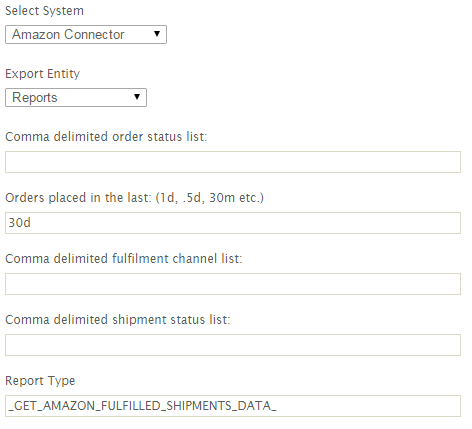
Outbound Shipment
Purpose
Retrieves the Amazon Fulfilled (FBA) Order shipments.
Configuration Options
The outbound shipment entity requires only one configuration option.
Orders placed in the last
Limits the returned order list to those last updated in the specified time range. Time ranges are specified using an integer and a suffix. For example, 1d would be one day.
|
Suffix |
Timespan |
|---|---|
|
d |
Days |
|
h |
Hours |
|
m |
Minutes |
|
s |
Seconds |
This setting is used only when working in the designer; it does not apply when a job is scheduled or run in entirety.