Upgrading & Deactivating
When upgrading the IMan license it is necessary to first deactivate the current license.
- Press the Deactivate button from the License Screen.
- Press Deactivate.
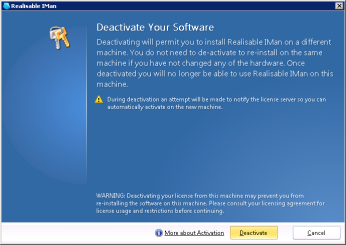
- Confirm the prompt.
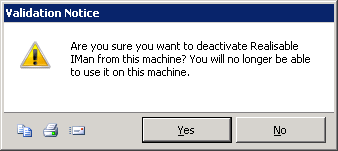
- If deactivation is successful the license screen will return where the fields are enabled. If a new license is being enabled enter the details as required and activate.