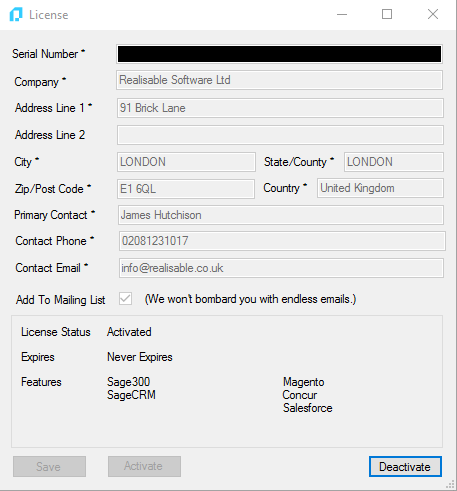Registering & Activation
- To register and activation IMan enter the purchaser’s details & Serial Number into the relevant fields on the License prompt
- Press Activate to begin the activation process. If the workstation or server is connected to the internet press Activate Over the Internet. If however machine is not connected to the internet press Activate by Entering a code and following the prompts on the screen and email [email protected] to receive an activation code.
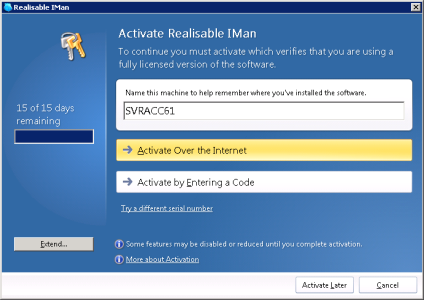
- Depending on success (or failure), the following prompts will appear.
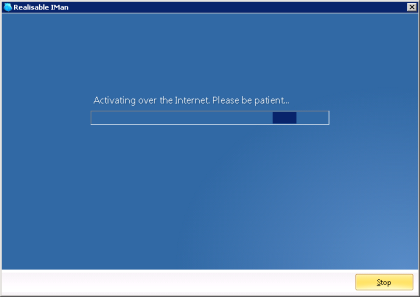
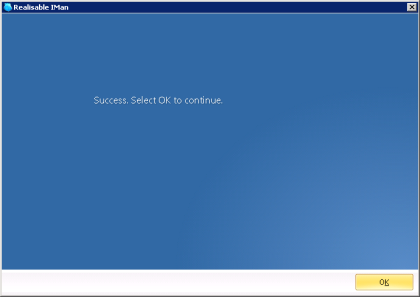
- If successful the license screen will appear greyed with the licenses enabled features visible.