Shopify Setup
Creating a Private App
- Login to the Shopify Admin panel. Open the Menu and go to the 'Apps and sales channels'.
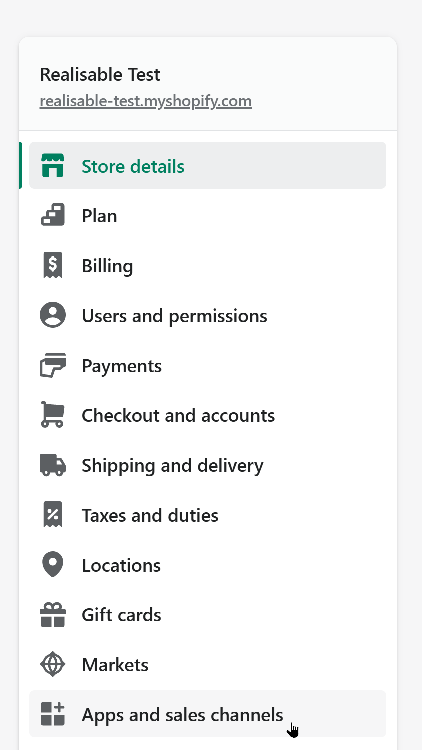
- Go: Apps > Delevop Apps.
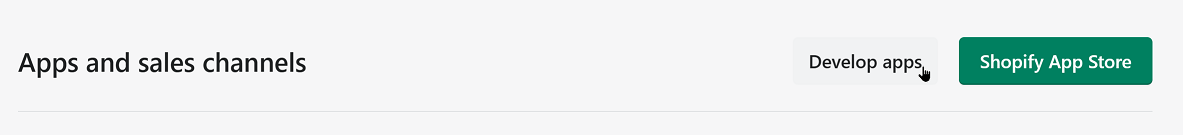
- Click the 'Create an app' button.
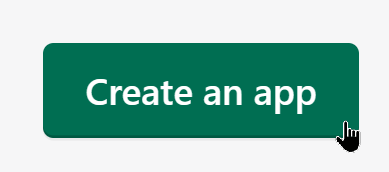
- Enter a title to identify the application (typically 'IMan' or 'Realisable IMan') and press Create app.
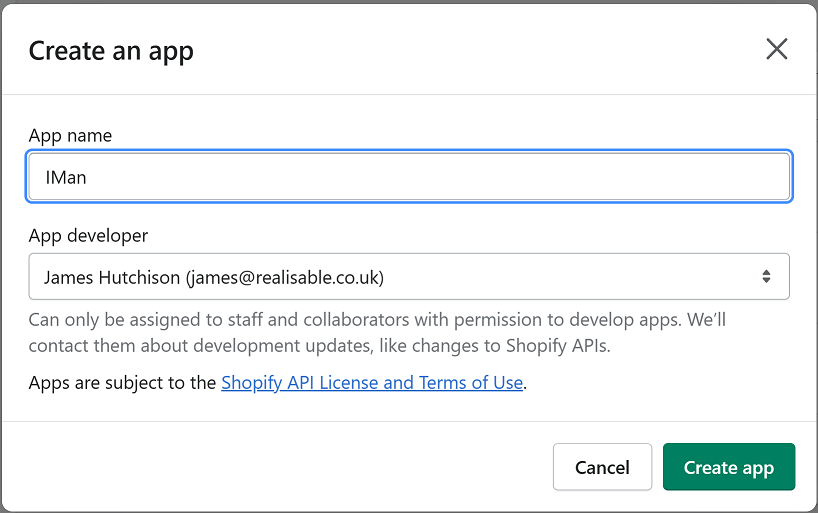
- Press the 'Configure Admin API scopes' button.
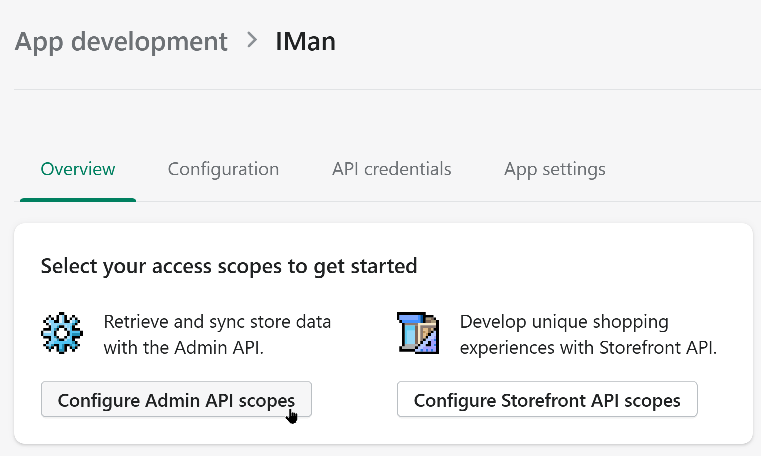
- Select the following scopes (Read & Write)
- Customer
- Fulfillment Services
- Inventory
- Locations - Read Only
- Merchant-managed fulfillment orders
- Orders
- Discounts- Read Only
- Products
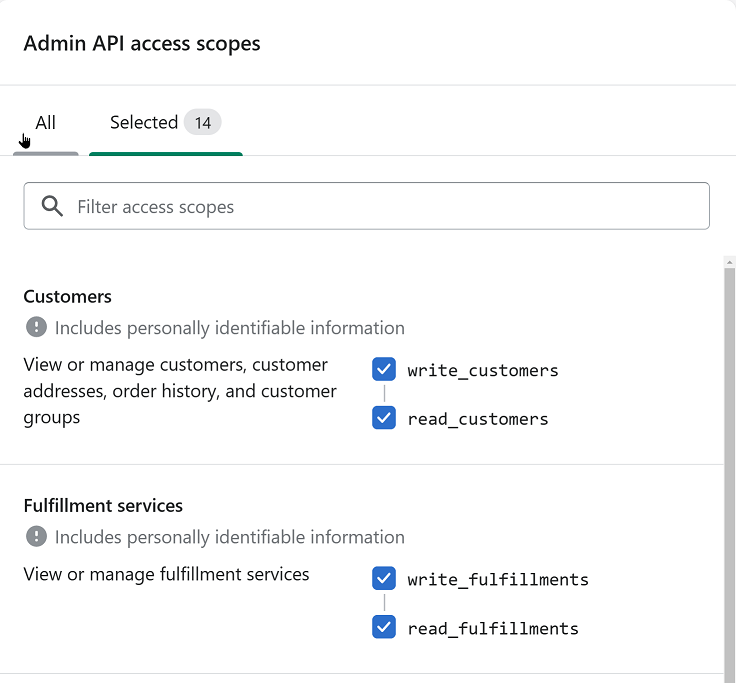
- Press the Save button at the top of the screen (above the scope selection).
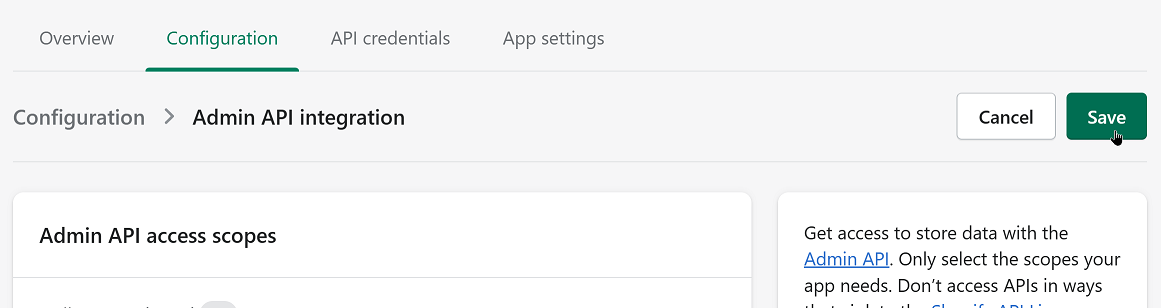
- Press the 'Install App' button.
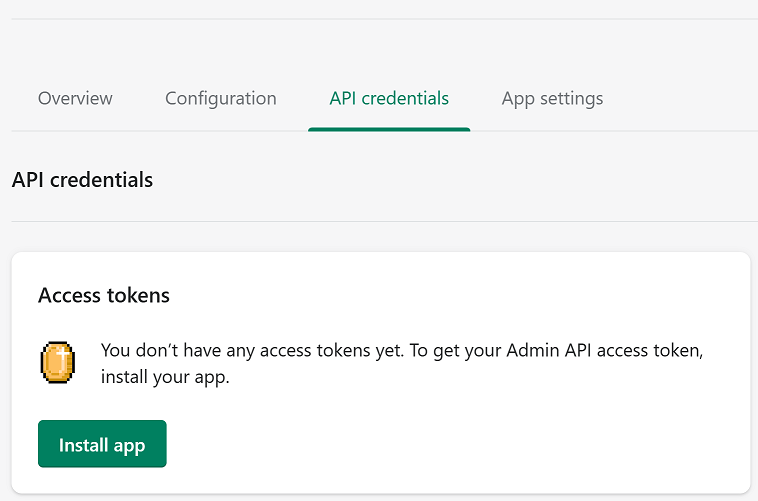
- On the 'API credentials' go to the 'Admin API access' token.
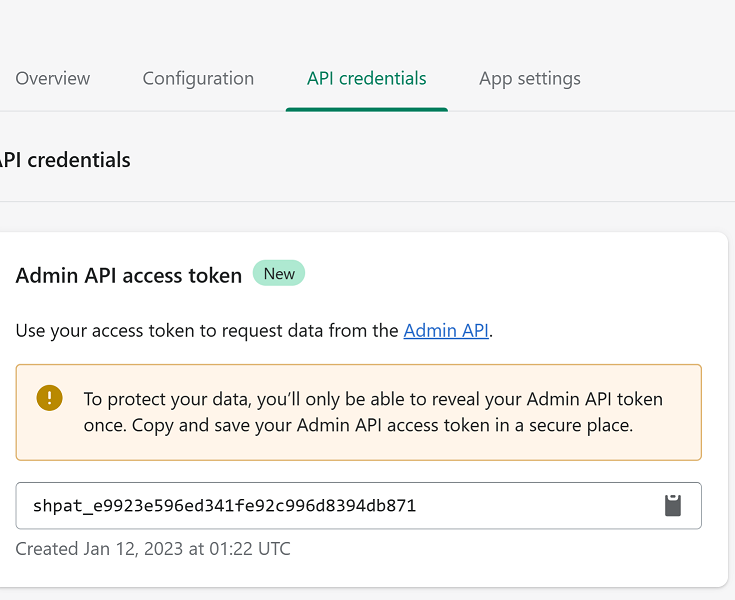
- Reveal & copy the Access Token (this will only be shown once, and needs to be entered into IMan).