IMan System Connector Setup
The following steps guide you through setting up IMan.
Multiple Salesforce Instances
Multiple Salesforce connections can be setup for users that have varying levels of access, each shares the same OAuth connection.
OAuth Setup
IMan needs to authenticate with Salesforce as a connected application, to do this we will need to setup IMan with an OAuth connection.
- Log into IMan and go to the Setup tab, and click on the OAuth setup menu option.
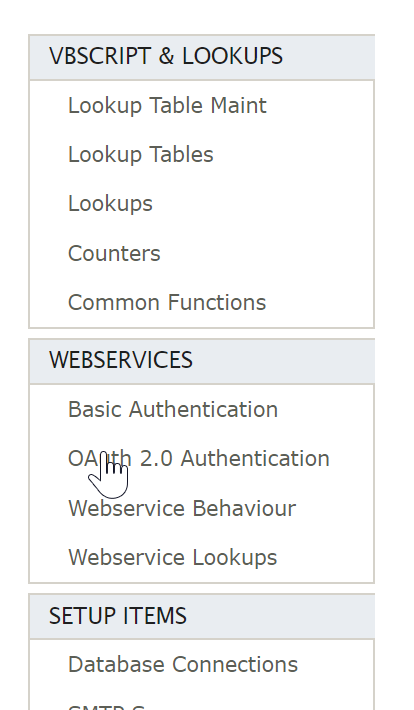
- Add a new entry copying in the values from the salesforce OAuth setup. Please note that other values may be shown in the screenshot, but these are ignored.
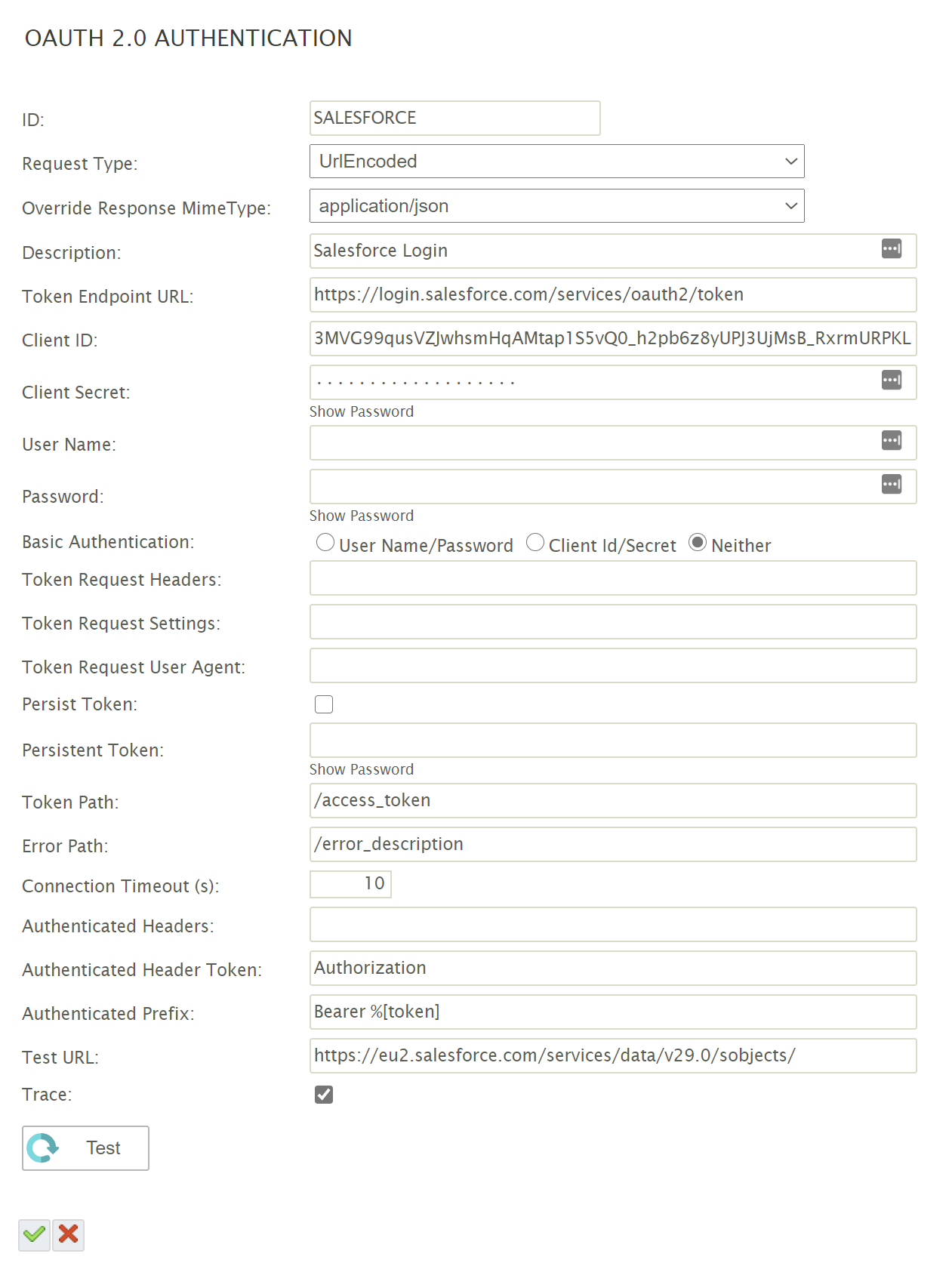
- Token Endpoint URL
- https://login.salesforce.com/services/oauth2/token
- Client ID
- Enter the Consumer Key provided when setting up the Connected App in Salesforce.
- Client Secret
- Enter the Consumer Secret provided when setting up the Connected App in Salesforce.
- Press the Green tick to save.
System Connector Setup
The System Connecter will hold the remaining part of the Salesforce setup.
- Log into IMan and go to the Setup tab, and click on the System Connector setup menu option.
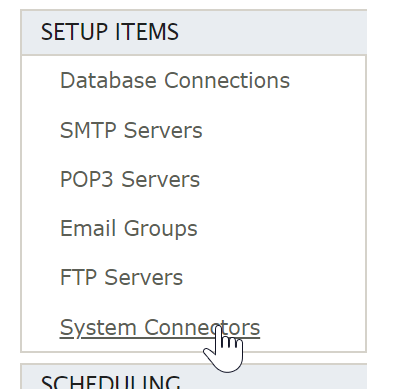
- Add a new connector and fill out the relative fields.
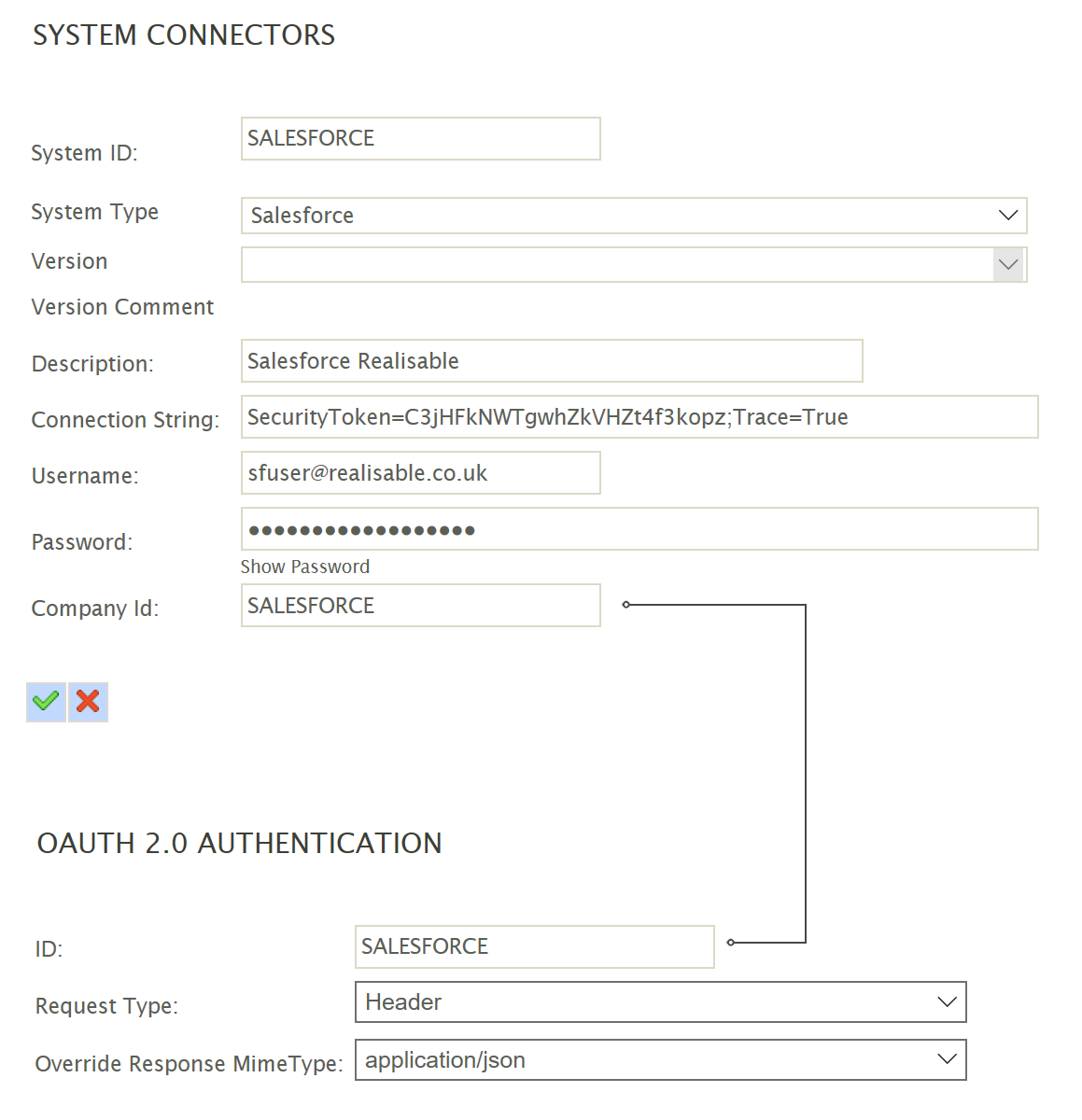
- System ID
- Can be any non-blank value.
- System Type
- Select Salesforce from the drop down. If Salesforce is not present in the drop down, try:
- Restarting the IMan IIS application pool.
- If Salesforce still isn't shown in the drop down check \IMan\Debug\CustomAddinLoadLog.log for any errors or messages.
- Select Salesforce from the drop down. If Salesforce is not present in the drop down, try:
- Description
- A description for the connection.
- Connection String
- The Connection string is key=value set of pairs where each key/value pair is separated by semi-colons.
- SecurityToken is the security token from step 8 in the salesforce account setup.
- For debug purposes tracing can be enabled to write out the outgoing calls and responses made from IMan to Salesforce:
- Trace=True
To enable tracing. - Trace=False
To disable tracing or remove the value altogether.
- Trace=True
- The resulting trace file will be written to: \IMan\Debug\Salesforce.log
- Username
- The Salesforce user.
- Password
- The password corresponding to the Salesforce user.
- Company Id
- The Company ID needs to match the ID of the OAuth settings being used.