Accounts Receivable
This page describes the integration points for Accounts Receivable supported by the connector.
AR Invoice
Create A/R Invoices and Credit Notes
Intacct API Resource
https://developer.intacct.com/api/accounts-receivable/invoices/#create-invoice-legacy
Update
Insert Only
creating An Invoice or Credit Note
To create an invoice or credit note set the following fields:
Document Header
- Customer
- RecordId - The document number.
- WhenCreated, WhenPosted - The two key dates.
Invoice Detail/Allocation
- AccountNo - The GL Account Number.
- Trx_Amount - The line amount.
Writeback Fields
| invoiceno | Invoice Number |
| recordno | Record Number/Id. |
AR Advance
Creates an AR Advance (a prepayment/unallocated cash) against a customer.
Intacct API Resource
https://developer.intacct.com/api/accounts-receivable/ar-advances/#create-ar-advance
Update
Insert Only
creating an AR Advance
To simplify the mapping the current implementation permits only to post the payment to a single account.
To create an AR Advance against a document set the following fields:
- FinancialEntity - The bank code.
- PaymentMethod - Cash, Check, etc.
- Customer
- ReceiptDate, PaymentDate
- AccountNo - This is the GL Account to post the other side of the transaction.
- Trx_Amount - The transaction amount.
Writeback Fields
| RECORDNO | The auto generated payment number. |
AR Payment
Create A/R Payment where the payment is applied to one or more documents.
Intacct API Resource
https://developer.intacct.com/api/accounts-receivable/ar-payments/#create-ar-payment
Update
Insert Only
creating a payment against a document
To create a payment against a document set the following fields:
Document Header
- FinancialEntity - The bank code.
- PaymentMethod - Cash, Check, etc.
- Customer
- PaymentDate
Payment Detail/Allocation
- RecordKey - The document wishing to be allocated/paid.
- Trx_PaymentAmount - The amount wishing to be allocated/paid.
Writeback Fields
| RECORDNO | The auto generated payment number. |
Customer
Intacct API Resource
https://developer.intacct.com/api/accounts-receivable/customers/#create-customer
Views/Record Types Supported
All
Update
Insert/Update
A new Customer record will be created if the value mapped to the customer id field does not exist, otherwise the existing record will be updated.
Contact Handling
Display Contact
The primary contact/address fields are displayed with DisplayContact prefixed to the contact field.
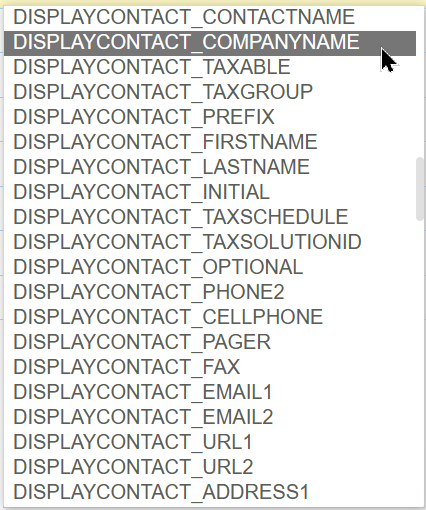
ContactInfo, BillTo, ShipTo Contacts
The ContactInfo, BillTo and ShipTo contact fields are displayed towards the bottom of the list.