Security, Installation & Errors
Shared Data
The user set to run the 'Realisable Data Service & Realisable Scheduler services' must have read /write permissions to the shared data.
If changing the logon user for the Realisable Data & Scheduler services, it is highly recommended that the 'Permissions' function within the IMan Admin Console be used as opposed to changing manually. See the Administrator Guide for details.
Minimum User Security Permissions
Shared Data Local to IMan
If permissions have not been explicitly set
The Data and Scheduler services can usually be left to run under the Local System account.
If the permissions have been explicitly set
The services should be run with either a local or domain user with read/write permissions.
Shared Data Remote Server/UNC Path
Both services need to be run under a network user with read/write permissions.
Remote Shared Data must be accessed/setup using a UNC path. Due to IMan’s service based architecture shared data that is accessed by mapped network drives will not work. See the Administrator Guide for further detail.
Insufficient Permissions to the Shared Data Directory
The ‘Invalid Signon Information’ error is typical of insufficient permissions.
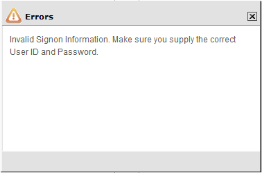
Where the shared data exists on a remote UNC path you may also get the following symptoms:
- A timeout when attempting to open the Connector screen within the designer.
- IntEngine.exe running with high CPU usage but no processing occurring.
Sage300 .Net Libraries
The Sage300 .Net runtime libraries must be installed for IMan to function correctly. If the libraries are not installed an error will be displayed when opening the Sage300 connector screen in the designer.
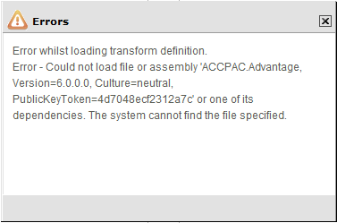
The Sage300 .Net runtime libraries can be installed by running smdotnet.exe found in the Sage300 runtime directory.
Sage300 Program Folder
It is highly recommended that a local copy of Sage300 ERP is installed on the same server/workstation as IMan is installed. This improves performance and reduces security setup required.
The Data and Scheduler services must have read/execute permissions to the Sage300 ERP programme folder.
Error 8007005 - Insufficient Permissions to the Sage300 Program Folder
The following COM error is illustrative of this problem. Please note that the error code of 8007005, any other values mean a different error.
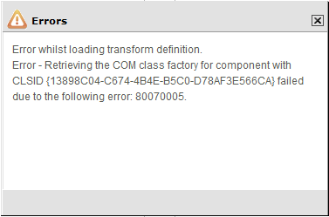
Unlicensed System Manager and Other Modules
We highly recommend all Sage300 modules have valid licenses. We have encountered random problems with Sage modules with invalid or expired licenses.