Purchase Order Processing
- POP Confirm Direct Delivery
- POP Invoice/Credit Note
- POP Print Order
- POP Purchase Order
- POP Purchase Return
- POP Receipt/Return
POP Confirm Direct Delivery
Update
Insert Only
Limitations
None
Extender Field Support
No
Writeback Fields
| POPDirectDelivery.AdjustmentGRNNo | The Sage generated receipt/return number. |
Implementation Notes
POPDirectDelivery.SalesOrderNumber
The SalesOrder number to confirm the direct delivery for.
LineItem.LineMatchMethod
Determines the strategy for determining the line to be despatched/returned:
- 0
- By SOPOrderReturnLineId – This is the line id generated by Sage at time of import. (default)
- 1
- By Item Code – Only supported for Standard type lines matching and will match the first found line corresponding to the item code and thus not suitable for despatching where an item can appear more than once on an order.
LineItem.SOPOrderReturnLine
The Sage generated id for the Sales Order line used to determine the line to Confirm Direct Delivery. Used only when LineMatchMethod is 0.
LineItem.ItemNumber
The Item code corresponding to line to Confirm Direct Delivery. Used only when LineMatchMethod is 1.
LineItem.AutoGenerateSerials
When set to true will auto-generate or auto-select serial numbers.
LineItem. AutoGenerateSerialStart
Specifies the starting number for the serial number generation.
POP Invoice/Credit Note
Update
Insert Only
Limitations
None
Extender Field Support
Yes - Extender field support will display the fields from the Purchase Ledger Invoice document only - not extender fields to the POP Invoice.
Writeback Fields
| POPInvoiceCredit.URN | The Sage generated Unique Reference Number generated upon successful posting. |
Implementation Notes
POPInvoiceCredit. Supplier
The supplier to create the invoice/credit note.
POPInvoiceCredit.OrderReturn
When set determines the single Document to invoice or credit.
When not set it allows you to invoice or credit multiple documents at a time for the supplier.
Invoicing by supplier is considerably slower than by a single document.
POPInvoiceCredit. ProcessLinesAsPLInvoice
When set to true it allows the lines to be processed in a similar manner as a Purchase Invoices invoice. Instead of the standard handling of POP Invoices which aggregates the lines by Nominal Code, this allows fields such as the Nominal, Tax, Amount, Narrative to be set for each line on the POP Invoice.
LineItem.LineMatchMethod
Determines the strategy for determining the line to be invoiced/credited:
- 0
- By POPOrderLineId – This is the line id generated by Sage at time of import. (default)
- 1
- By Item Code – Only supported for Standard type lines matching and will match the first found line corresponding to the item code and thus not suitable for despatching where an item can appear more than once on an order.
LineItem.POPOrderReturnLine
The Sage generated id used to determine the line to despatch/return. Used only when LineMatchMethod is 0.
LineItem.ItemNumber
The Item code corresponding to line to despatch/return. Used only when LineMatchMethod is 1.
LineItem.OrderReturnNo
When matching by Item Number this allows you to specify the Purchase Order/Return to match the document with when invoicing/crediting more than 1 document.
LineItem.GRNNo
The GRN Number to match a document to. Used only when ‘Match invoices and credit notes to’ option is set to ‘GRNs, orders & returns’ per POP Settings.
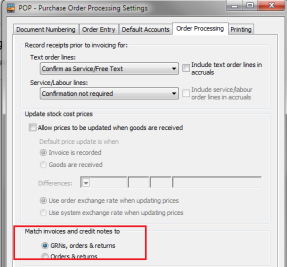
LineItem.NominalAccount
When ProcessLinesAsPLInvoice is True, this sets the specific nominal code for the line (mimicking the same behaviour as a P/L Invoice).
LineItem.Narrative
When ProcessLinesAsPLInvoice is True, this sets the narrative for the line (mimicking the same behaviour as a P/L Invoice).
LineItem.TransactionAnalysisCode
When ProcessLinesAsPLInvoice is True, this sets the Transaction Analysis Code for the line (mimicking the same behaviour as a P/L Invoice).
LineItem.TaxCode, LineItem.TaxAmount & LineItem.DiscountAmount
When ProcessLinesAsPLInvoice is True, this sets the Tax Code, Amount and Discount for the line (mimicking the line tax handling as the P/L Invoice).
POP Print Order
Update
Insert Only
Limitations
None
Writeback Fields
None
Implementation Notes
This function allows you to print/export the purchase order.
Order Return No
The Order Return No to print/export the picking list for.
Print Order
When set to true will print to the printer specified in PrinterName field.
Printer Name
The name of the local printer.
Export Order
The full path to export the purchase order to. The type of the file created is determined by the extension of the path.
POP Purchase Order
Update
Insert, Update, Delete, & Synchronise
Limitations
None
Writeback Fields
| POPOrder.DocumentNo | The Sage generated document number. |
| POPReturn.POPOrderReturnLine | The Sage generated line id. |
Implementation Notes
POPOrder.DocumentNo
Will update or delete the Purchase Order specified by the value of this field dependent on the Update Operation.
POPOrder.DeleteRecord
When set to true and in combination with the Document No field and Update Operation will cancel the order.
POPOrderLine.LineType
Corresponds to the type of line to create:
- 0
- Standard (default)
- 1
- Free Text
- 2
- Additional Charge
- 3
- Comment
POPOrderLine. POPOrderReturnLine
If this field is mapped by with no value IMan will update this field with Sage200 id for the POP Line.
When set with a value will update or delete the line specified by the value of this field dependent on the Update Operation.
POPOrderLine. DeleteRecord
When set to true and in combination with the POPOrderReturnLine field and Update Operation will delete the line.
POP Purchase Return
Update
Insert Only
Limitations
None
Writeback Fields
| POPReturn.DocumentNo | The Sage generated document number. |
| POPReturn.POPOrderReturnLine | The Sage generated line id. |
Implementation Notes
POPReturnLine.LineType
Corresponds to the type of line to create:
- 0
- Standard (default)
- 1
- Free Text
- 2
- Additional Charge
- 3
- Comment
POP Receipt/Return
Update
Insert Only
Limitations
None
Writeback Fields
| POPReceiptReturn.AdjustmentGRNNo | The Sage generated receipt/return number. |
Implementation Notes
POPReceiptReturn. Supplier
The supplier to perform the receipt or return.
POPReceiptReturn.OrderReturn
When set determines the single Document to receipt or return.
When not set it allows you to receive/return multiple documents at a time for the supplier.
Receiving by supplier is considerably slower than by a single document.
POPReceiptReturn.DoGoodsReceived
When set to true will perform goods receipt otherwise perform a return.
LineItem.LineMatchMethod
Determines the strategy for determining the line to be despatched/returned:
- 0
- By POPOrderLineId
- This is the line id generated by Sage at time of import. (default)
- 1
- By Item Code
- Only supported for Standard type lines matching and will match the first found line corresponding to the item code and thus not suitable for despatching where an item can appear more than once on an order.
LineItem.POPOrderReturnLine
The Sage generated id used to determine the line to despatch/return. Used only when LineMatchMethod is 0.
LineItem.ItemNumber
The Item code corresponding to line to despatch/return. Used only when LineMatchMethod is 1.
LineItem.AutoGenerateSerials
When set to true will auto-generate or auto-select serial numbers.
LineItem. AutoGenerateSerialStart
Specifies the starting number for the serial number generation.