CoSetting System Connectors
System connectors define the various settings required to connect and authenticate with applications such as Sage300 and SageCRM.
There are default connectors, which may have incorrect settings for the system. Therefore, it is necessary to review the default connectors, and make changes where necessary.
- Click the System Connectors option of the left hand side of the Setup menu.
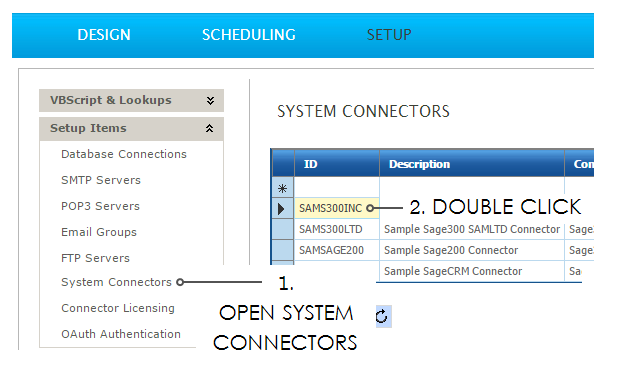
- Double click on the relevant row in the grid to edit its settings.
- For each of the connectors, change the Username, Password and Company Id fields as required. (See box below)
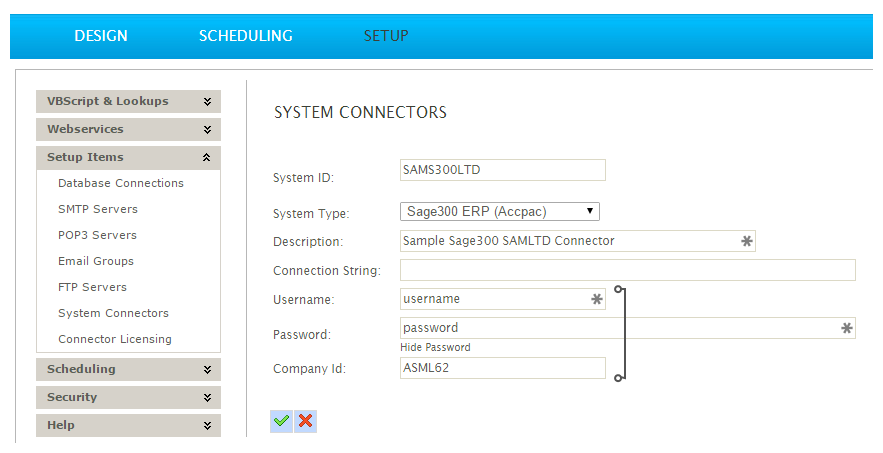
For Sage300 connectors
The Company Id field is the Database ID as defined in the Database Setup.
For Sage200 connectors
The Company Id field is the Company Name (not the Database Id) as defined in the System Administration console.
For SageCRM connectors
Alter the Connection String, username and password.