Basic Authentication
This page describes different Basic Authentication setups, covering several prevalently used services. This page also attempts to show how to interpret the web pages describing the authentication.
- Shopify
- Shopify is typical of a lot of services which use Basic Authentication.
- Mailchimp
- Mailchimp is another service which uses standard Basic Authentication.
- JIRA / Atlassian
- Another typical Basic Authentication service.
- Pepperi
- This illustrates how to specify additional header parameters used to authenticate with an application.
Shopify
Shopify, the model citizen, use Basic Authentication for their private apps.
https://help.shopify.com/en/api/getting-started/authentication/private-authentication#make-authenticated-requests
Key Facts
- Uses the standard 'Authorization' header field.
- Prepend the base-64 encoded string with 'Basic'.
IMan Setup
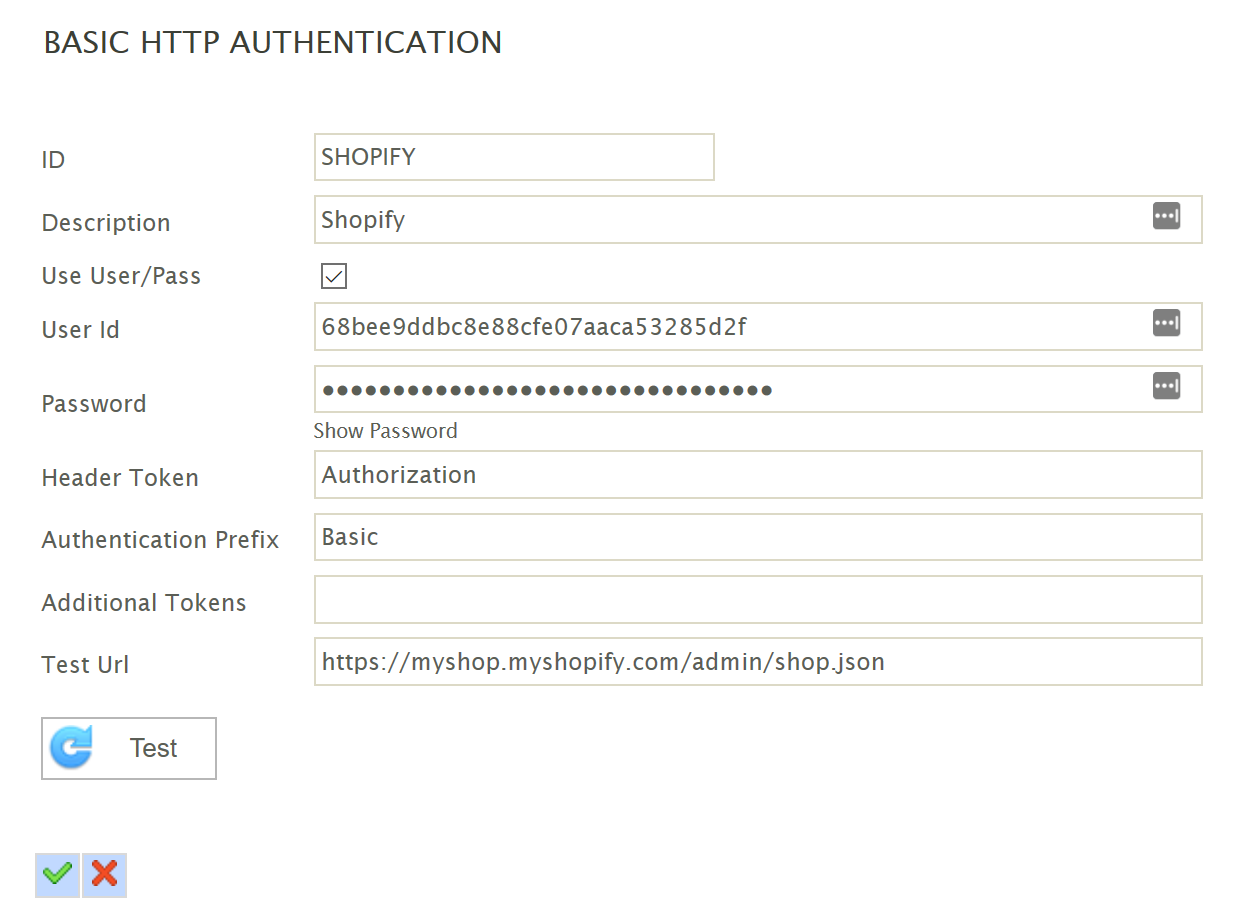
Use User/Pass - Yes, we need to pass the API Key & Password as a Base64 String.
User Id - API Key
Password - Password
Header Token - Authorization
Authentication Prefix - Basic
Additional Tokens - None
Mailchimp
Mailchimp uses Basic Authentication as described in the following section from their guide.
Key Facts
- Enter any string as the username.
- Supply your API Key as the as the password.
IMan Setup
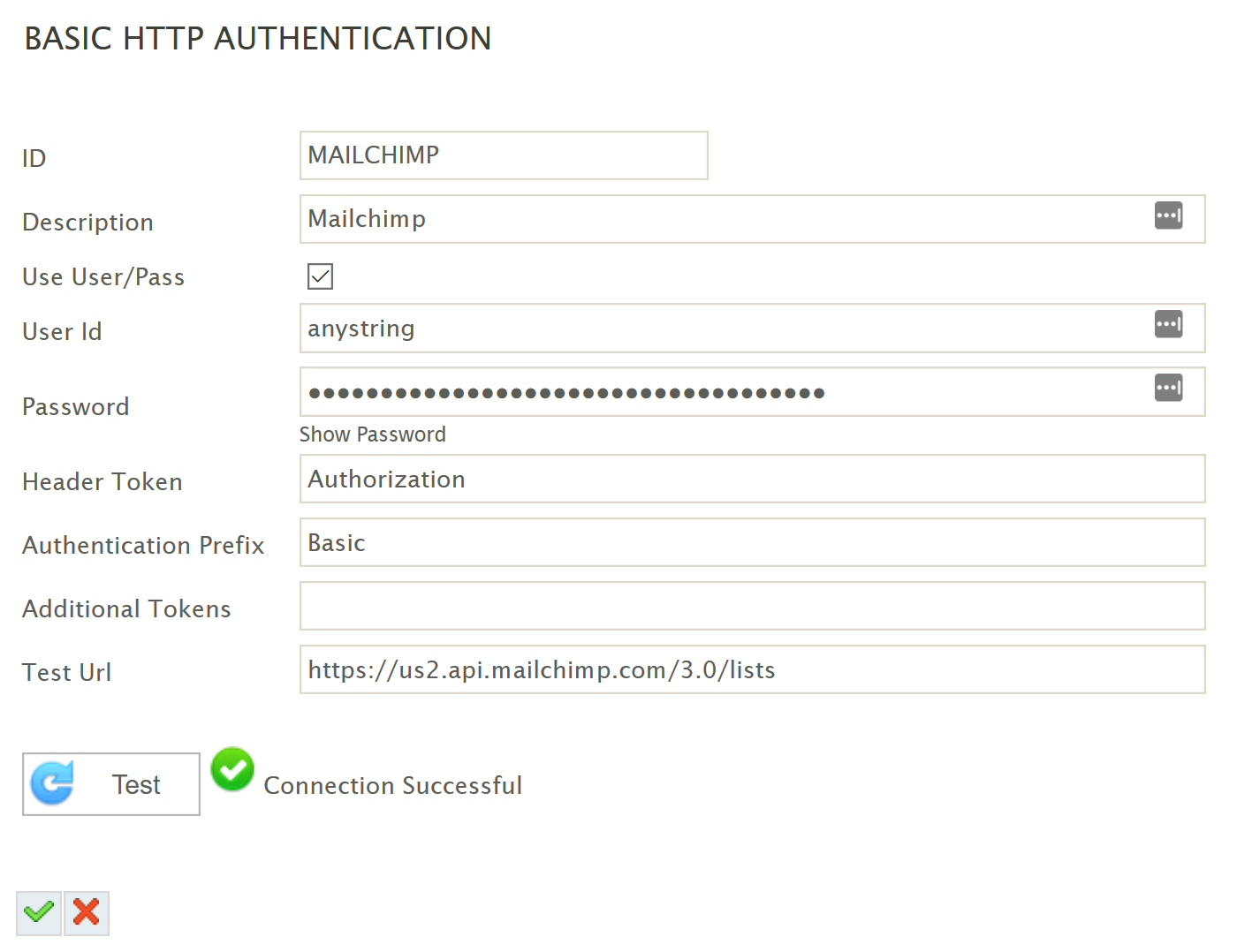
Use User/Pass - Yes, we need to pass any string as user and API Key as password.
User Id - Any value.
Password - The API Key
Header Token - Authorization
Authentication Prefix - Basic
Additional Tokens - None
JIRA / Atlassian
https://developer.atlassian.com/cloud/jira/platform/jira-rest-api-basic-authentication/
Key Facts
- Supply an 'Authorization' header with content Basic followed by the encoded string.
- Prepend the base-64 encoded string with 'Basic'.
IMan Setup
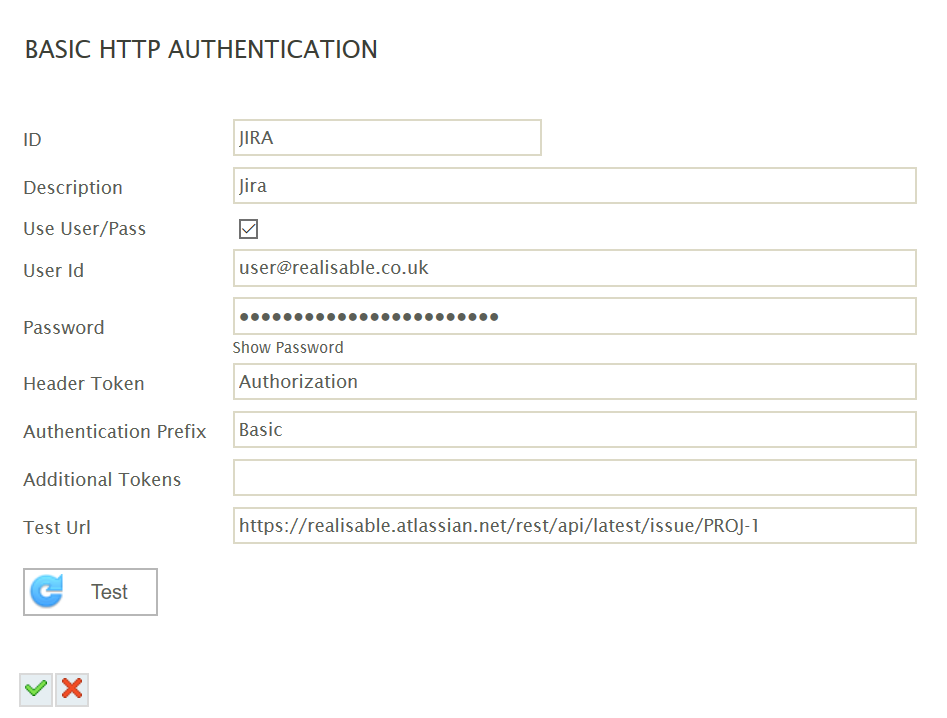
Pepperi
Pepperi uses a slightly more elaborate authentication means, and the wording is not so easy to decipher.
'These applications authenticate with Pepperi through basic HTTP authentication'
https://developer.pepperi.com/content/authentication
Create as a private application.
Key Facts
- Using user name 'TokenAuth'.
- API Token becomes the Password.
- '+ Your App Consumer Key' as the 'X-Pepperi-ConsumerKey' header value.
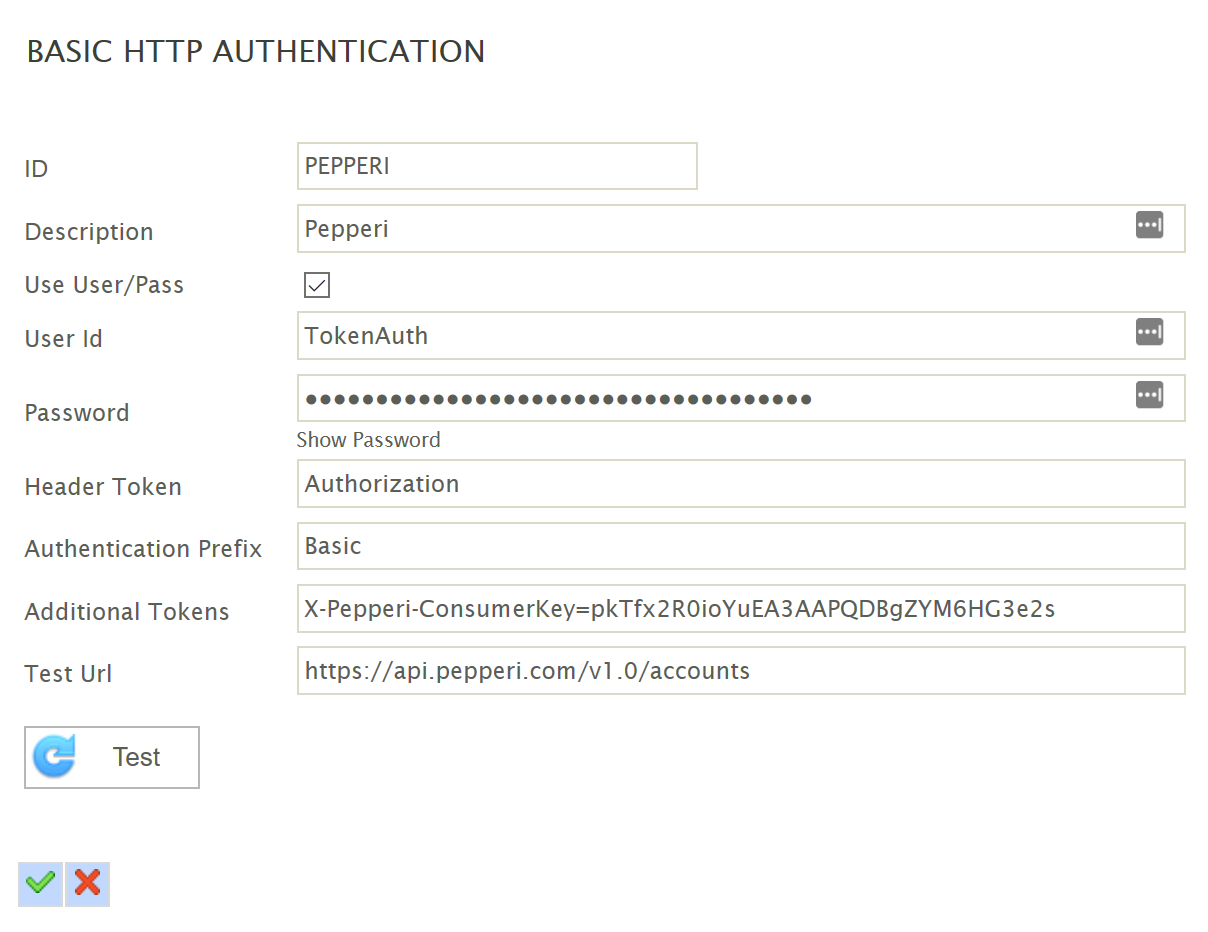
Use User/Pass - Yes, we need to pass the API Key & Password as a Base64 String.
User Id - TokenAuth
Password - The API Key
Header Token - Authorization (nothing was mentioned in the documentation)
Authentication Prefix - Basic (nothing was mentioned in the documentation)
Additional Tokens - X-Pepperi-ConsumerKey=<Your App Consumer Key>