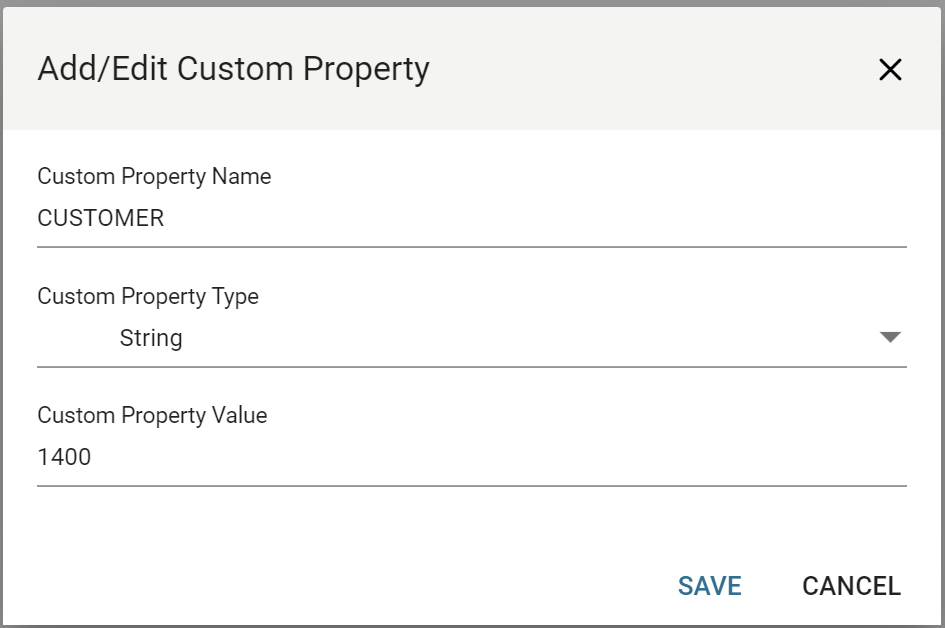Web USers
Web Users Setup screens serves two purposes:
- Create & maintain users for WebAPI.
- Properties & Property Sets associated with each user.
WebAPI User
Users can be associated to endpoints where authentication is enabled/disabled.
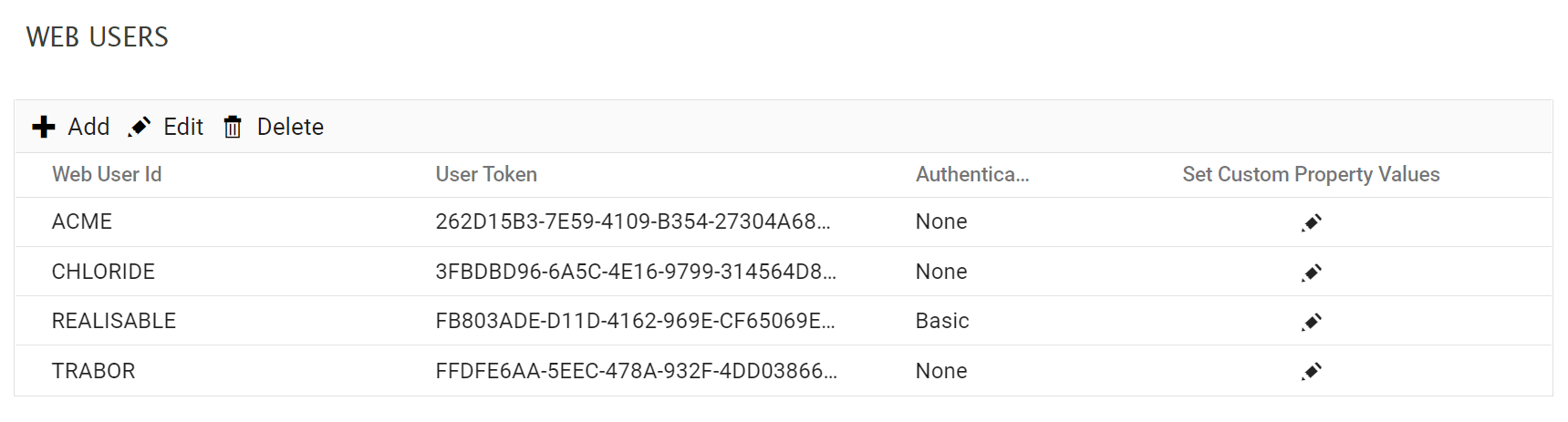
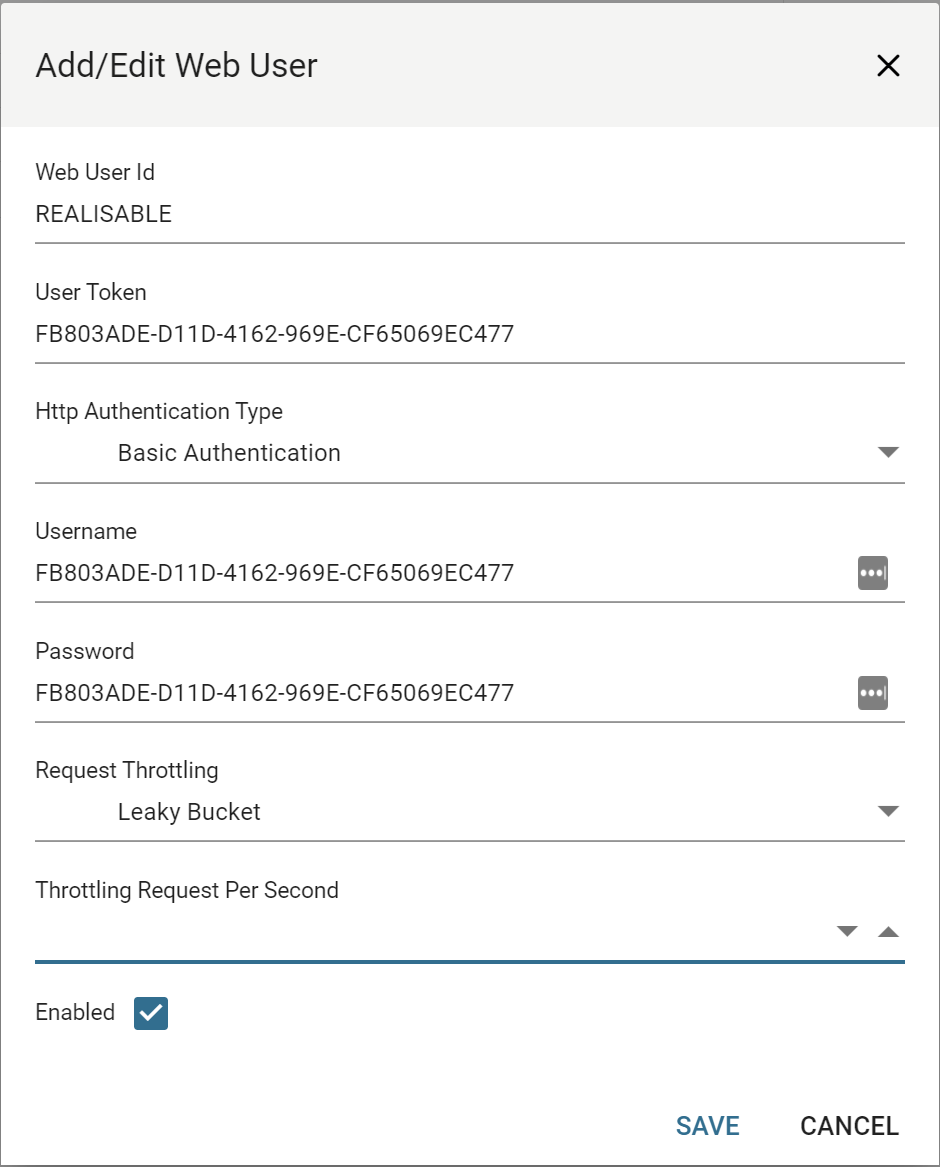
Web User ID
The unique Id assigned to the user.
User Token
The user token which must be passed as the X-User-Token header with any request which is either authenticated or where you wish to have the user properties included in the request.
Authentication Type
IMan presently supports only Basic Authentication.
Username
When Authentication Type is set to Basic, this is the user name that clients will send with any request.
Password
When Authentication Type is set to Basic, this is the password that clients will send with any request.
Request Throttling
Requests from a client can be throttled by setting the drop down to Leaky Bucket.
When enabled the client will be restricted to the number of requests (as defined in the following field) per second, where a 429 error will be returned if the client exceeds the request limit.
Throttling Request Per Second
The number of requests a client can make per second.
Enabled
When unchecked the user is disabled and will not be permitted to make a request to the API.
Custom Properties
Clicking the Set Custom Property Values allows you to set/change the values for the properties the user is associated.
See User Property & Request Relationship for a full discussion.
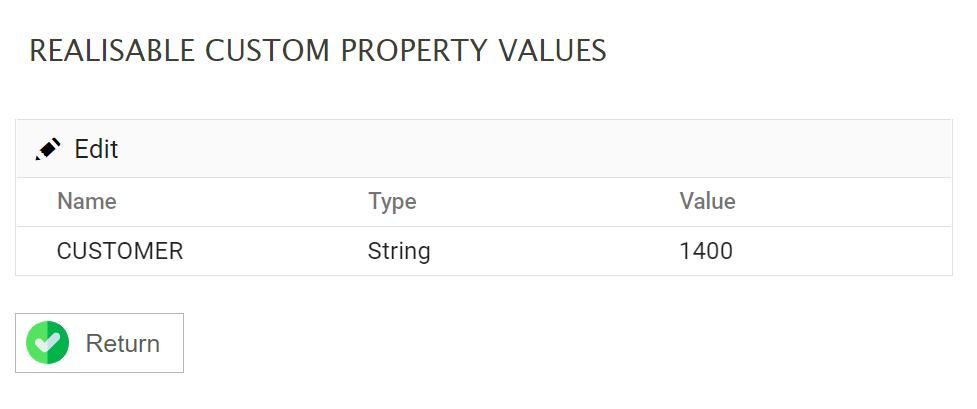
The values for each property can be defined/changed by editing the value and saving.
Please note the list of properties is fixed and defined by the endpoints the user is associated; additional properties cannot be added, nor existing ones deleted.