Office365 POP3 Server
This describes the properties needed to setup a connection to an Office365 mailbox.
Prior to creating an Office365 POP3 Server an Office Application must be configured in your Azure Office365 Active Directory (Azure App Configuration).
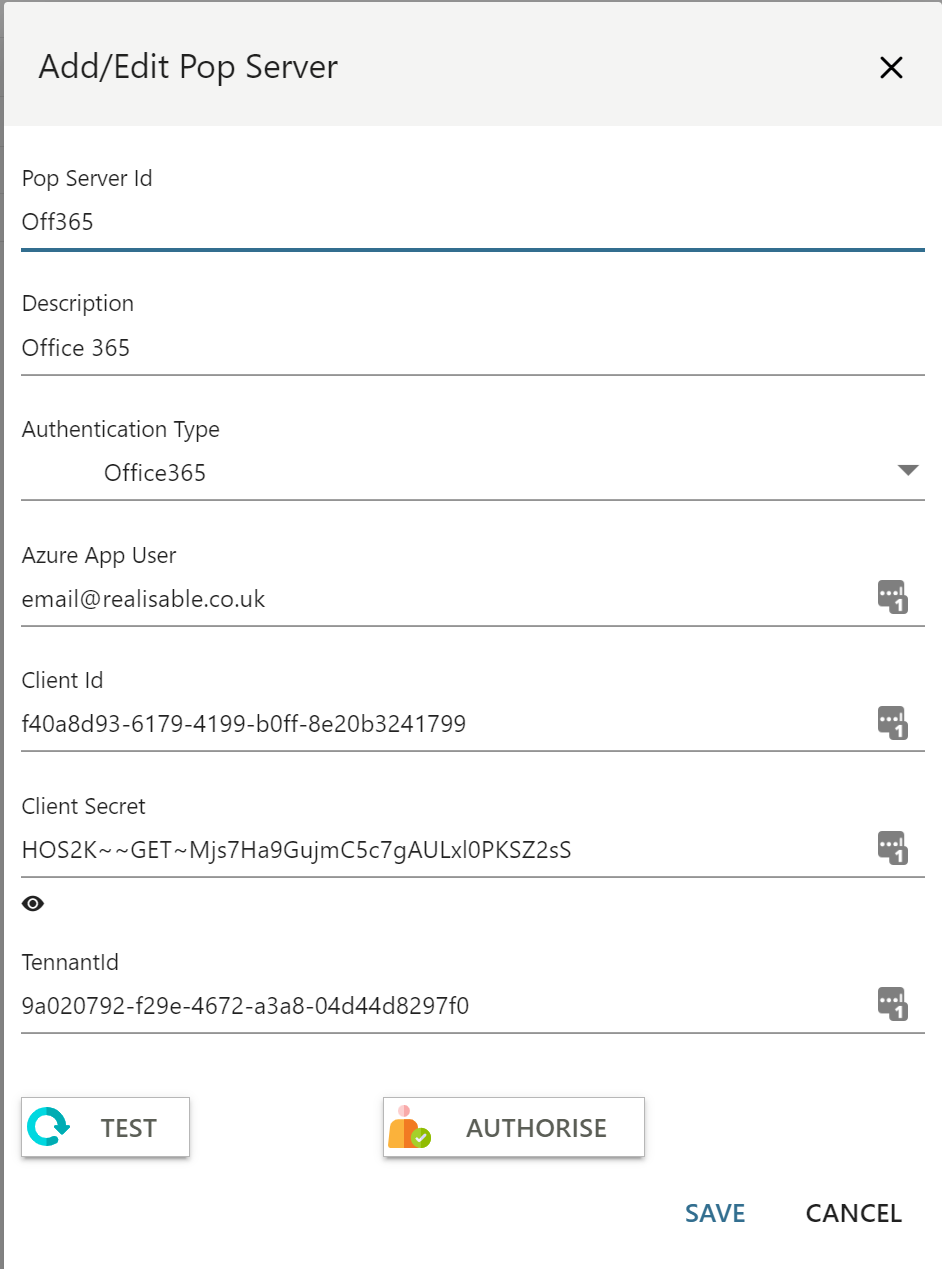
ID
The unique Id for the server.
Description
A useful description of the server to appear within the POP3 drop downs throughout IMan.
Authentication Type
Office365 will be selected.
Azure APP User
The Office365 email account corresponding to the mailbox wishing to access.
Client ID
The client id from the Office365 setup.
Client Secret
The client secret from the Office365 setup.
Tennant ID
The tennant id from the Office365 setup.
Read Timeout
The maximum time in seconds to wait for the POP3 server to response to a command before an error is raised.
Connect Timeout
The maximum time in seconds to wait to connect to the POP3 server before an error is raised.
Test
Click to test to ensure the settings are valid and working.
Authorise
Clicking Authorise will initiate Azure Authorisation with Office365.