Autosimply
- Assembly Receipt
- BILL OF MATERIALS IMPORT
- Material Issue
- MANUFACTURING ORDER
- PRODUCTION PLAN FORECAST ENTRY
- SHOP ENTRY
Assembly Receipt
DESCRIPTION
Creates 'Assembly Receipt' transactions.
UPDATE
Insert Only
LIMITATIONS
Serial Numbers are not supported.
The auto generation fields for lot tracking are not supported.
![]()
WRITEBACK FIELDS
| MF0029.ISSUENO | The Issue number |
IMPLEMENTATION NOTES
Creating a Receipt
To create a receipt you must specify the Production Area and the From & To Manufacturing Order fields.
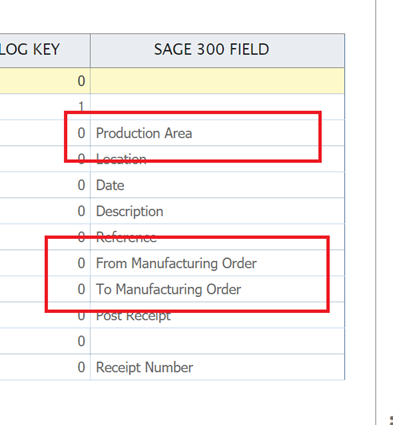
These fields map directly to the AutoSimply interface for populating the lines.
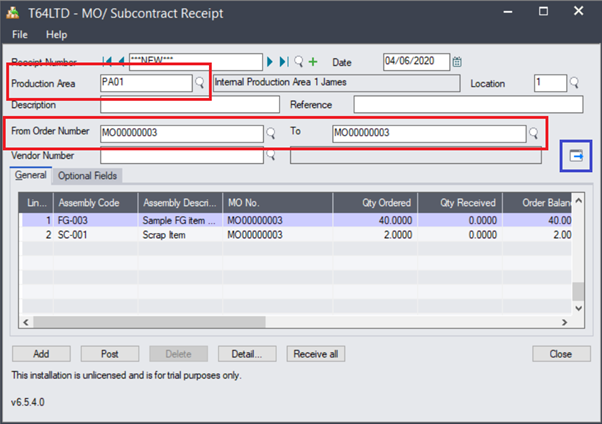
The assembly (item) code is then used to designate the line to receipt.
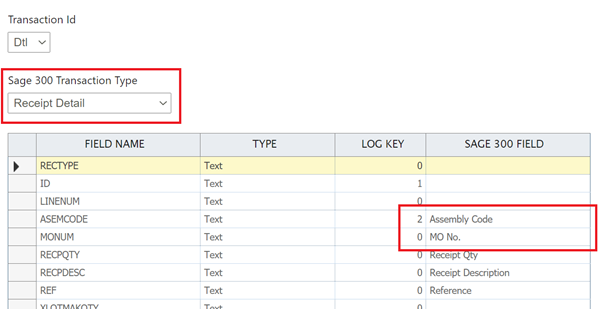
If no match can be found i.e. there is no matching Assembly in lines populated from the Manufacturing Order & Production Area parameters the line will not be included in the receipt being generated.
If the From and To Manufacturing Order parameters are a range i.e. not the same, the MO No. field on the detail will need to be populated (in addition to the Assembly Code).
Posting a Receipt
Set the Post Receipt field to True.
BILL OF MATERIALS IMPORT
DESCRIPTION
Provides the means to create or update bills or materials.
UPDATE
Insert/Update
LIMITATIONS
None
WRITEBACK FIELDS
| MF0012.LINENUM | Operation Line Number |
| MF0015.LINENUM | Component Line Number |
| MF0056.LINENUM | Co-Product Line Number |
IMPLEMENTATION NOTES
Instruction Field
Instructions are specified as a single field in the BOM Header level. To specify multiple lines, simply each line with a carriage return.
When updating a BOM, instructions will be replaced, assuming the Instruction field is mapped.
LineNumber Field
When creating Bills of Materials, it is possible to map the Line Number field to capture the auto-generated line number; this value may then be used for future updates.
Due to the underlying view implementation, it is not possible to capture the line number when updating existing BOMs, nor do all child levels support updating via the Line Number.
Updating BOMS
Header
To update an existing BOM, the following fields must be specified:
a. Item Number
b. BOM Number
c. Revision No.
If the field BOM cannot be match using the above three fields an error will be raised.
Child Record Update Logic (Operations, Components, Etc.)
Each child transaction level supports the ability to update records dependent on the keys of the record.
The BOM Import allows you to update a child record either by specifying the line number or by the ‘natural’ key such as the Operation Number or the Component ID.
For levels which use Line Numbering, updating an existing line can either be made by specifying the line number or ‘natural’ key of the record.
When updating a child record by its natural key, the update will only update the first match. If there are multiple records with the same natural key i.e. two operations with the same operation number, only the first instance will be updated.
Line Match Method
Where you wish to update a child record using its Line Number and assuming the a child level supports updating by the Line Number field set the ‘Line Match Method’ field to ‘0’.
To update using the records natural key specify a value of ‘1’.
The default update is to update by the Line Number where applicable.
Updating Records
The following table specifies how to update records/levels.
|
Level |
Natural Key |
Can Update by Line Number |
|---|---|---|
| Operation |
Operation Number (OPERNO) |
Yes |
| Resource |
Resource Code (RESRCENO) |
No |
|
Tool |
Tool Type Code (TOOLTYNO) |
No |
|
Component |
Component (COMPID) |
Yes |
| Subcontractor |
Vendor Code (Vendor) |
No |
|
Co-Product |
Co-product (CPID) |
Yes |
MANUFACTURING ORDER
DESCRIPTION
Provides the means to create Manufacturing Orders.
UPDATE
Insert Only
LIMITATIONS
None
WRITEBACK FIELDS
| MF0012.LINENUM | Operation Line Number |
| MF0015.LINENUM | Component Line Number |
| MF0056.LINENUM | Co-Product Line Number |
IMPLEMENTATION NOTES
Instruction Field
Instructions are specified as a single field in the BOM Header level. To specify multiple lines, simply each line with a carriage return.
When updating a BOM, instructions will be replaced, assuming the Instruction field is mapped.
LineNumber Field
When creating Bills of Materials, it is possible to map the Line Number field to capture the auto-generated line number; this value may then be used for future updates.
Due to the underlying view implementation, it is not possible to capture the line number when updating existing BOMs, nor do all child levels support updating via the Line Number.
Updating Details Lines Copied from the BOM
When an order is created the details from the BOM will be copied to order exactly as if it is being created from the UI.
The following section describes how to update the lines on copied from the BOM.
Child Record Update Logic (Operations, Components, Etc.)
Each child transaction level supports the ability to update records dependent on the keys of the record.
The Manufacturer Order allows you to update a child record either by specifying the line number or by the ‘natural’ key such as the Operation Number or the Component ID.
For levels which use Line Numbering, updating an existing line can either be made by specifying the line number or ‘natural’ key of the record.
When updating a child record by its natural key, the update will only update the first match. If there are multiple records with the same natural key i.e. two operations with the same operation number, only the first instance will be updated.
Line Match Method
Where you wish to update a child record using its Line Number and assuming the a child level supports updating by the Line Number field set the ‘Line Match Method’ field to ‘0’.
To update using the records natural key specify a value of ‘1’.
The default update is to update by the Line Number where applicable.
Updating Records
|
Level |
Natural Key |
Can Update by Line Number |
|---|---|---|
| Operation |
Operation Number (OPERNO) |
Yes |
| Resource |
Resource Code (RESRCENO) |
No |
|
Tool |
Tool Type Code (TOOLTYNO) |
No |
|
Component |
Component (COMPID) |
Yes |
| Subcontractor |
Vendor Code (Vendor) |
No |
|
Co-Product |
Co-product (CPID) |
Yes |
Material Issue
DESCRIPTION
Creates 'Material Issuances' transactions.
UPDATE
Insert Only
LIMITATIONS
Serial Numbers are not supported.
The auto allocation field for lot tracking is not supported.
![]()
WRITEBACK FIELDS
| MF0029.ISSUENO | The Issue number |
IMPLEMENTATION NOTES
Creating an Isssue
The parameters on the entry form are not available through the import. In order to create an issue you must specify the lines (as details).
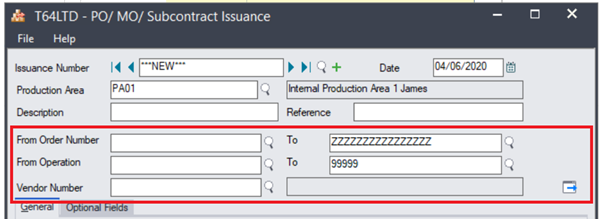
To create a line you must specify the following fields:
- Component
- Location
- Manufacturer Number
- Operation Number
- Issue Quantity
Posting an Isssue
Set the Post Issue field to True.
PRODUCTION PLAN FORECAST ENTRY
DESCRIPTION
Create production plan forecast entries.
UPDATE
Insert Only
LIMITATIONS
None
WRITEBACK FIELDS
| PP0006.LINENUM | The detail line number |