Translate
The Translate transform is able to change field types, record names and field names.
Translate is useful when altering an existing integration. In this situation, Translate can be used to build a bridge between the altered, or new, part of the integration and the existing part.
Example
If an existing job requires a new reader transform because the file format has changed, Translate can be placed in between the new reader and the existing part of the integration to change field & record names to match as necessary.
Translate > Field Mapping
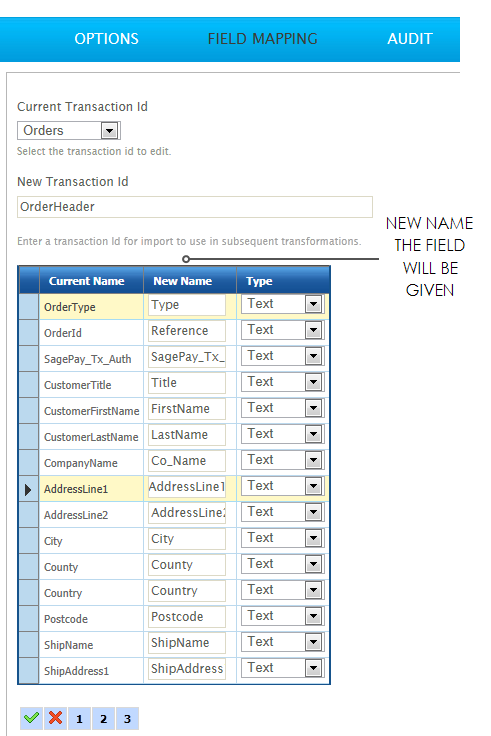
Current Transaction Id
The current transaction type being edited.
New Transaction Id
The new name given to the transaction type.
Current Name
The name of the field.
New Name
The new name of field.
Type
The new type of the field.
Translate > Audit
Supported Counters
- PROCESSED
- Incremented for each record being processed.
Action on Transform Error
Any errors, irrespective of the ‘Action on Transform Error’ setting will cause the transform to abort.